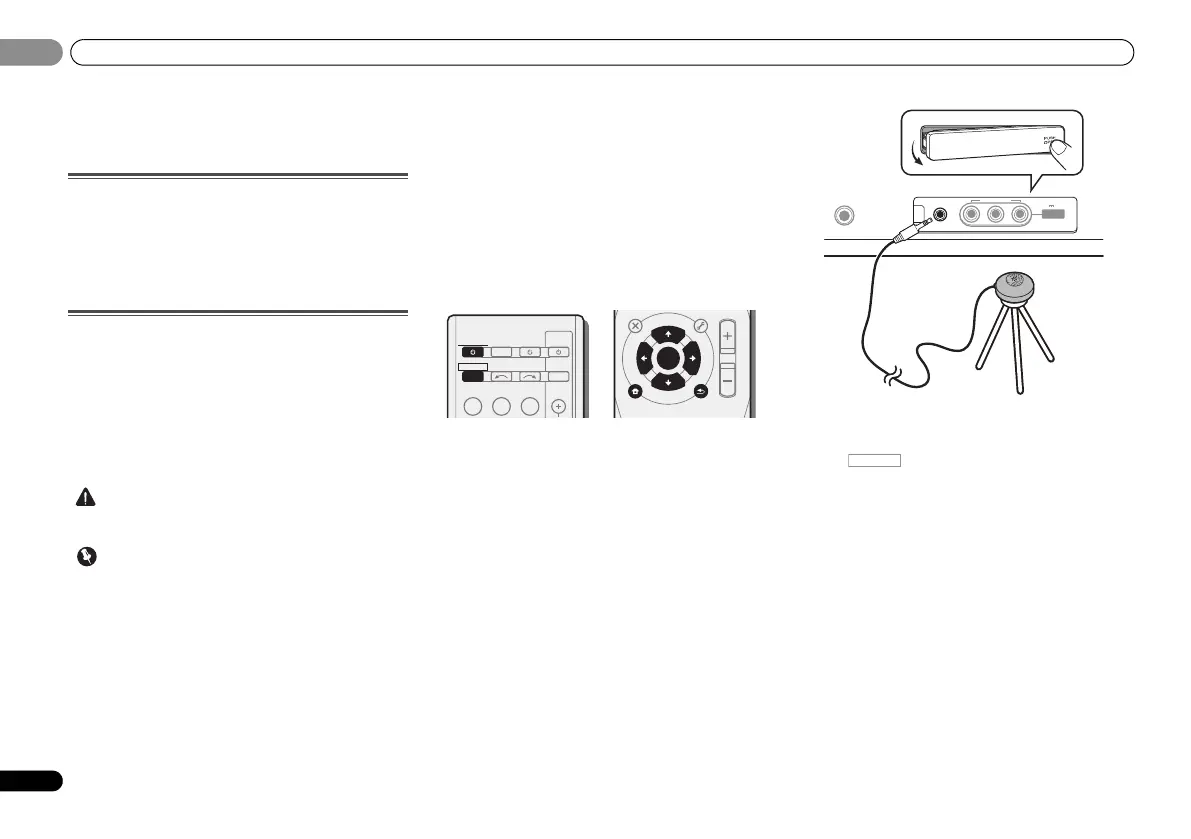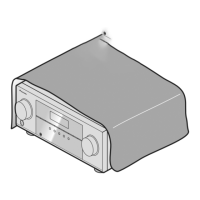Basic Setup
03
24
En
03
Chapter 3:
Basic Setup
Canceling the demo display
The display on the front panel shows various information
(demo displays) when the receiver is not operating.
You can turn off the demo display. For details, see The FL
Demo Mode menu on page 42.
• The demo mode is canceled automatically when the Auto
MCACC setup is performed (see below).
Automatically setting up for surround sound
(MCACC)
The Auto Multi-Channel Acoustic Calibration (MCACC) setup
measures the acoustic characteristics of your listening area,
taking into account ambient noise, speaker size and
distance, and tests for both channel delay and channel level.
After you have set up the microphone provided with your
system, the receiver uses the information from a series of test
tones to optimize the speaker settings and equalization for
your particular room.
• The test tones used in the Auto MCACC setup are output
at high volume.
• VSX-821 only: The OSD will not appear if you have
connected using the HDMI output to your TV. Use
composite connections for system setup.
• The Auto MCACC setup will overwrite any existing
speaker settings you’ve made.
• Before using the Auto MCACC setup, the iPod USB input
should not be selected as an input source.
• VSX-826 only: When both the surround back speaker and
the front height speaker are connected, conduct Auto
MCACC setup twice: once with the Speaker System
setting is in Surr.Back and once with the Speaker System
setting is in Height. (There is no need to conduct Auto
MCACC setup every time the Speaker System setting is
changed.)
• VSX-821 only: If you connected either the surround back
speaker or the front height speaker, make sure that the
Pre Out setting is correctly set before performing the Auto
MCACC setup (see page 42). (Here is an explanation
using the OSD screen for a surround back speaker
connection.)
1
Switch on the receiver and your TV.
2
Switch the TV input so that it connects to the receiver.
• VSX-821 only: Switch the TV input to the input that
connects this receiver to the TV through the
corresponding composite or component cable.
3
Connect the microphone to the MCACC SETUP MIC jack
on the front panel.
Make sure there are no obstacles between the speakers and
the microphone.
If you have a tripod, use it to place the microphone so that it’s
about ear level at your normal listening position. Otherwise,
place the microphone at ear level using a table or a chair.
4
Press on the remote control, then press the
SETUP button.
The System Setup menu appears on your TV. Use ///
and ENTER on the remote control to navigate through the
screens and select menu items. Press RETURN to exit the
current menu.
•Press SETUP at any time to exit the System Setup menu.
If you cancel the Auto MCACC setup at any time, the
receiver automatically exits and no settings will be made.
• The screensaver automatically starts after three minutes
of inactivity.
BD DVD
INPUT SELECT
SOURCESLEEP
TV
CONTROL
TV
INPUT
RECEIVER
RECEIVER
ENTER
MUTE
RETURN
PARAMETER
TOOLS
VOLUME
iPod
CTRL
PTY SEARCH
BAND
MENU
HOME
MENU
SETUP
DTV/
TV
TOP
MENU
T
U
N
E
T
U
N
E
P
R
E
S
E
T
P
R
E
S
E
T
MCACC
SETUP MIC
L AUDIO R VIDEO
VIDEO 2 INPUT
iPod
iPhone
iPad
USB
5V 2.1
A
PHONES
CONTROL ON
/
OFF
VSX-821_826_SYXCN_En.book 24 ページ 2011年2月9日 水曜日 午後3時48分
