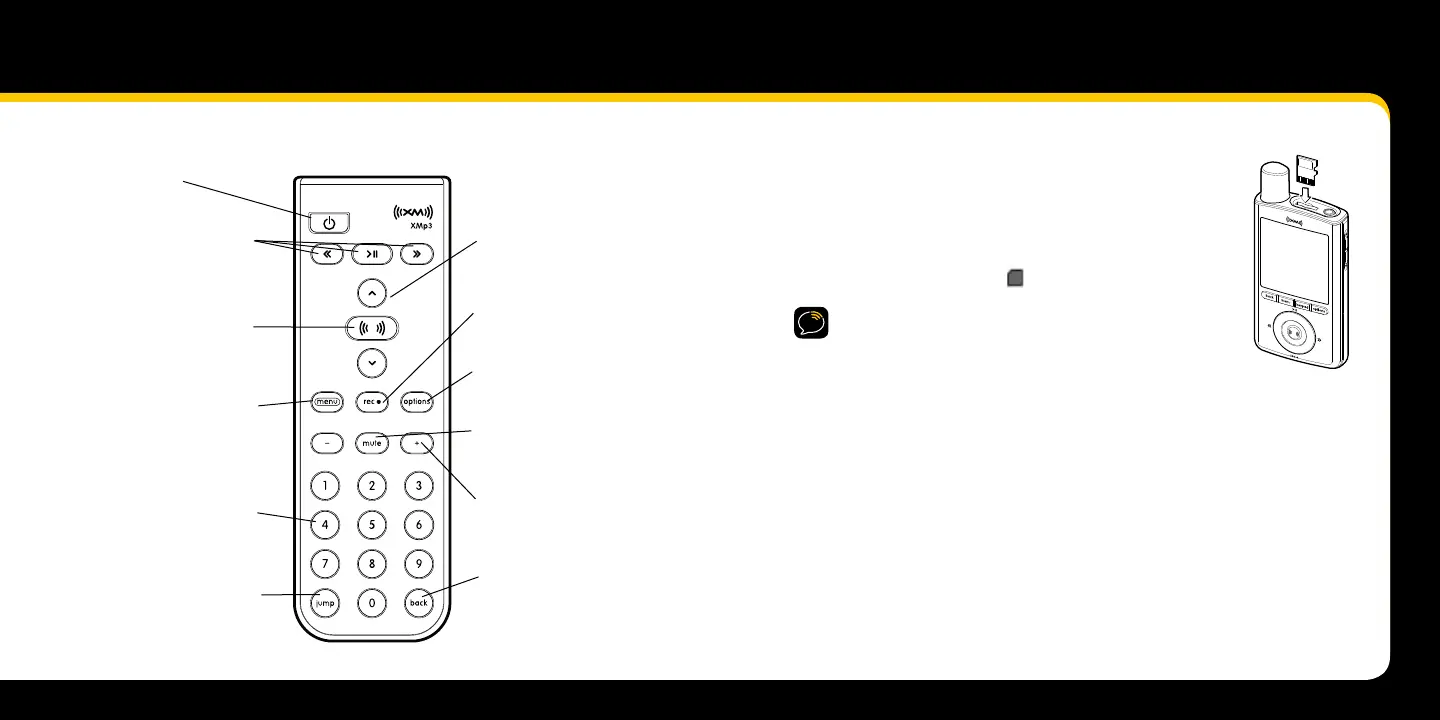Introduction
Remote Control Functions
30-Minute Replay Buttons
Pause and replay up to 30
minutes of live XM content.
Power Button
Record
Record a song or channel.
Arrow Buttons
Select menu entries,
change channels.
Options
TuneSelect, bookmarks, add
channel to favorites, set
channel to auto record, and
view programs for channel.
Select/XM Button
Press to confirms selections.
Back
Return to previous screen.
Press and hold to return
to the previous channel.
Jump
Switches between current
channel and previous channel.
Menu
Go to My Music Library,
access advanced features
and configuration options
or info extras information.
Number Keys
Enter a channel directly or
select your favorite channels.
+ and -
Change channels or control
volume for audio system
(sold separately).
Mute
Silences live, saved songs,
and replayed XM content.
MicroSD Memory Card
Turn your XMp3 radio off before inserting or removing the microSD
memory card (sold separately).
To insert the card press it down until it clicks into place.
To remove it, press down and it will eject. Do not remove
the card if you see this symbol in red on the display.
NOTE! A microSD card is for your library of MP3s and
WMAs, you cannot put any recorded XM content
onto your microSD card.
Using this Guide
Throughout this guide, you will see instructions such as Select menu → Settings →
Change Display → Brightness. This tells you to do the following:
Press the 1 menu button.
Turn the wheel clockwise until the 2 Settings Icon is highlighted.
Press the 3 XM button to select Settings.
Turn the wheel to get to 4 Change Display, press the XM button
again to select.
Press the 5 XM button to toggle through the brightness choices.
