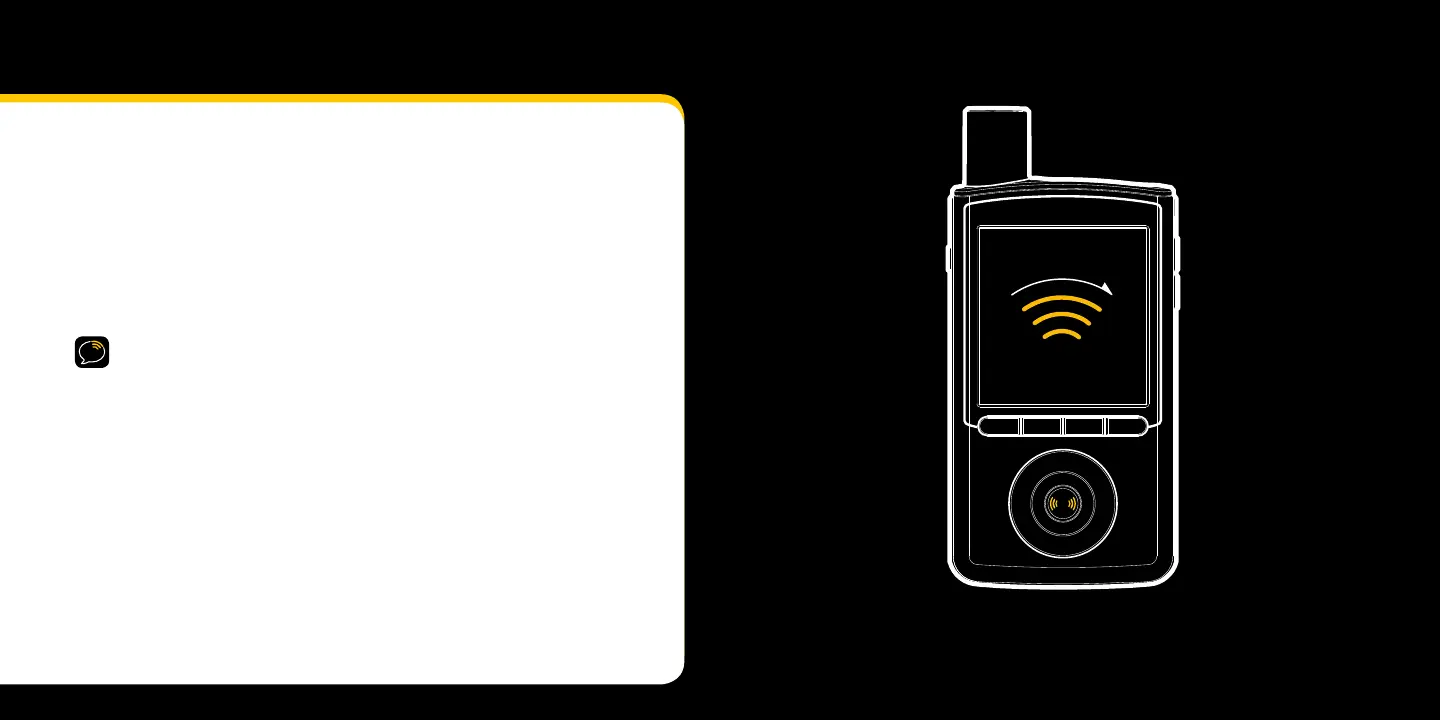Disconnecting XMp3 from a PC
To disconnect your XMp3 from your PC, you must follow these steps:
Click on “Eject” on the lower left-hand corner of the Music Manager screen. 1
Music Manager will sync with XMp3, then inform you that you can 2
disconnect XMp3.
Unplug the USB cable from either the PC or XMp3.3
NOTE! DO NOT use Windows’ “Safely Remove Hardware” button as it does not
properly sync Music Manager with XMp3.
Using your XMp3 Radio with a PC
Settings
