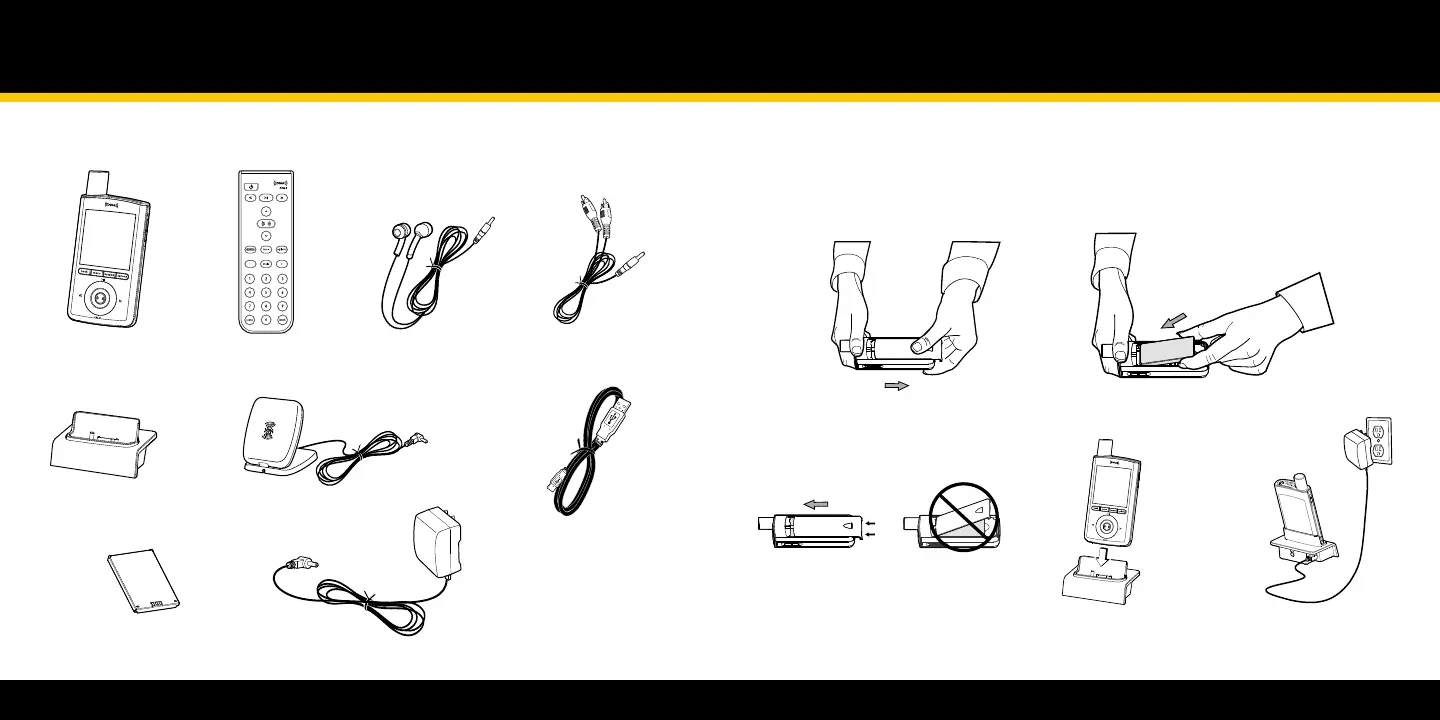What’s in the Box?
Introduction
XMp3 Radio Remote Control
Home Stand
Battery
USB Cable
XM Home Antenna
AC Power Adapter
Also Included:
User Guide and Getting the
Most From your XM Radio
Guide
Earbuds RCA Audio Cable
Charging the Battery
The battery comes from the factory with a small amount of charge. Charge the battery for at
least 8 hours before using XMp3 radio for the first time, or if you have not used it for several
months.
1. Open battery
compartment.
2. Insert the battery into the XMp3 radio.
3. Carefully replace the battery
door, sliding in place.
4. Connect the XMp3 radio
to the home stand.
5. Plug the power adapter
into the home stand and
to a wall socket.
