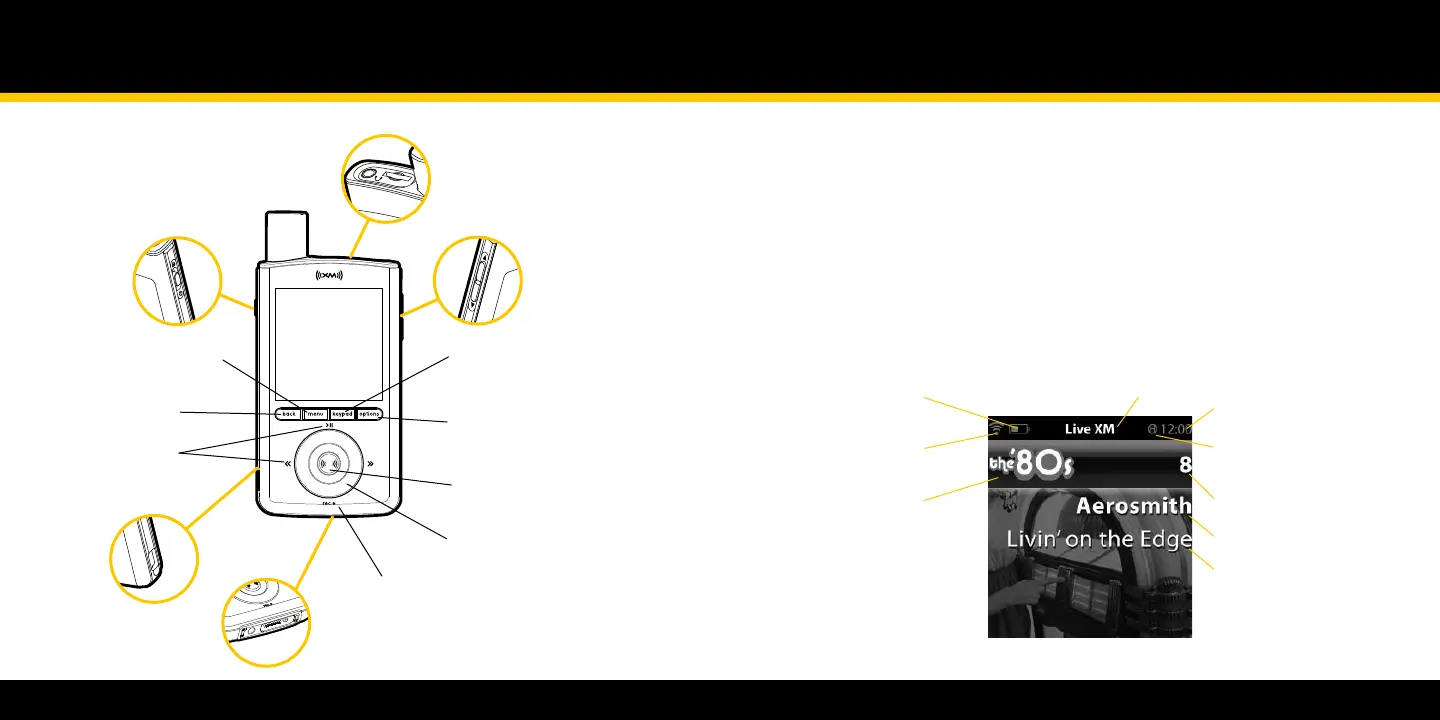XMp3 Radio Controls
Introduction
Power/Hold Switch
Slide down to turn on
or off, slide up to lock
controls.
Replay Controls
pause, rewind and
play live XM.
Record
Record a song or a channel -
also schedule recording and
set channel to auto record.
Select/XM Button
Press to confirm selections.
Control Wheel
Give it a spin!
Back
Return to previous
screen.
Menu
Go to My Music Library,
access advanced features
and configuration options
or info extras information.
Keypad
Enter channel numbers.
Options
TuneSelect, bookmarks, add channel to
favorites, set channel to auto recording,
and view programs for channel.
Headphone Jack
and microSD Card
Slot
Volume
USB Jack
Universal
Connector
The functions of the controls may change depending on what you’re doing at the time. In
general, remember that:
Turning the wheel highlights dierent icons or moves up or down a list. Press •
the XM button to select the highlighted item.
The• back button brings you to the previous screen.
If you’re lost, press the • back button several times until you get to an XM
channel or the song you’re listening to. Pressing and holding the back
button will do the same thing.
Display
Battery Level
Indicates that you are
listening to live or recorded
content
Clock
Indicates that the power
switch is set in the “hold”
position
Channel Number
Artist Name
Song Title
Antenna Strength
Channel Name
