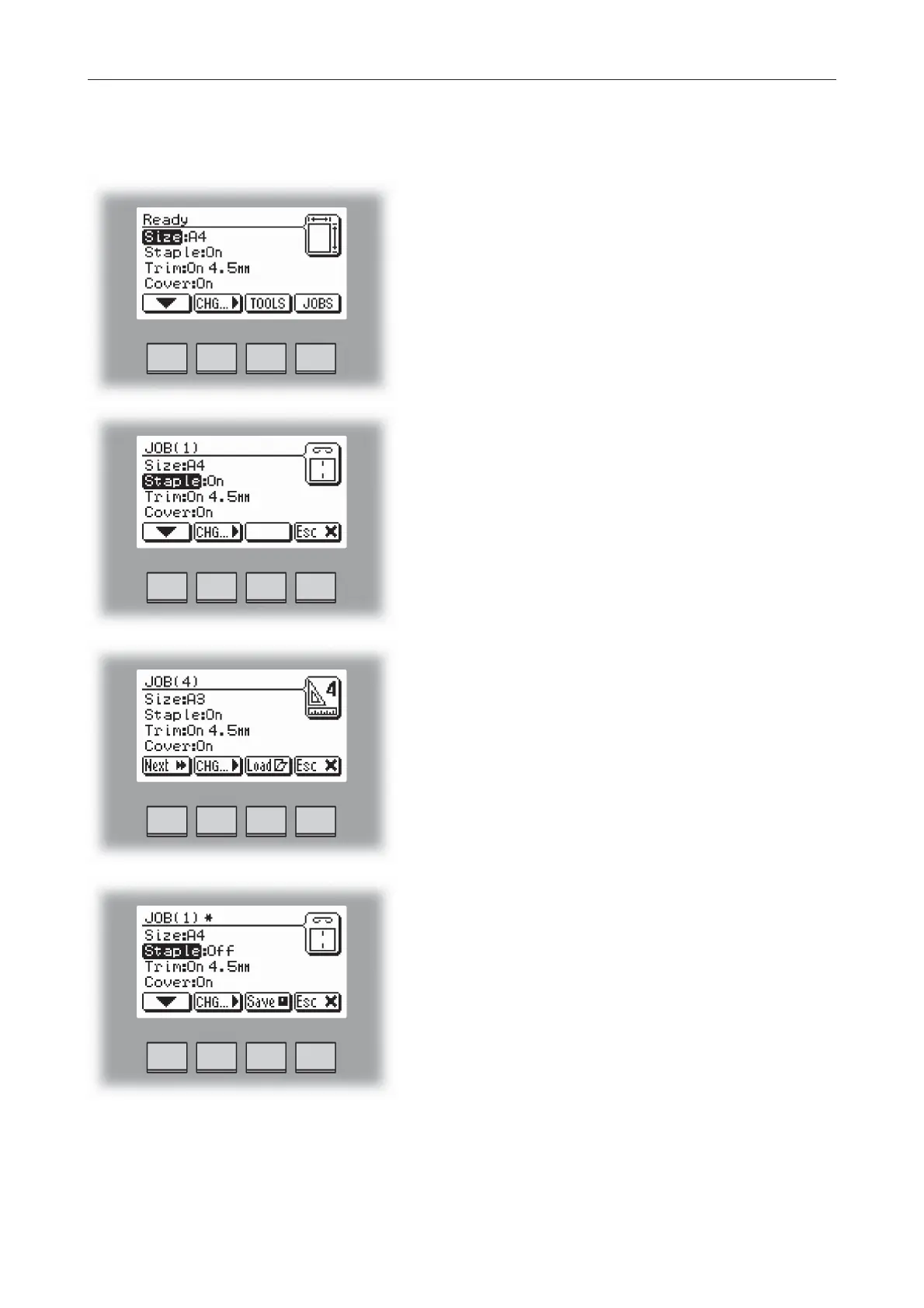14
Control Panel
The booklet making system is operated from a single
control panel on the Booklet Maker. All settings are
done using the four buttons below the LCD display
panel. These buttons are multi functional, meaning that
the function of each button depends on the information
displayed. For example: Pressing button 3 from the
Ready screen takes you to the Tools screen.
Example 2: In this screen, button 3 has no function.
Example 4: In this screen pressing button 3 will save
the current settings for job No 1. The asterisk on the
first row shows that the settings for Job (1) has been
changed, but not yet saved.
Example 3: Pressing button 3 here will load the stored
Job (4).
Button: 1 2 3 4
Button: 1 2 3 4
Button: 1 2 3 4
