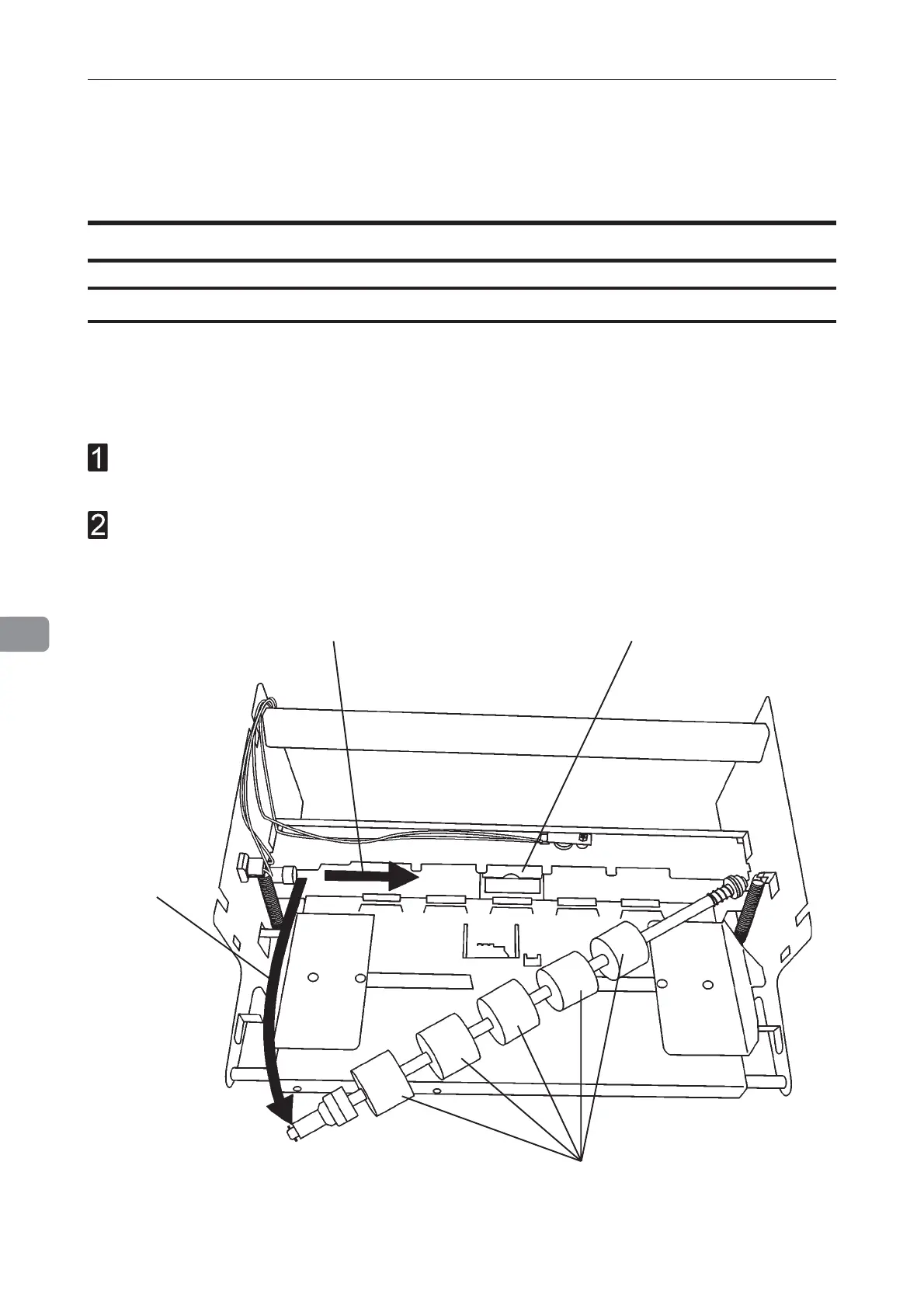7
44
REMARKS
Maintaining Your Machines
Never attempt any maintenance function that is not specifically described in this documentation.
The Feed rollers need to be cleaned regularly when in use, and if the unit has not been used
for a period of time. How often this should be done, depends on the paper type and print
quality.
An increasing number of misfeeds, or double feeds, is one indication of the need to clean.
Remove the feed roller assembly by pressing it to the front of unit (A). The left end of
the feed roller assembly will now be released (B) and the assembly can be removed.
Clean the Feed rollers and the Paper separator pad with water and a clean lint free
cloth.
Cleaning feed rollers and paper separator pad
Cover Feeder
Paper separator pad
Feed rollers
Press toward front.
Lift out this
side
A
B
