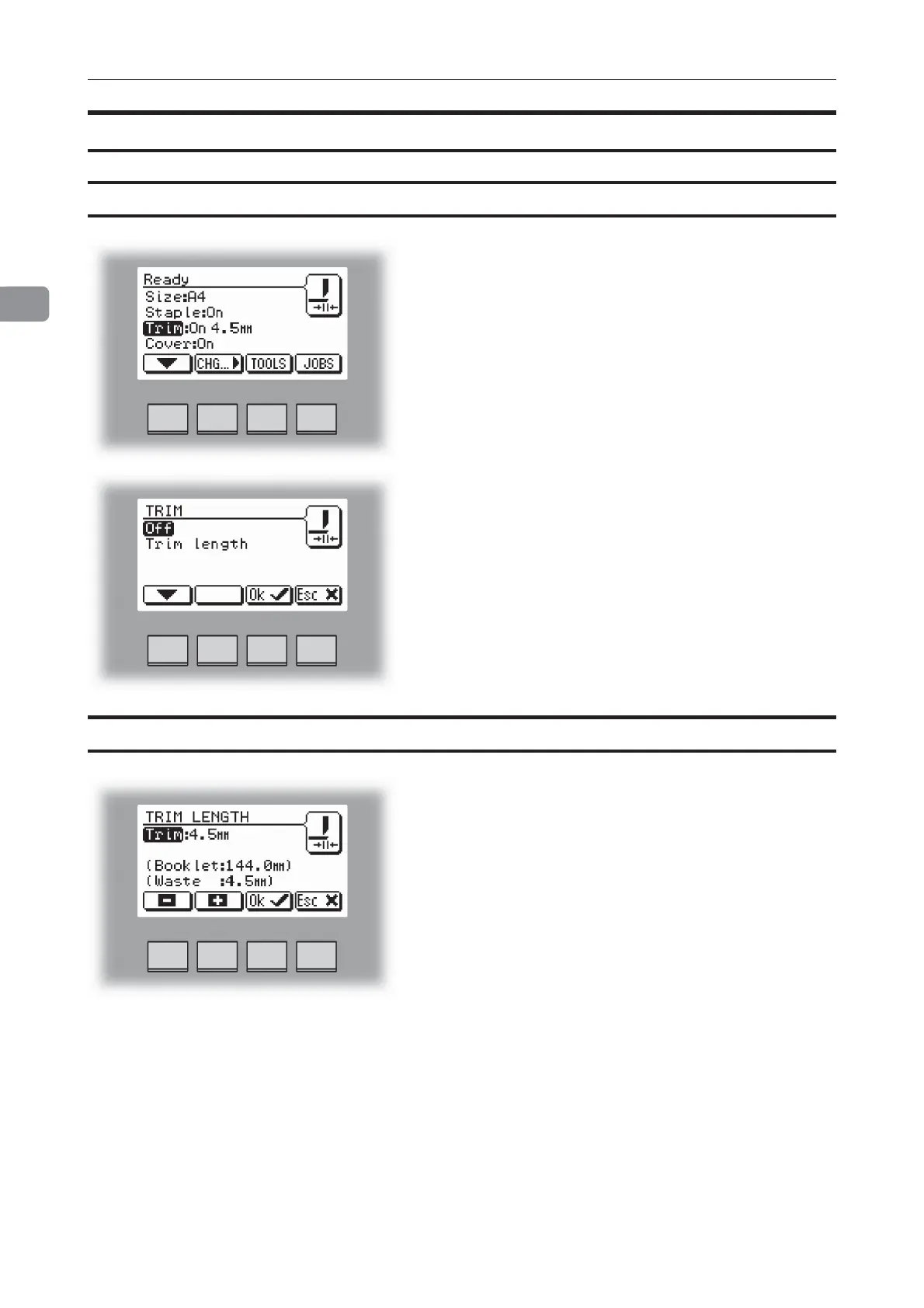2
24
Adjusting the cutting margin
Select Trim and press the [Change] button. Select Trim
length and press the [OK] button. Press the [+] or [-]
buttons to fine adjust in increments of 0.5 mm or 0.02
inches. The trimmed booklet size and waste are
displayed. Press the [OK] button to confirm.
Making Booklets
Trimming
Selecting trimming On or Off
If trimming was On, the first choice will be Off and vice
versa.
Select On or Off with the [arrow] button and press the
[OK] button.
From the Ready screen, select Trim and press the
[Change] button.
