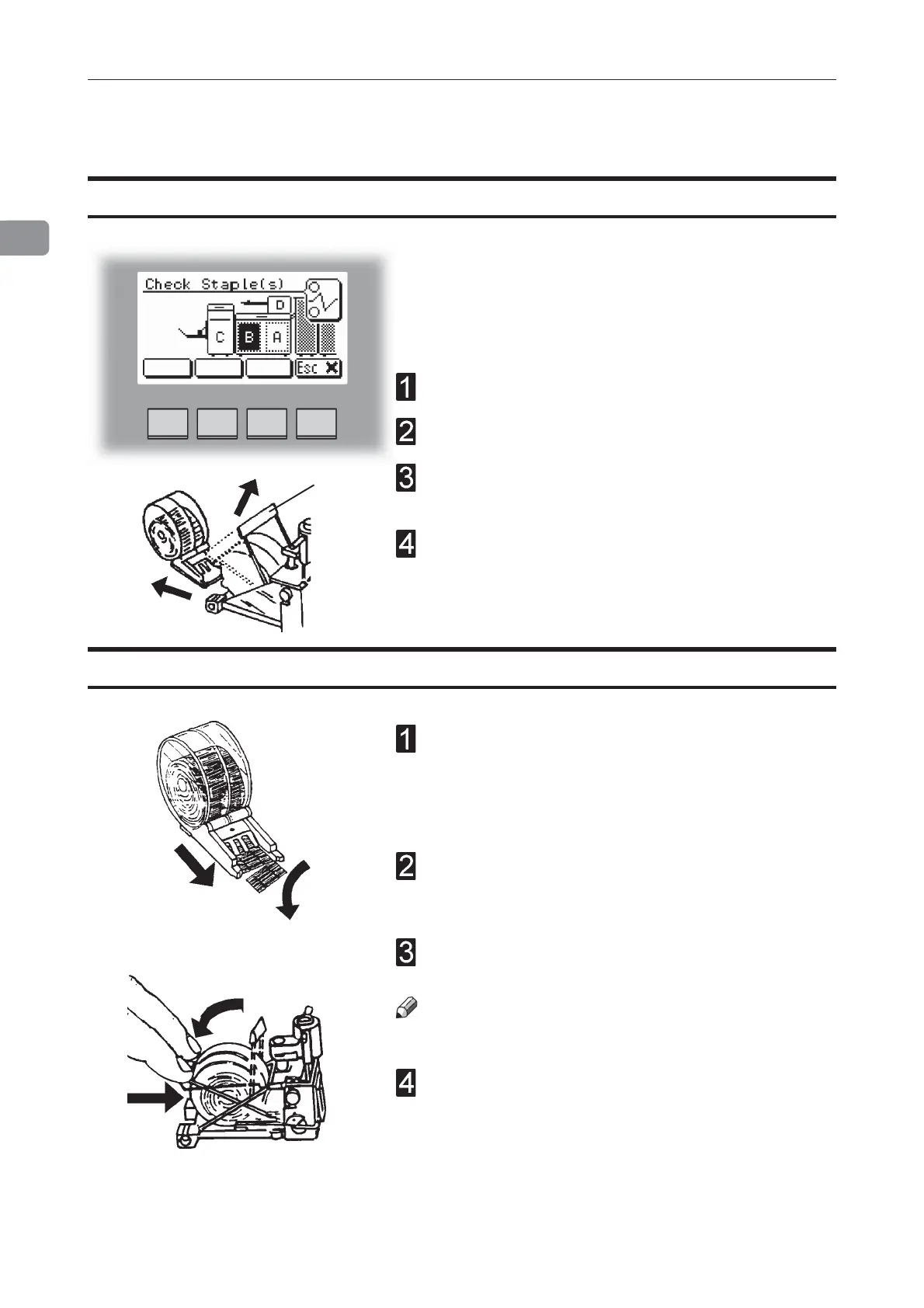1
18
Staple cartridge and stapler head
Basics
The staple cartridges, containing approximately 5000
staples per cartridge, can be replaced without
removing the stapler head. Cartridge may be removed
either for renewal or for jam clearance.
Open the booklet maker top cover.
Remove the set of paper.
Raise the handle (A) on the staple cartridge locking
lever.
Remove the staple cartridge from the stapler head
by sliding it away from the stapler head.
A
Removing staple cartridge
Installing staple cartridge
Renewing or reinstalling the staple cartridge, pull
25 mm (1 inch) of staples out of the cartridge and
tear the staples downward starting at one side
pulling away from you. The staple tear line is indi-
cated by an arrow on the side of the cartridge.
Insert the cartridge into the stapler head with the
end of the staples facing toward the head of the
stapler mechanism. Push it firmly ahead.
Hold the staple cartridge firmly in place and push
down the cartridge locking lever.
Note
Keep holding (pushing) the staple cartridge in place
while pushing down the cartridge locking lever.
Close the top cover. Hand feed a four sheet set of
paper. The booklet maker will automatically cycle
and advance staples until both stapler heads are
driving staples. If not and/or error message per-
sists, remove and reinstall stapler head according
to procedure (see next page).
