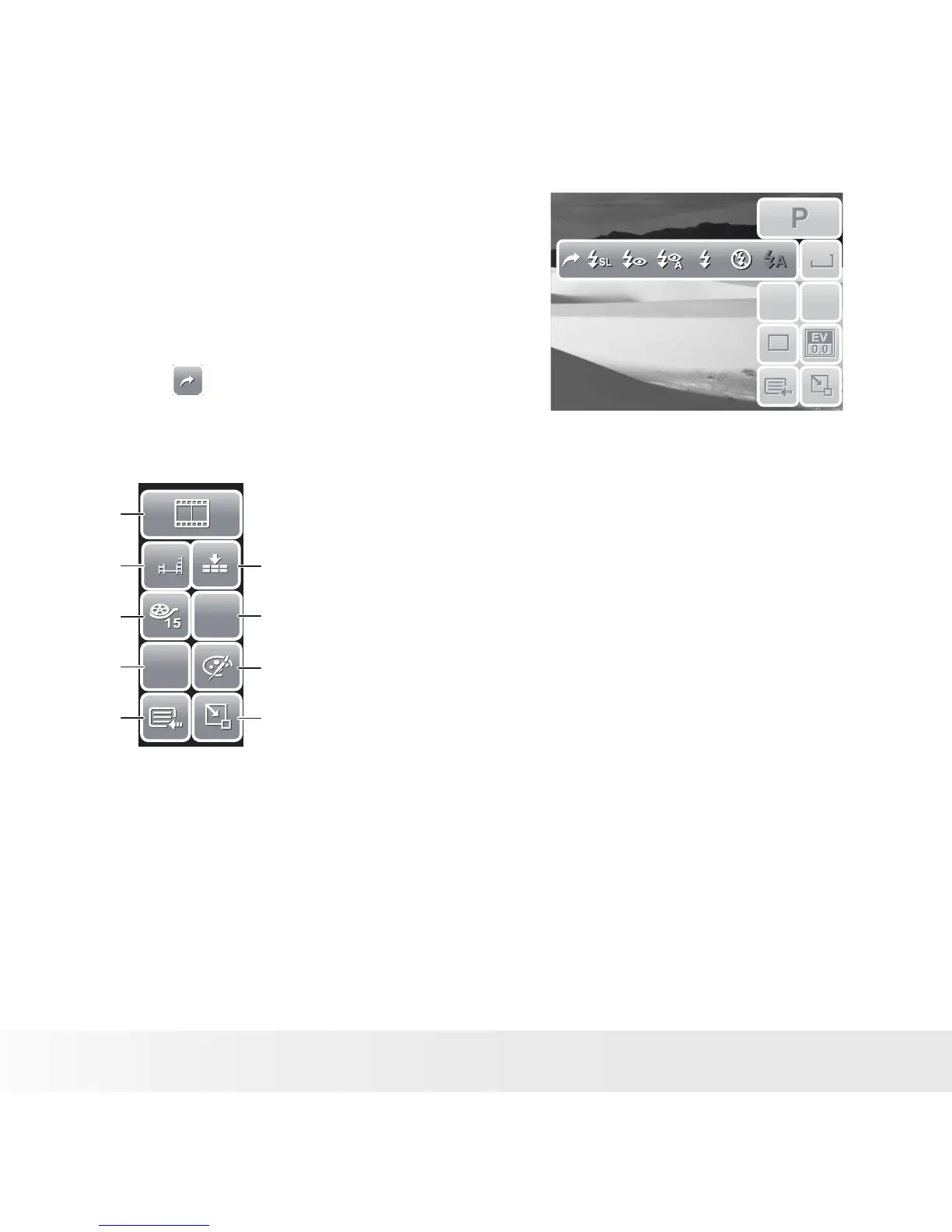To enter the function submenu, touch
the corresponding icon. For example, to
access Flash mode submenu, touch Flash
mode icon, the submenu options pop up.
See illustration on the right.
To select option, touch the desired setting
icon.
Touch to exit submenu.
10M
ISO
AUTO
AF
A
1
10M
ISO
AUTO
AF
A
1
Camcorder Mode
N
N
AWB
AWB
640
640
AF
AF
9
8
7
6
3
2
1
5
4
The Quick-Set Bar in Camcorder mode contains 9
menu options.
You can easily set basic video settings using the menu
options here.
Functions with preset settings appear as grayed out
icons. To activate the function submenu, touch the
function icon.
To access other camcorder settings, touch the Main
menu icon.
