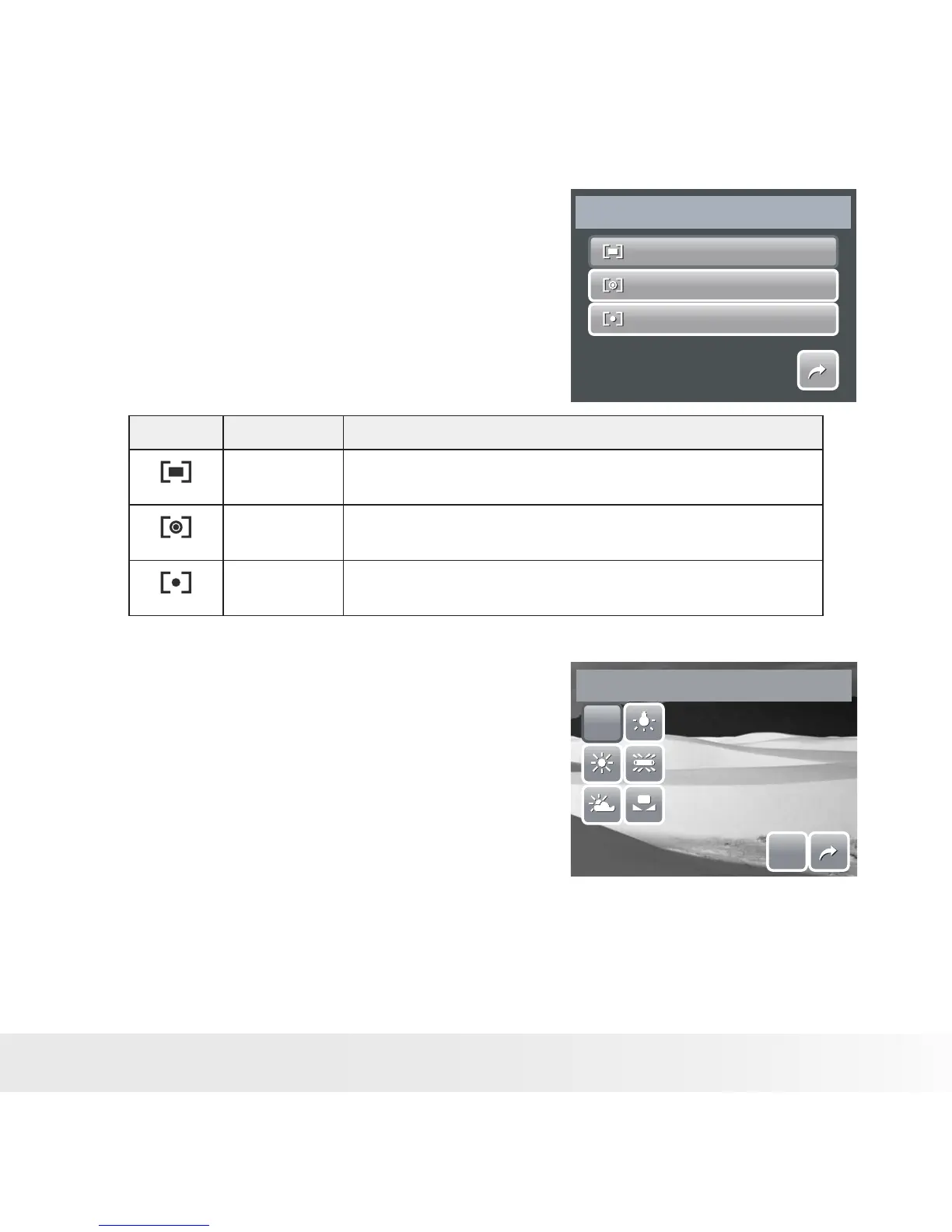Metering
The Metering function lets you select the
area of the subject or frame by which the
camera measures light to record still images
or movies.
Multi
Center
Spot
Metering
1/1
Icon. Item Description
Multi The camera measures the exposure readings from multiple
points in the subject area.
Center The camera measures the average light from the entire frame
but gives more importance to the values near the center.
Spot The camera selects the exposure value based on the center
of your picture.
White Balance
The White Balance function allows you to
adjust the camera settings according to the
type of lighting present when recording still
images and movies.
White Balance
SET
SET
AW B
AW B
• When you touch a selection, you can see
the preview on the LCD screen at the
same time.
