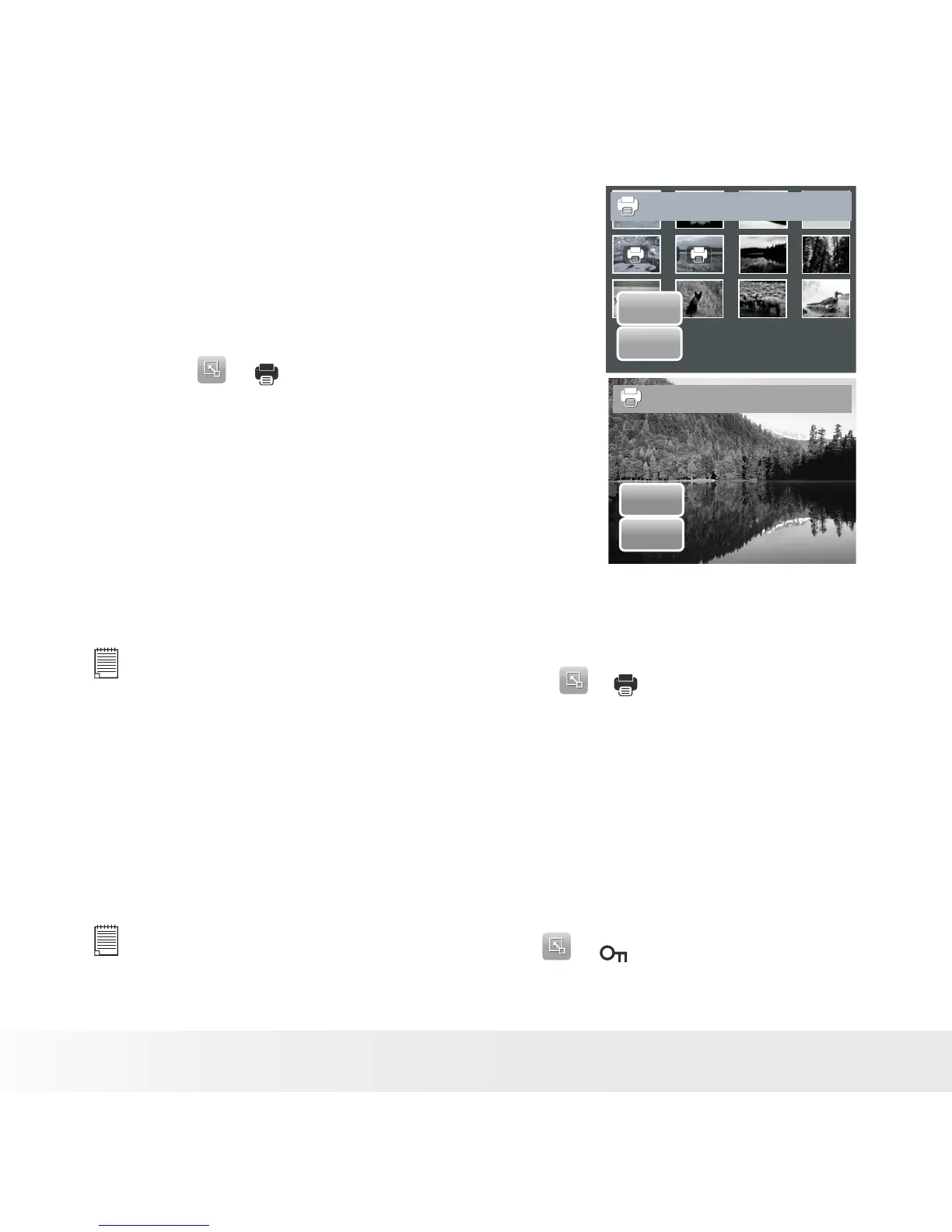6. Set the number of copies and date stamp on/
off.
7. Touch SET to save settings.
Set DPOF?
Yes
No
To set DPOF on all files
1. Touch > .
2. Touch All.
3. Confirm to set DPOF on all files.
4. Set the number of copies and date stamp on/
off.
5. Touch SET to save settings.
Set DPOF to all?
Yes
No
To set DPOF off
Files marked for printing can be set off following the same procedures
above.
NOTE:
• If the camera is in thumbnail mode, touching > displays protect multiple
files interface.
• You can specify up to 30 copies for DPOF. If you specify 0 copies, the DPOF
setting of that image is automatically disabled.
• Protecting/Unprotecting Files
The Protect function lets you lock a file to protect it from being modified or
accidentally erased. A protected file has a lock icon when viewed on Playback
mode.
NOTE:
If the camera is in thumbnail mode, touching > displays protect multiple
files interface.
