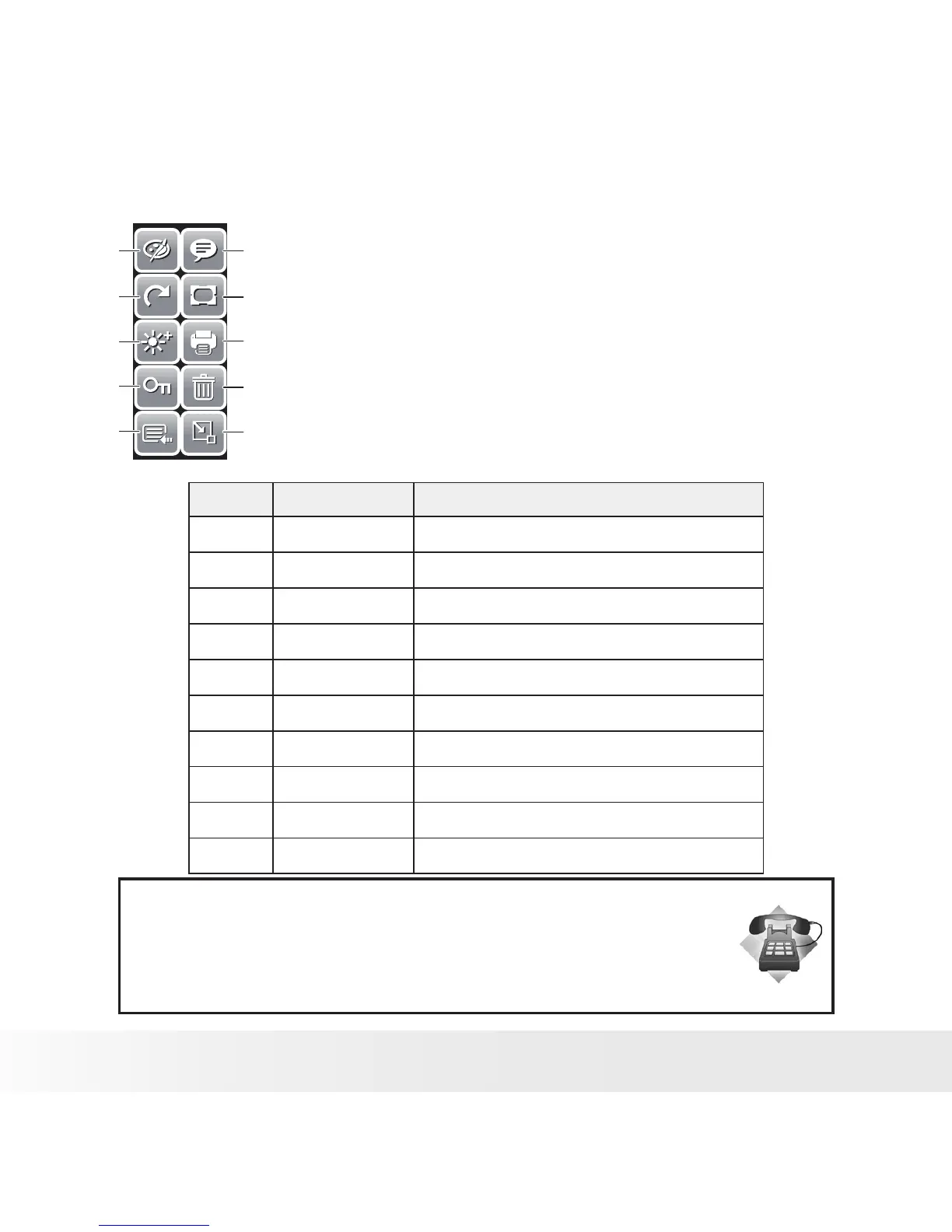Playback Mode
10
9
8
7
6
3
2
1
5
4
The Quick-Set Bar in Playback mode contains 10 menu
options. Unavailable functions or functions with preset
settings appear as grayed out icons.
To activate the function submenu, touch the function
icon.
To access other playback settings, touch the Main
Menu icon.
No. Menu Item Description
1 Effect Touch to add effects to image.
2 Rotate Touch to rotate image.
3 D-Lighting Touch to adjust D-lighting settings.
4 Protect Touch to lock image.
5 Main Menu Touch to go to Main Menu.
6 Add Memo Touch to add a memo dialog to the image.
7 Photo Frame Touch to add photo frame to image.
8 DPOF Touch to mark image for printing.
9 Delete Touch to delete image.
10 Close Touch to close Quick-Set Bar.
Need help with your digital camera?
Call our toll-free customer service number. Look for the insert with this icon:
Or visit www.polaroid.com.
