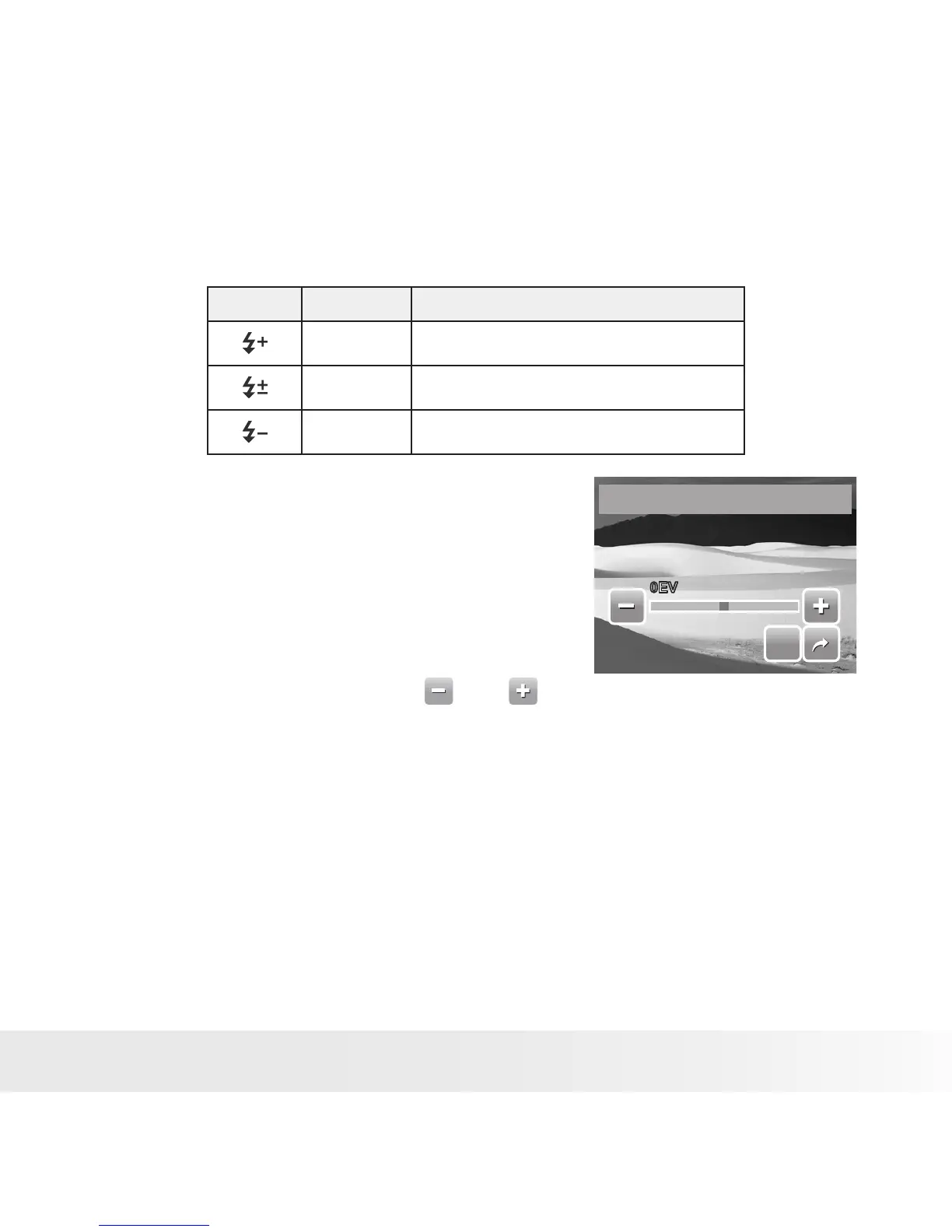Flash Intensity
The Flash Intensity function allows users to adjust the intensity of flash to
capture image with a brighter or dimmer lighting effect. The table below
shows the available settings.
Icon. Item Description
High Captures image with brighter lighting.
Normal Normal lighting is applied.
Low Captures image with dimmer lighting.
EV Compensation
In difficult lighting condition, the auto exposure
function of your camera may be misled
into giving the wrong readings. Exposure
Value (EV) function allows you to adjust the
exposure value and correctly expose your
images. Available for still images only.
EV Compensation
SET
SET
0EV0EV
• To adjust EV settings, touch and , drag or touch the slider bar to
increase decrease the value. As you adjust the settings, the LCD screen
synchronously displays the image applying the EV settings.
• Touch SET to save and apply changes.
• The available settings are:+2.0EV, +1.7EV, +1.3EV, +1.0EV, +0.7EV,
+0.3EV,0EV, -0.3EV, -0.7EV, -1.0EV, -1.3EV, -1.7EV, and -2.0EV.
