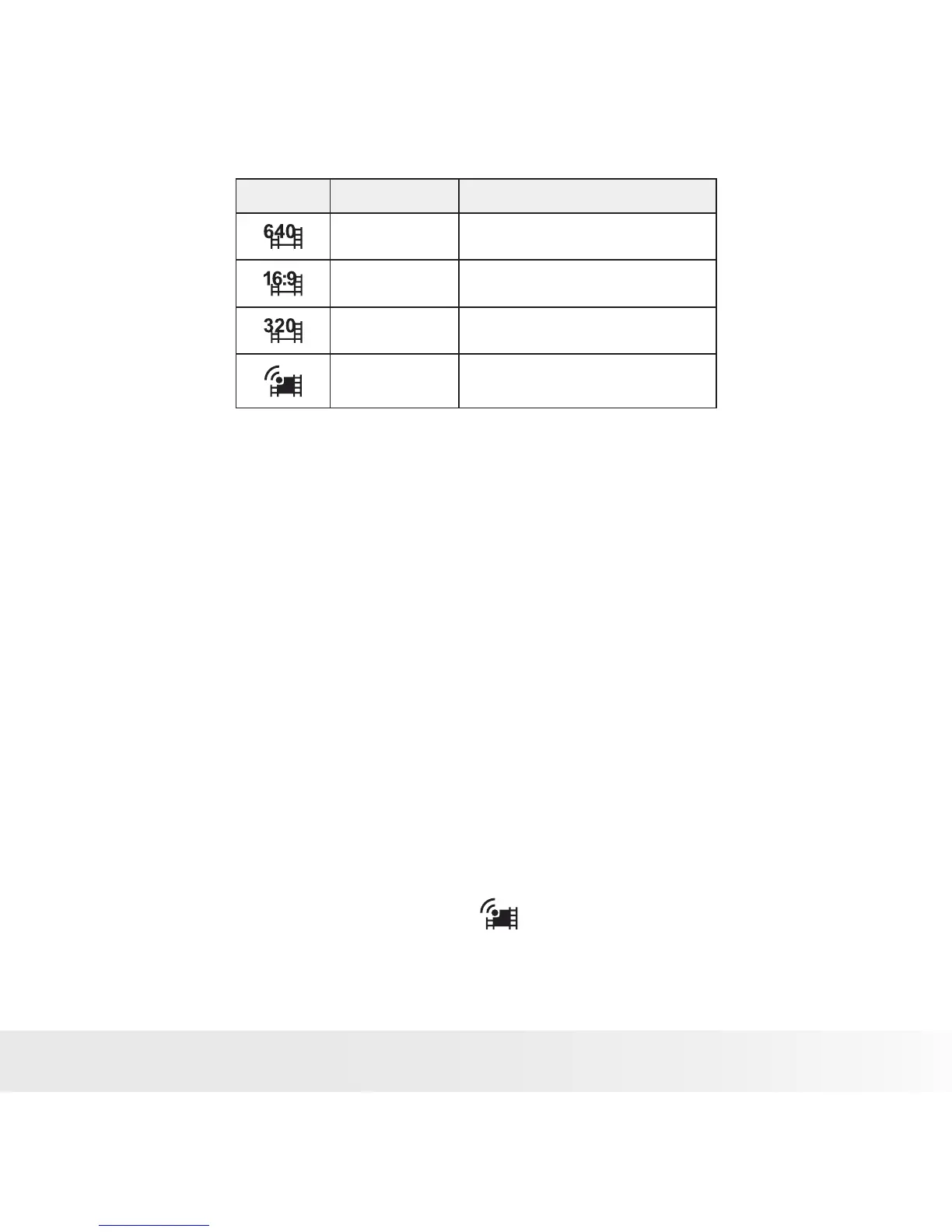Icon. Frame Size Description
640X 480 High Quality
848 X 480 High Definition Picture Quality
320 X 240 Normal
640 X 480 YouTube Mode
YouTube Mode
YouTube Mode allows you to record movies with predefined video settings
for easy upload to the YouTube website.
YouTube supports two file upload standards:
• Single File Uploader. The maximum movie file size is up to 100 MB.
• YouTube Uploader. The maximum movie file size is up to 1 GB.
Most uploaded movie length ranges within 5 minutes, although you can
upload a maximum movie length of 10 minutes.
Therefore when you record using the YouTube mode, the following standards
are followed:
• Recorded movies are set to YouTube standard resolution of 640 X 480.
• Recording automatically stops when the file reaches 100 MB.
Recorded movies in the YouTube mode are stored following the DCF rule,
however movies are saved in a specific folder named “_UTUBE”. For more
details, please refer to “Folder Structure” on page 90.
• To record a YouTube movie, select from the Movie Size function.
Available recording time for a YouTube movie is up to 10 minutes.
