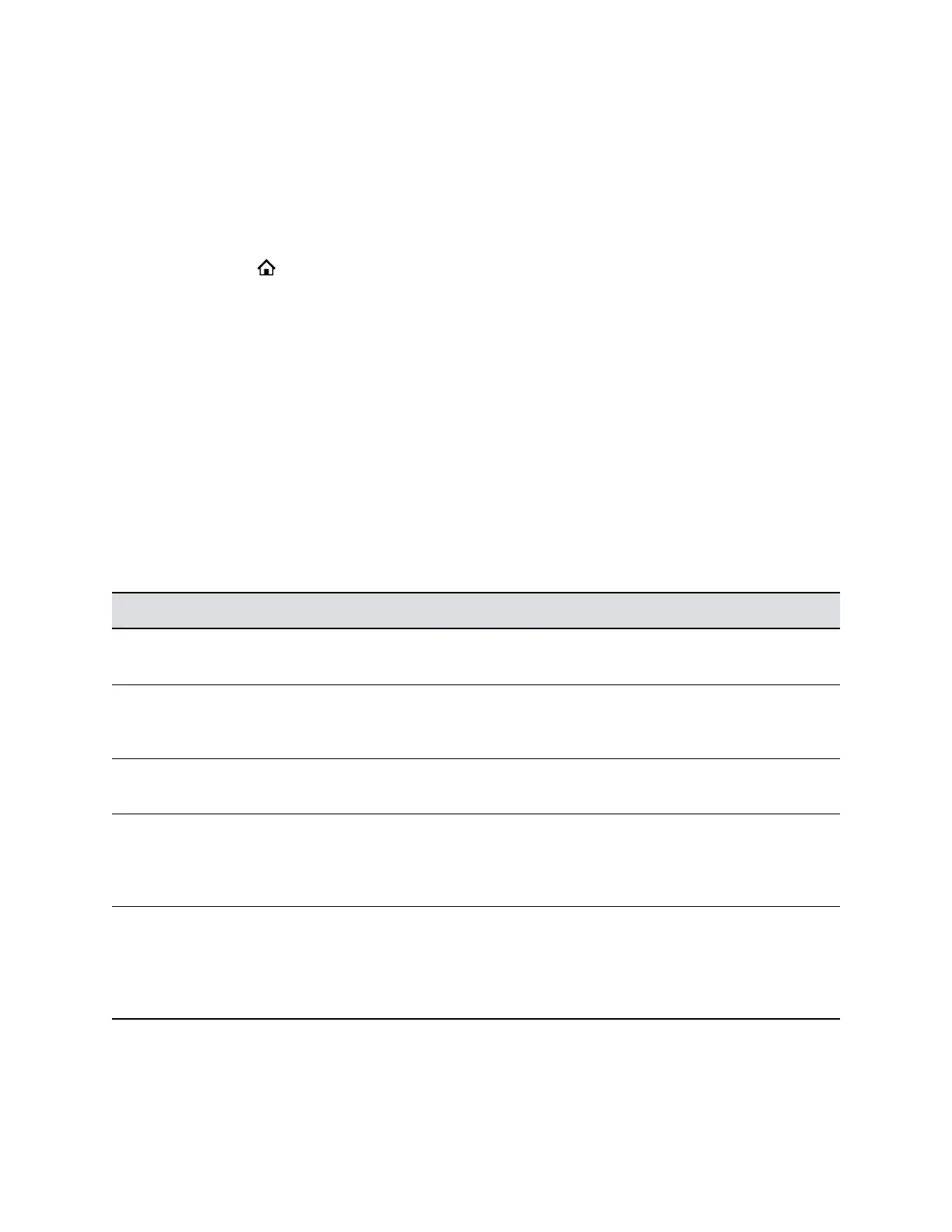Find the Phone’s IP Address
Find the phone’s IP address through the local interface.
Each phone must have a valid IP address to connect to the network and to communicate with other
devices or cloud-based services.
Procedure
1. Select Home .
2. Do one of the following:
• Go to Product Info.
• Go to Settings.
Accessibility Features
Poly products include a number of features to accommodate users with disabilities.
Users Who Are Deaf or Hard of Hearing
Poly phones include features that enable users who are deaf or hard of hearing to use the phone.
The following table lists the accessibility features for users who are deaf or hard of hearing.
Accessibility Features for Users Who Are Deaf or Hard of Hearing
Accessibility Feature Description
Visual message indicators An indicator light flashes or onscreen icons display to
indicate that you have new messages.
Adjustable ringtone and volume You can change the ringtone based on call type or
assign a specific ringtone to a contact. You can also
change the volume of the ringer.
Adjustable call volume While in a call, you can raise or lower the volume of the
device.
Visual notifications Status and icon indicators let you know when you have
incoming, outgoing, active, or held calls. Indicators also
alert you of the device’s status and when features are
enabled.
Electronic hookswtich If you use a headset that supports electronic
hookswitch (EHS), you can use the controls on your
headset to answer and end calls. Additionally, you may
be able to mute calls and control volume from your
headset.
Getting Started with Poly Edge B Series IP Phones
16