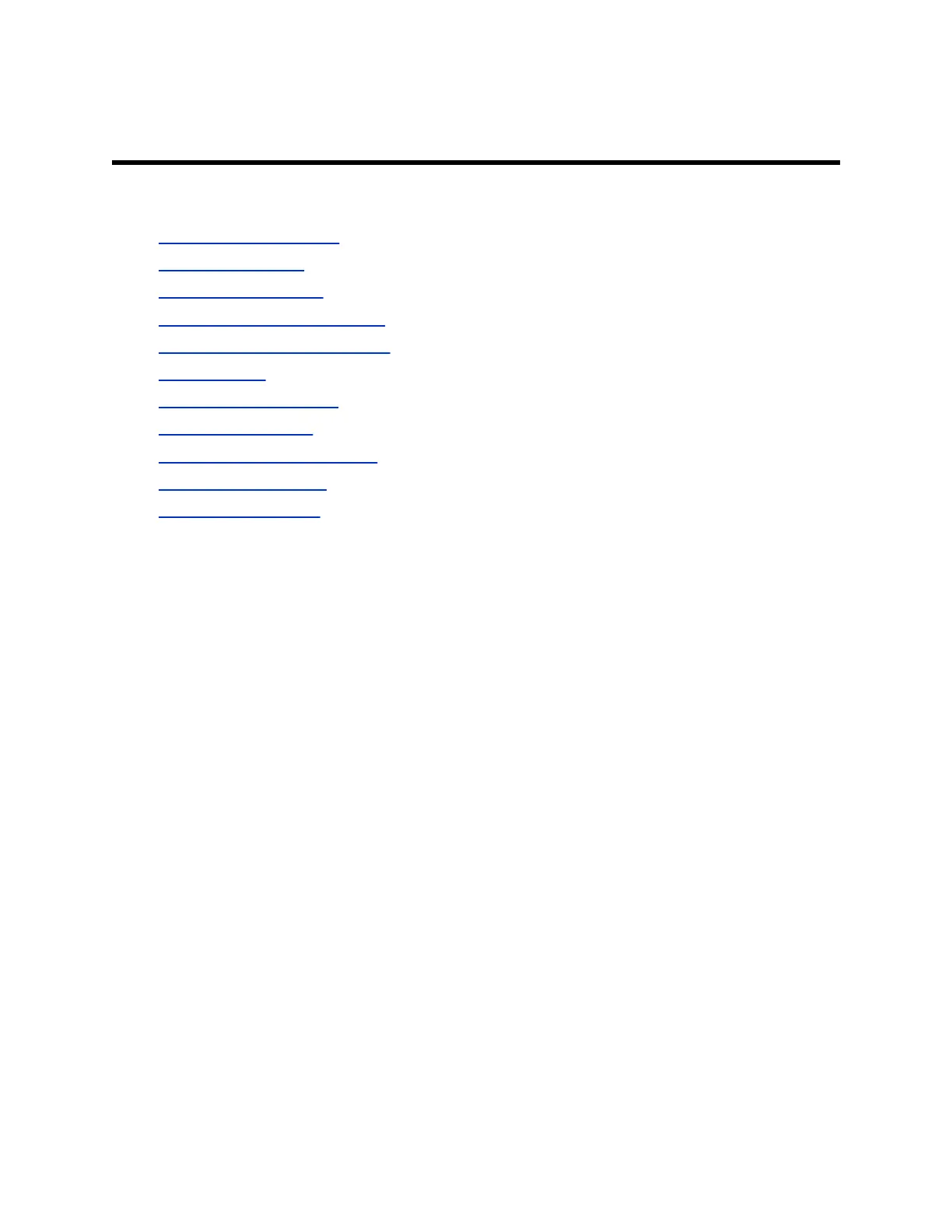Poly Edge B Series IP Phone Settings
Topics:
• Set the Phone Language
• Disable Call Waiting
• Time and Date Display
• Backlight Intensity and Timeout
• Change the Background Picture
• Screen Savers
• Changing Audio Settings
• Dialing Autocomplete
• Enable Automatic Home Page
• Select the Display Font
• Pack Calls On Display
Make basic customizations on the phone that include changing the time and date format, setting a
language, and adjusting the screen brightness.
Set the Phone Language
Set the phone language on the phone display.
The default language is US English. The following list provides the preloaded languages on the phone. If
you want to use a custom language, contact your system administrator.
• English-US
• Deutsch (German)
• Français (French)
• Español (Spanish)
• English-UK
• Dansk (Danish)
• Suomalainen (Finnish)
• Nederlands (Dutch)
• Norsk (Norwegian)
• Svenska (Swedish)
• 繁體中文
• 한국어
• 日本語
• 简体中文
• Custom
42