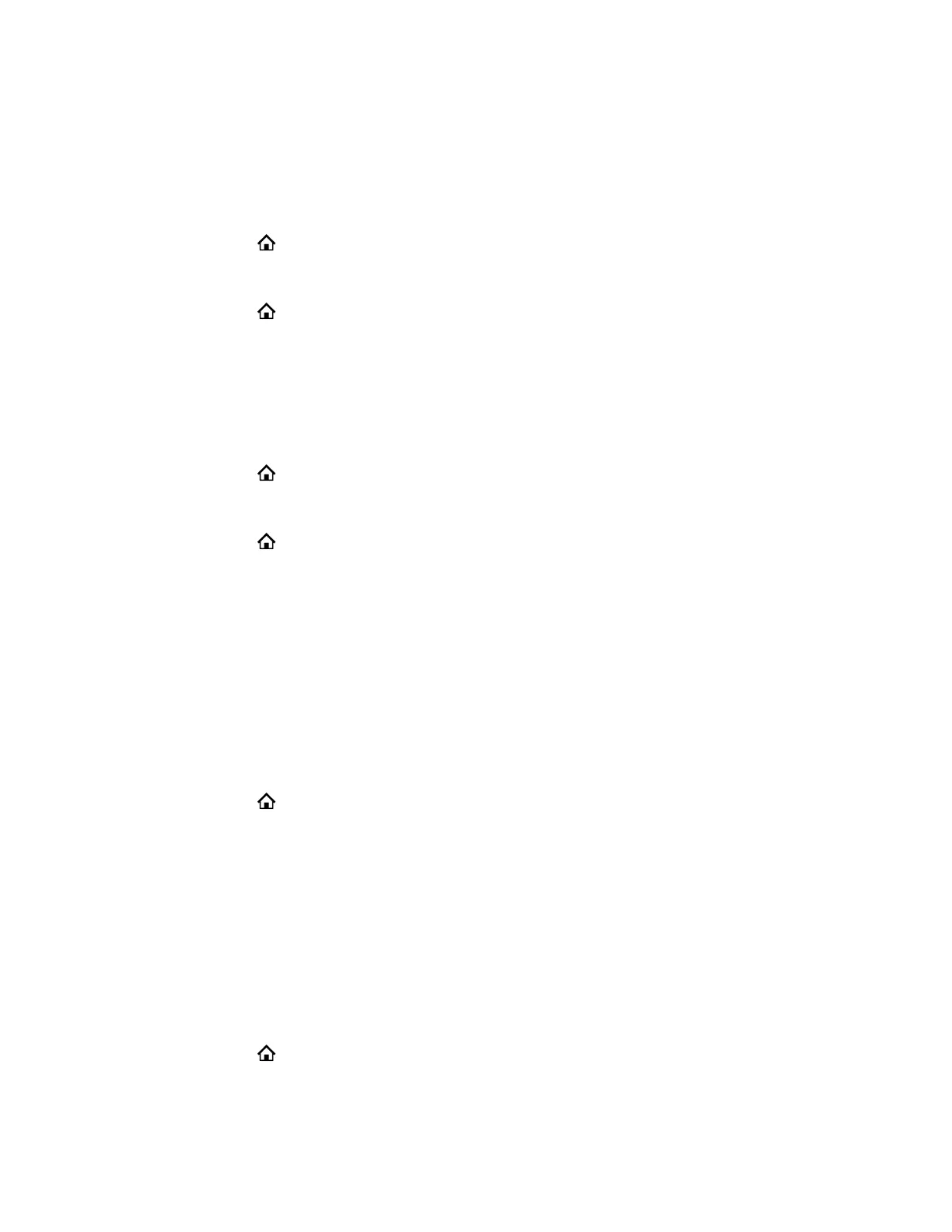Display the Time and Date on the Screen Saver
Set up the phone to overlay graphics containing the running time and date when the screen saver
activates.
Procedure
1. Select Home .
2. Go to Preferences > Screen Saver Show Custom Contents.
3. Press the Enable softkey.
4. Select Home to exit Preferences and confirm your selection.
Disable the Screen Saver
Disable the screen saver or prevent it from starting, even if your phone has been idle for the specified
period of time.
Procedure
1. Select Home .
2. Go to Preferences > Screen Saver.
3. Press the Disable softkey.
4. Select Home to exit Preferences and confirm your selection.
Changing Audio Settings
You control certain audio settings on your phone, including the ringtone for incoming calls and the volume
of the ringtone or call audio.
Set a Ringtone for Incoming Calls
Change the default ringtone that plays for all incoming calls.
Procedure
1. Select Home .
2. Go to Preferences > Default Ringtone.
3. Press the Edit softkey.
4. Use the up and down directional keys to browse the available ringtones loaded in the phone.
5. Optional: Press the Play softkey to sample a highlighted ringtone.
6. Highlight the ringtone you want to assign and press the Select softkey.
Assign a Ringtone to Individual Contacts
Select unique ringtones for contacts in your directory to help you quickly identify callers.
Procedure
1. Select Home .
2. Go to Contacts > Phone Book.
Poly Edge B Series IP Phone Settings
47