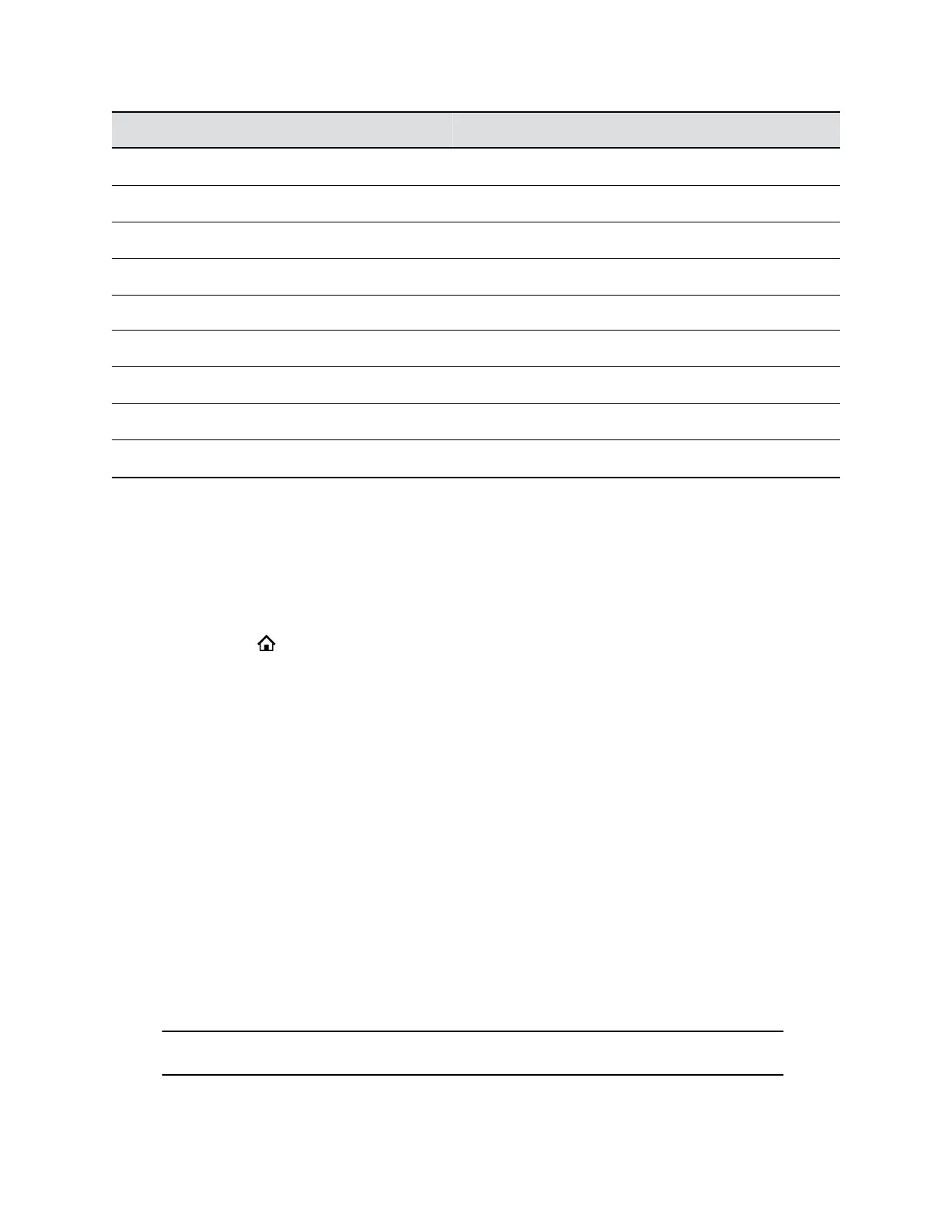Product Information Example Values
Model Poly Edge B10
OBi number 723 475 355
MAC Address 9CADEFB00012
Serial Number 88M08NAZZZZj
Part Number 3111-49800-001
Software Version 1.0.0 (Build 1058)
Hardware Version 1.0
Customization Status Generic
Up Time 2 Days 0:19:30
Factory Reset the Phone
If enabled by your administrator, reset all phone settings to factory default values.
Procedure
1. Select Home .
2. Go to Settings.
3. Press the Factory Reset softkey.
Updating the Phone Firmware
Occasionally the phone’s firmware requires an update to receive new features, enhancements, and bug
fixes.
Update Firmware in the Local Interface
Update your phone’s firmware through the phone’s local interface.
Procedure
1. Go to Settings.
2. Press the FW Update softkey.
If new firmware is available, the Update Now softkey displays.
3. Press the Update Now softkey to start the update.
Important: Don’t power off the phone until the update completes and the phone reboots.
Maintaining Poly Edge B Series IP Phones
55