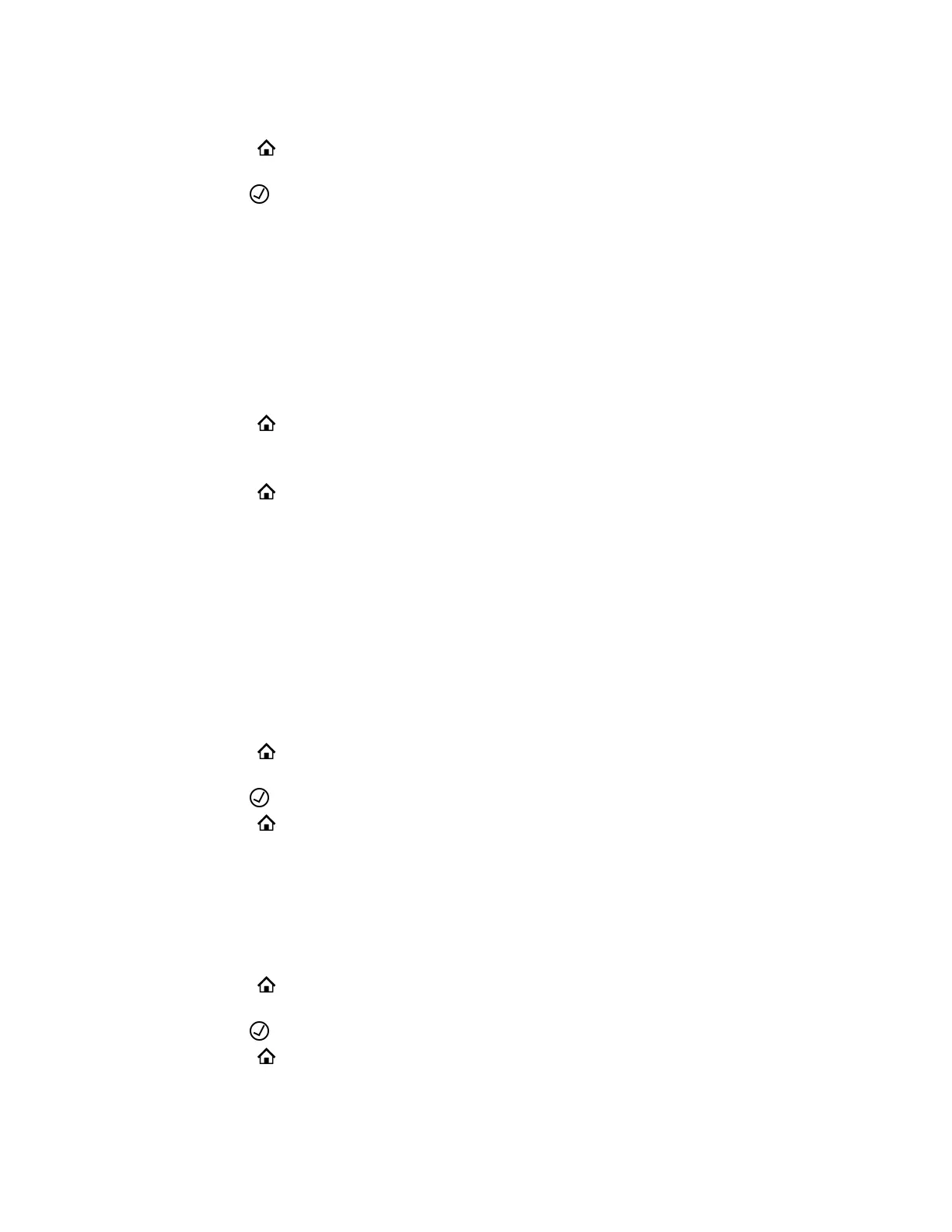Procedure
1. Select Home .
2. Go to Preferences > Language.
3. Press Enter to cycle through the available options.
4. Select a language.
5. Press the Reboot softkey.
Disable Call Waiting
The call waiting function is enabled by default. If you disable call waiting, any incoming calls you receive
while you are in a call are automatically sent to voicemail.
Procedure
1. Select Home .
2. Go to Preferences > Call Waiting.
3. Press the Disable softkey.
4. Select Home to exit Preferences and confirm your selection.
Time and Date Display
The time and date display in the center of your screen, and you can change the format of the time and the
date.
Change the Time Format
Change the appearance of the time display. The phone supports both 12- and 24-hour formats.
Procedure
1. Select Home .
2. Go to Preferences > Time Format.
3. Press Enter to cycle through the available options.
4. Select Home to exit Preferences and confirm your selection.
Change the Date Format
Change the appearance of the date display. Options include MM/DD/YYYY, DD/MM/YY, Month/Day/Year,
and others.
Procedure
1. Select Home .
2. Go to Preferences > Date Format.
3. Press Enter to cycle through the available options.
4. Select Home to exit Preferences and confirm your selection.
Poly Edge B Series IP Phone Settings
43