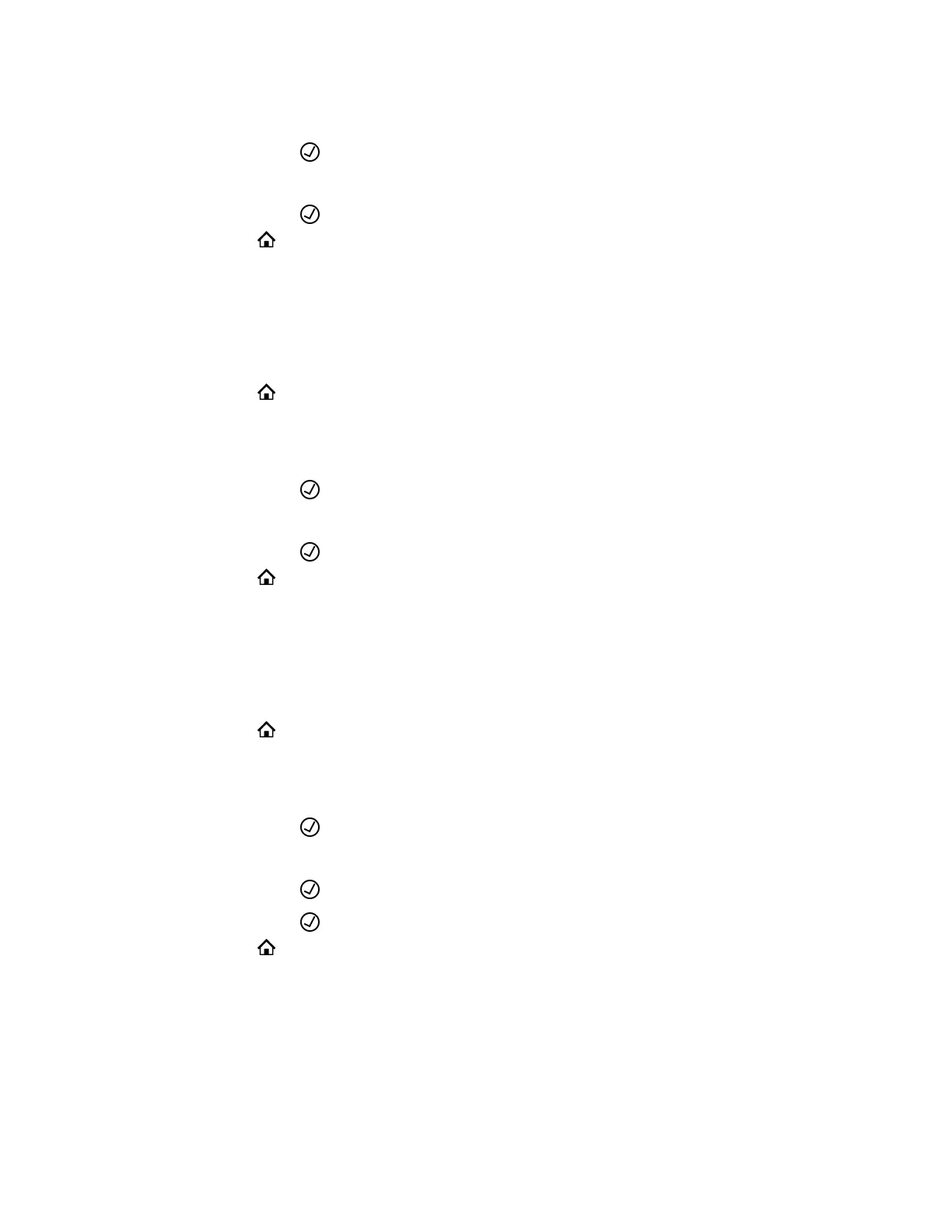4. Configure the following settings:
a. Press Enter to set the call forward option to Enabled.
b. Enter the call forward number in the Destination Number field.
c. Press Enter to cycle through the list of voice services.
5. Select Home to exit Preferences and confirm your selection.
Forward Calls When the Phone Is Busy
Set up the phone to forward calls when the phone is busy or in use.
Procedure
1. Select Home .
2. Go to Preferences > Call Fwd Busy.
3. Press the Edit softkey.
4. Configure the following settings:
a. Press Enter to set the call forward option to Enabled.
b. Enter the call forward number in the Destination Number field.
c. Press Enter to cycle through the list of voice services.
5. Select Home to exit Preferences and confirm your selection.
Forward Calls on No Answer
Set up the phone to forward calls when you don’t answer.
Procedure
1. Select Home .
2. Go to Preferences > Call Fwd Busy.
3. Press the Edit softkey.
4. Configure the following settings:
a. Press Enter to set the call forward option to Enabled.
b. Enter the call forward number in the Destination Number field.
c. Press Enter to cycle through the list of voice services.
d. Press Enter to set the number of times the phone rings before forwarding the call.
5. Select Home to exit Preferences and confirm your selection.
Audio Calls
25