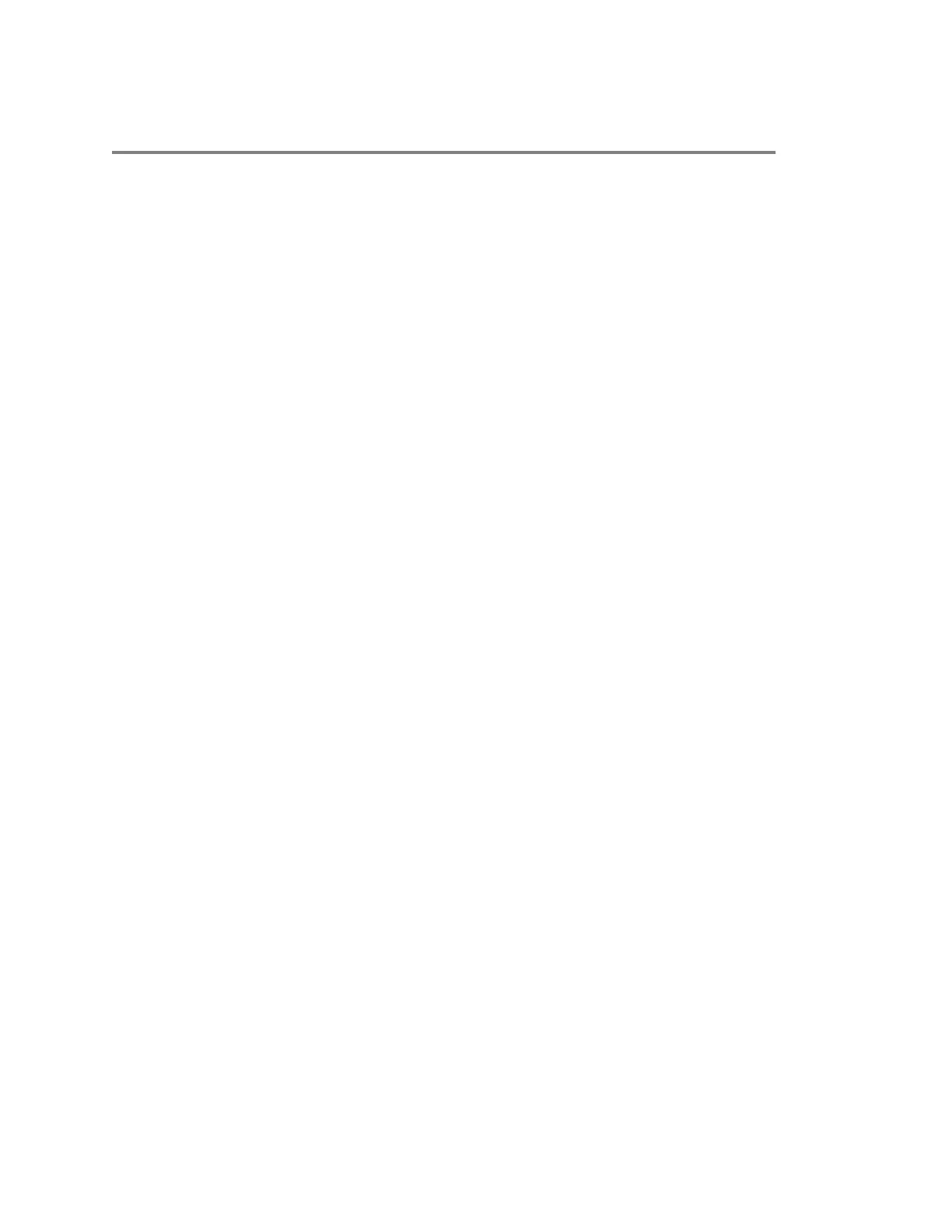Contents
Before You Begin................................................................................................5
Audience, Purpose, and Required Skills.............................................................................5
Related Documentation.......................................................................................................5
Related Poly and Partner Resources..................................................................................5
Privacy Policy........................................................................................................... 6
Getting Started with Poly Edge B Series IP Phones....................................... 7
Overview of Phone Hardware and Keys............................................................................. 7
Poly Edge B Series Hardware..................................................................................8
Securing Your Phone with the Security Slot.............................................................9
Phone Keys.............................................................................................................. 9
Navigating Poly Phones.................................................................................................... 13
Access the Home Screen.......................................................................................13
Calls Screen........................................................................................................... 13
Icons and Status Indicators.................................................................................... 15
Entering Characters............................................................................................... 15
Find the Phone’s IP Address..................................................................................16
Accessibility Features....................................................................................................... 16
Users Who Are Deaf or Hard of Hearing................................................................16
Users with Limited Mobility.....................................................................................17
Users Who Are Blind, Have Low Vision, or Have Limited Vision........................... 17
Logging In to Your Phone................................................................................18
Log In to the System Web Interface..................................................................................18
Log In to a Phone as a Guest........................................................................................... 18
Audio Calls........................................................................................................19
Placing Calls..................................................................................................................... 19
Place a Call............................................................................................................ 19
On-Hook Dialing..................................................................................................... 19
Place a Call Using a Speed Dial Key..................................................................... 20
Place a Call from the Phone Book......................................................................... 20
Place an Anonymous Call...................................................................................... 20
Edit a Contact Number Before Dialing................................................................... 20
Answering Calls................................................................................................................ 21
Answer an Incoming Call........................................................................................21
Answer a Call When in a Call.................................................................................21
1