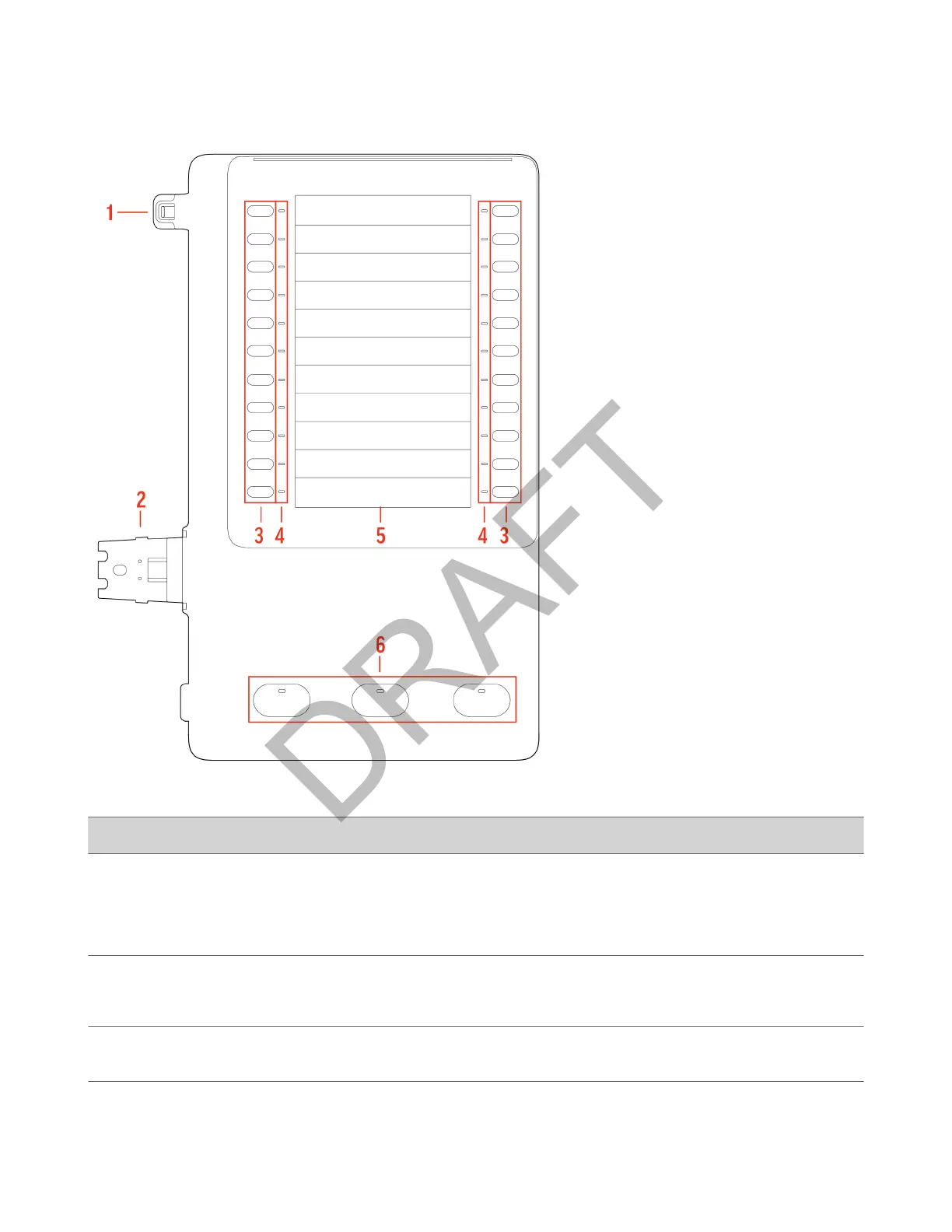Poly Edge E Series expansion module hardware features - front
Poly Edge E Series Expansion Module Hardware Descriptions - Front
Reference Number Feature Feature Description
1
Alignment tab When connecting one EM, inserts into the
a
lignment tab slot on the phone. When
connecting a second EM on an E500 Series
phone, inserts into the alignment tab slot
on the first EM.
2
EM connector Connects the EM to the phone. On an
E500 Series phone, also connects a second
EM to the first EM.
3
Line keys Selects available line key contacts,
functions, and assignments.
26