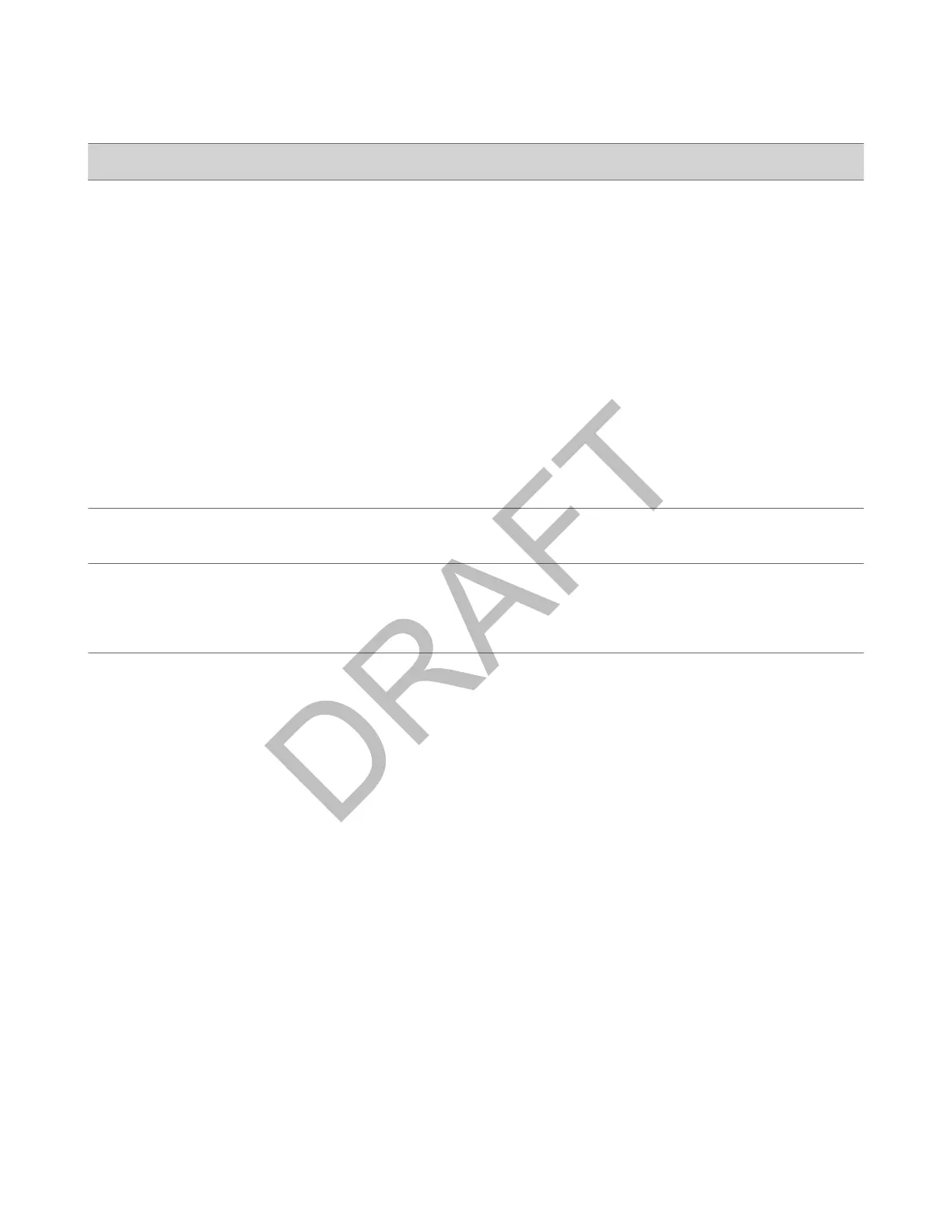Reference Number Feature Feature Description
4
Line key LED indicators Indicates a line or busy lamp field contact's
s
tatus. The following lists the LED
Indicator behaviors shown on the
expansion modules:
• Solid Green—Indicates an active call in
progress.
• Fast-Flashing Green—Indicates an
incoming call.
• Flashing Green—Indicates the remote
party placed the call on hold.
• Solid Red—Indicates the phone of a
monitored busy lamp field contact is
placing a call or is in a call.
• Flashing Red—Indicates a held call.
• Flashing Green and Red—Indicates the
phone of a monitored busy lamp field
contact is on an active call or is
receiving an incoming call.
5
Color Display Displays line numbers, monitored contacts,
contacts' presence, and favorites.
6
Page keys Navigates between pages on the expansion
module.
Solid White—Indicates the current page
displayed.
27