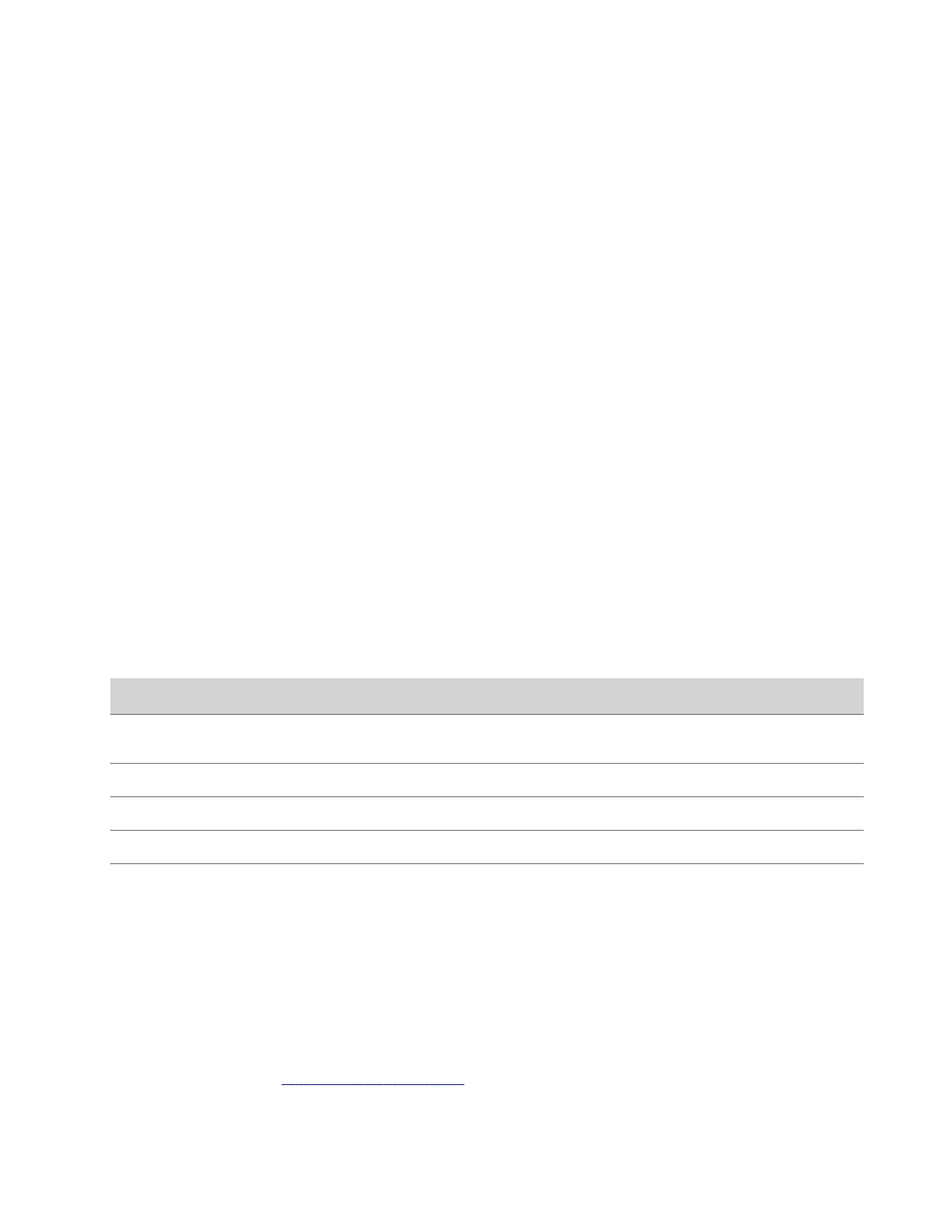Troubleshooting
If you’re having issues with your Poly phone, try the troubleshooting options and solutions in the following topics to
resolve certain issues.
View Device Information
View device information, such as the IP address, the unique MAC address, and software and application versions the
device is currently running.
Task
» Go to Settings > Device Settings > About to view the following device information:
• IP Address
• MAC Address (also called the serial number)
• Firmware Version
• Partner App Version
• Company Portal Version
• Teams Version
• Device Settings Version
• Admin App Version
Testing Phone Hardware
Perform diagnostic tests to troubleshoot your device.
Task
1 Go to Menu > Settings > Device Settings > Diagnostics.
2 Perform the following tests:
Test Option
Description
Audio Test the speakerphone, handset, USB headset, or Bluetooth
headset microphone and speaker.
Network Test the phone’s network connection using netstat and ping.
Touch Test the phone’s touchscreen by drawing lines.
LED Test the phone LEDs by blinking LEDs not currently illuminated.
Display Tests the phone’s display by cycling through primary and
secondary colors.
Access Microsoft Teams Help
You can access the Microsoft Teams help site through the phone’s local interface or on the internet.
Task
» Do one of the following:
• On the phone, go to Menu > Settings > Help.
• In a web browser, go to Microsoft Teams help center.
Enable Logging
Your system administrator may ask you to turn on logging to assist in troubleshooting. Logging stores information about
events that take place on the phone, such as placing a call.
25