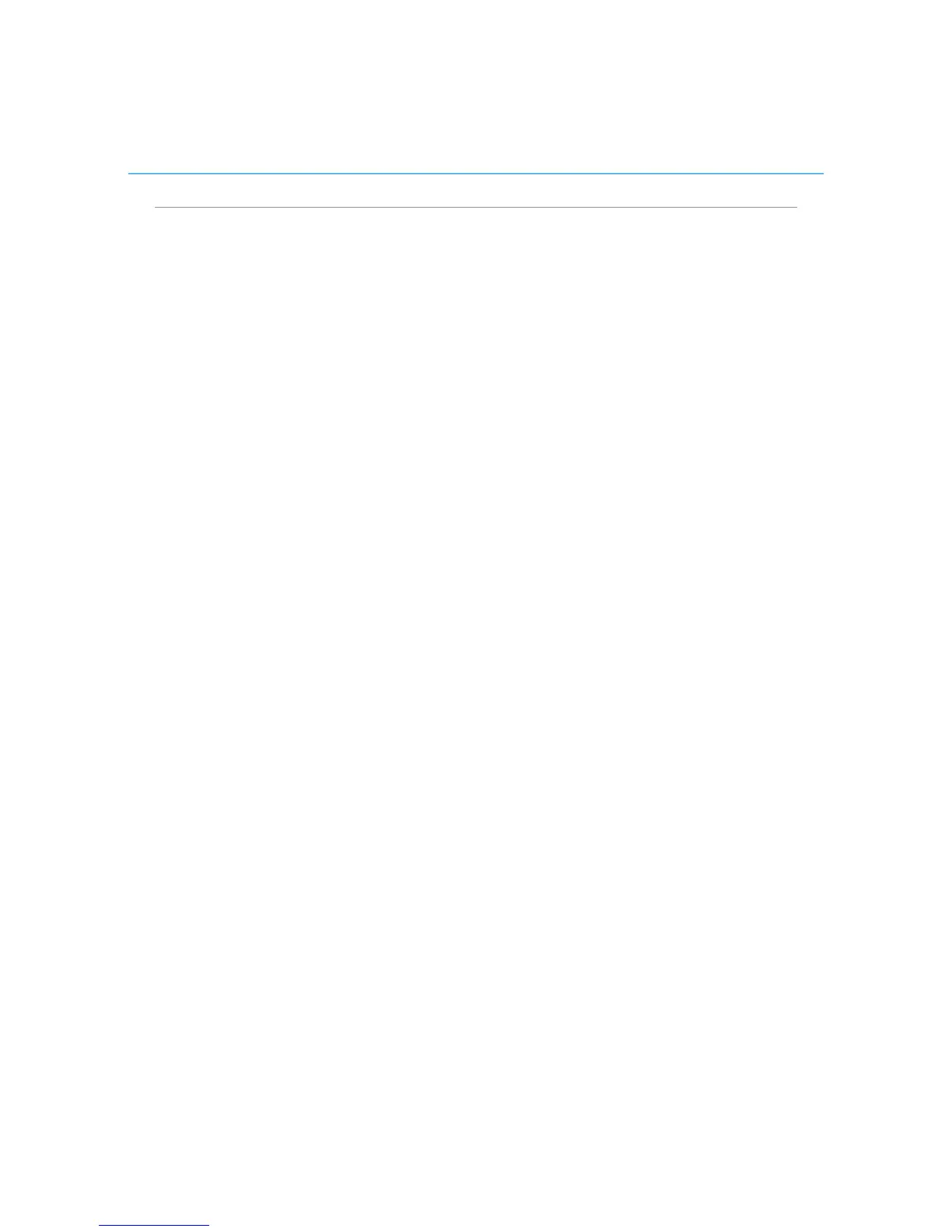Polycom CX5000 System User’s Guide
The Polycom CX5000 HD System
Polycom CX5000 HD systems support HD (720 x 1280) active speaker video when
connected to a quad-core computer running a Microsoft Lync client. The HD video stream is
supported only for point-to-point calls. Video in Online Meetings or other collaborative
calls that use the Microsoft Lync AVMCU, such as for whiteboard presentations and
PowerPoint® slide shows, is limited in Lync Server 2010 to VGA resolution.
CX5000 HD systems also offer the active speaker modes supported by non-HD CX5000
systems on earlier releases. Except for HD active speaker video, CX5000 HD devices are
functionally identical to non-HD Polycom CX5000 devices.
Polycom CX5000 HD systems can be identified by the HD marking on the product label that
is located on the bottom of the tabletop console.
