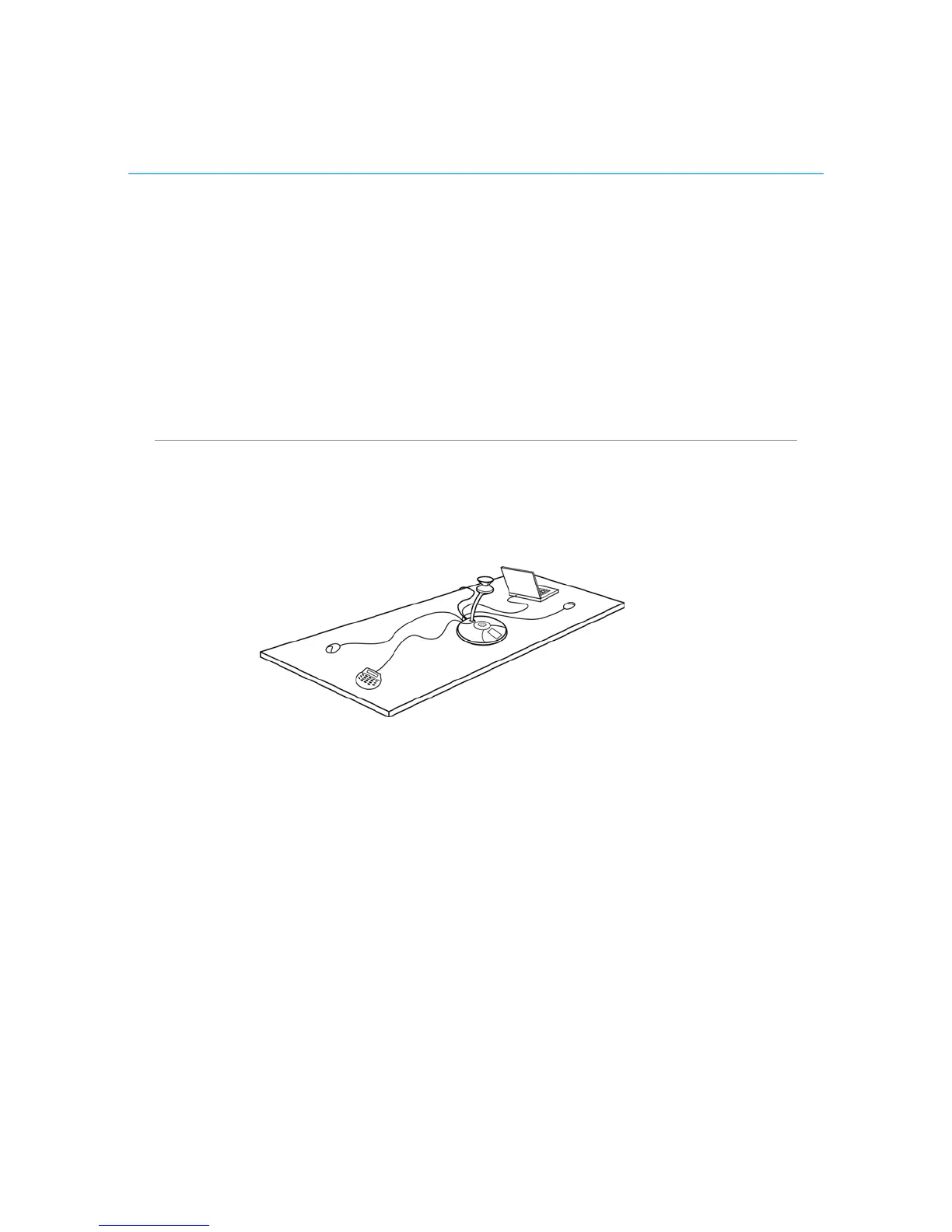Polycom CX5000 System User’s Guide
G. Network Status indicator. Indicates whether the Polycom CX5000 device is
connected to the network.
H. On/Off Hook button. Opens and closes a connection to a PSTN network.
I. Flash/Conference button. Enables a phone session to be on hold so that
another phone number can be dialed or a conference initiated.
J. Information button. Provides additional information about the Polycom
CX5000 device to be viewed in the keypad area.
External dial pad and satellite microphones
An external dial pad and satellite microphones are provided for accommodating the needs
of a larger meeting room where people may be further from the Polycom CX5000 device
than in a conventional meeting environment.
