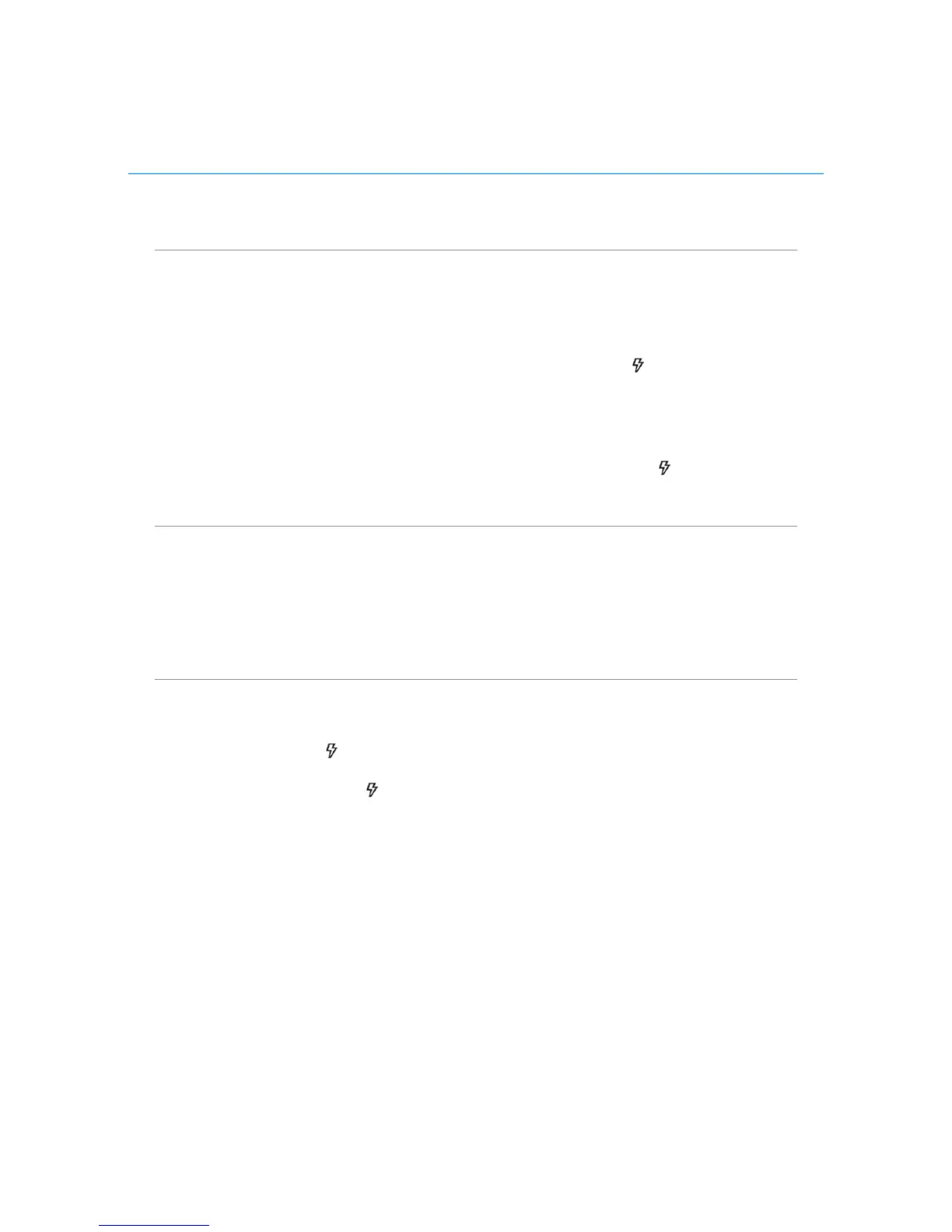Polycom CX5000 System User’s Guide
Add an additional phone to an existing conference call (three-way
call
1. Place a call from the Polycom CX5000 device.
2. Within an existing conference call, press the Flash button
.
3. Enter the phone number or extension of the party you are inviting to the
conference call.
4. After the party has answered the call, press the Flash button
again to
connect the newly joined party to the conference call.
Call waiting
During an existing conference call, someone may call into the conference, resulting in a
call-waiting tone broadcast from the Polycom CX5000 device speaker. You can accept the
call and get back to your conference quickly by using call waiting, or you can choose to
ignore the call and continue with your conference.
Accept a call during a conference
1. To answer a call-waiting tone during an existing conference call, push the
Flash button
to talk to the incoming caller.
2. Press Flash button
again to terminate the call and continue with the
existing conference call.