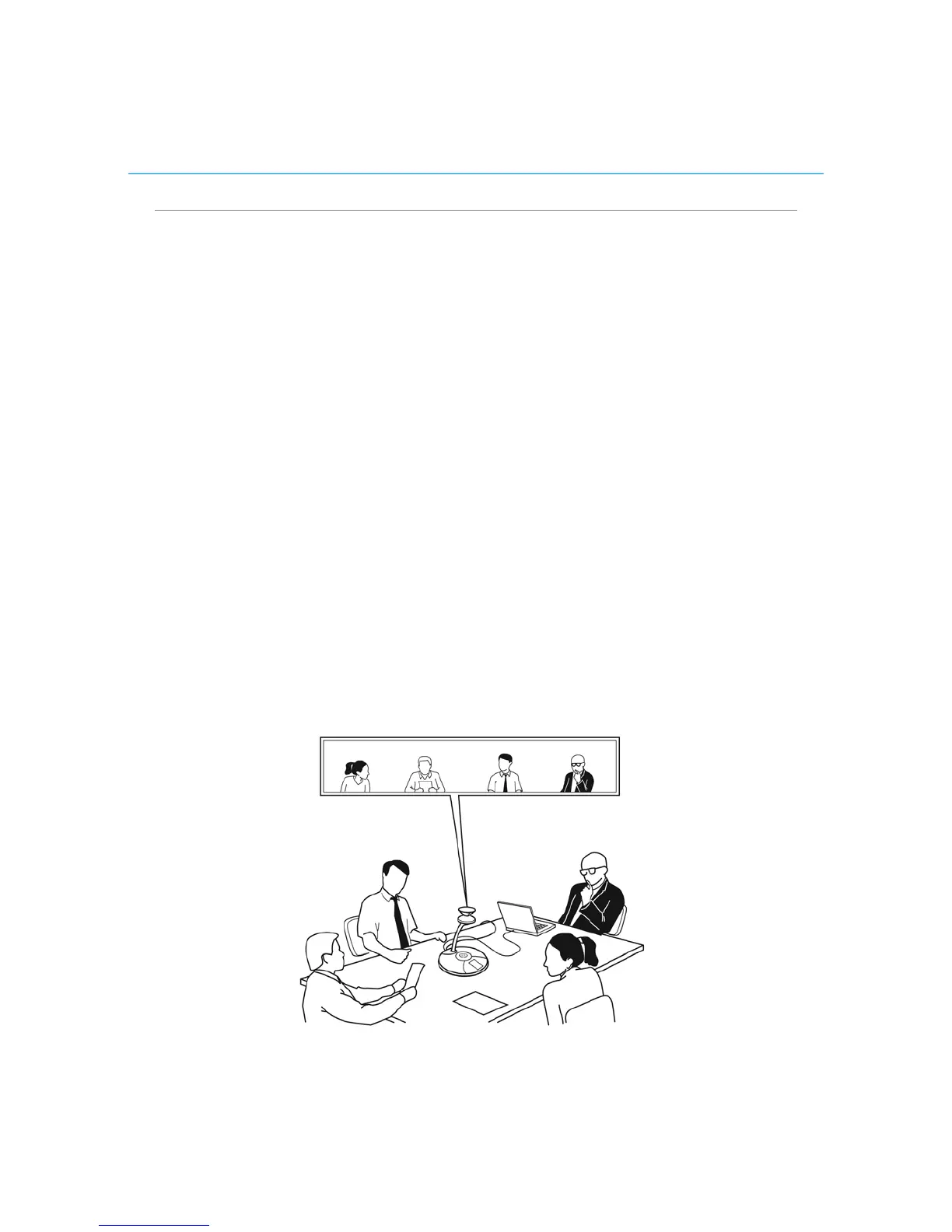Polycom CX5000 System User’s Guide
How the Polycom CX5000 System Works
The Polycom CX5000 system, when used with Microsoft Lync, Microsoft Office Live
Meeting 2007, and Microsoft Office Communicator 2007, is a video conferencing system.
Video conferencing is a set of interactive telecommunication technologies that enable
persons at two or more locations to interact using video and audio transmissions
simultaneously. It has also been called visual collaboration.
With the Polycom CX5000 system, you can do all of the following:
• Place an outgoing phone call.
• Answer an incoming phone call.
• Conduct an audio-only session.
• Conduct an audio/video conference.
When you place the Polycom CX5000 system in the center of your conference table, the
integrated cameras capture the entire panoramic view of your conference room, and the
integrated microphones capture the voices coming from any location around the table.
