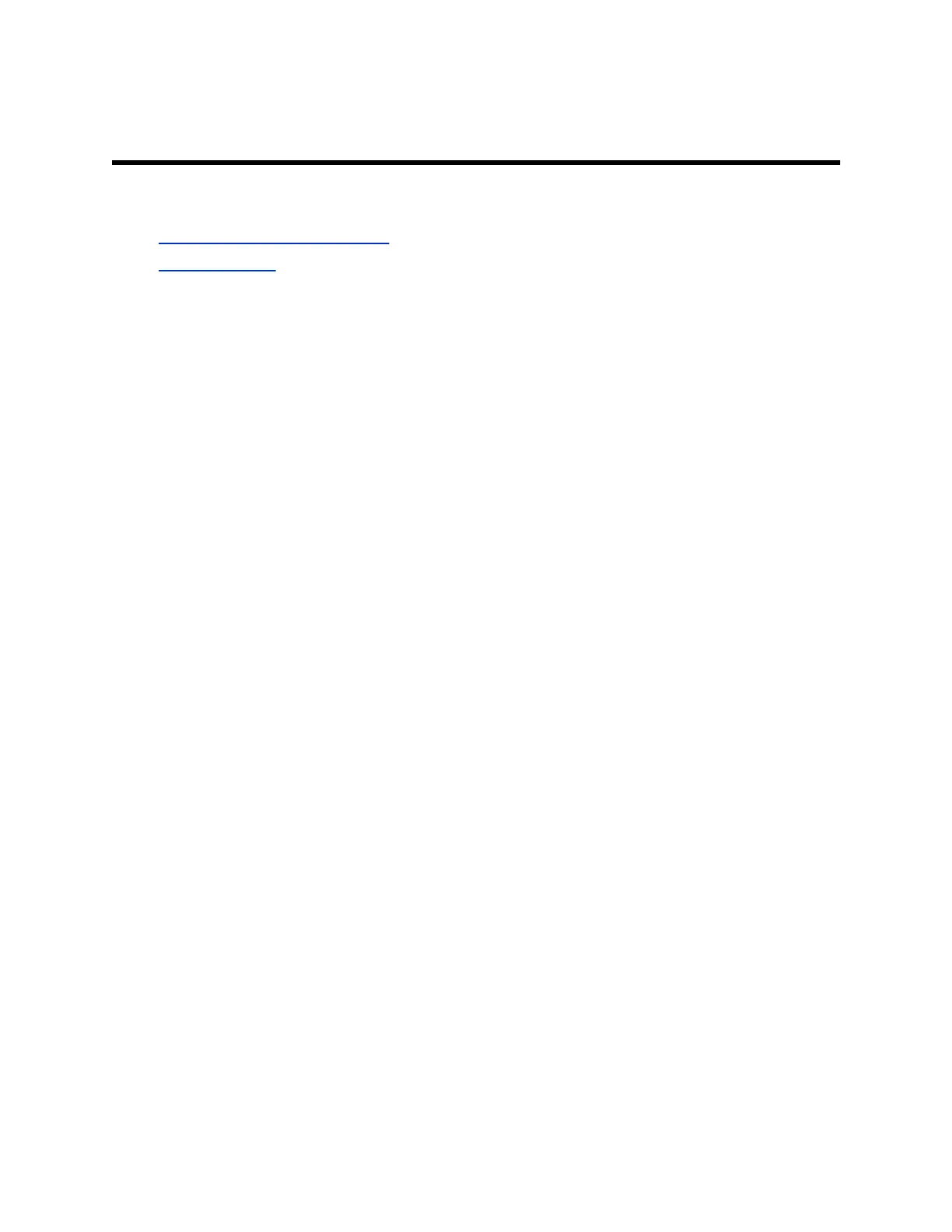Call Parameters
Topics:
▪ Configuring Dialing Preferences
▪ Call Parameters
This section describes available call configuration parameters. Included are permitted values and, if
applicable, guidance for configuring related parameters.
Configuring Dialing Preferences
Remember the following when provisioning dialing preferences for your G7500 system:
▪ To successfully provision a dialing preference, the corresponding call protocol (SIP or H.323) must
be enabled. For example, you must configure voIpProt.H323.enable="1" to set
call.videoDialPreference.1="h323".
▪ To configure a secondary dialing preference, you must set voIpProt.H323.enable and
voIpProt.SIP.enable to "1".
▪ If you enable SIP and H.323, you must configure primary and secondary dialing preferences.
▪ You can't configure your primary and secondary dialing preferences with the same value. For
example, call.videoDialPreference.1 and call.videoDialPreference.2 cannot both be set to "sip".
▪ You can't configure call.voiceDialPreference.1 or call.voiceDialPreference.2 if
call.audioOnly.enable="0".
Call Parameters
Use the following parameters to configure call settings on your G7500 system.
call.autoAnswer.micMute
Specifies whether to mute incoming calls.
1 (default)
0
call.conference.joinLeaveTone.enable
Plays an audible tone when someone joins or leaves a conference call.
1 (default)
0
call.autoAnswer.answerP2PCall
Sets whether the system answers an incoming call when not in a call.
If set to "Do_Not_Disturb", incoming calls are rejected without notification.
No (default)
Yes
Polycom, Inc. 10
