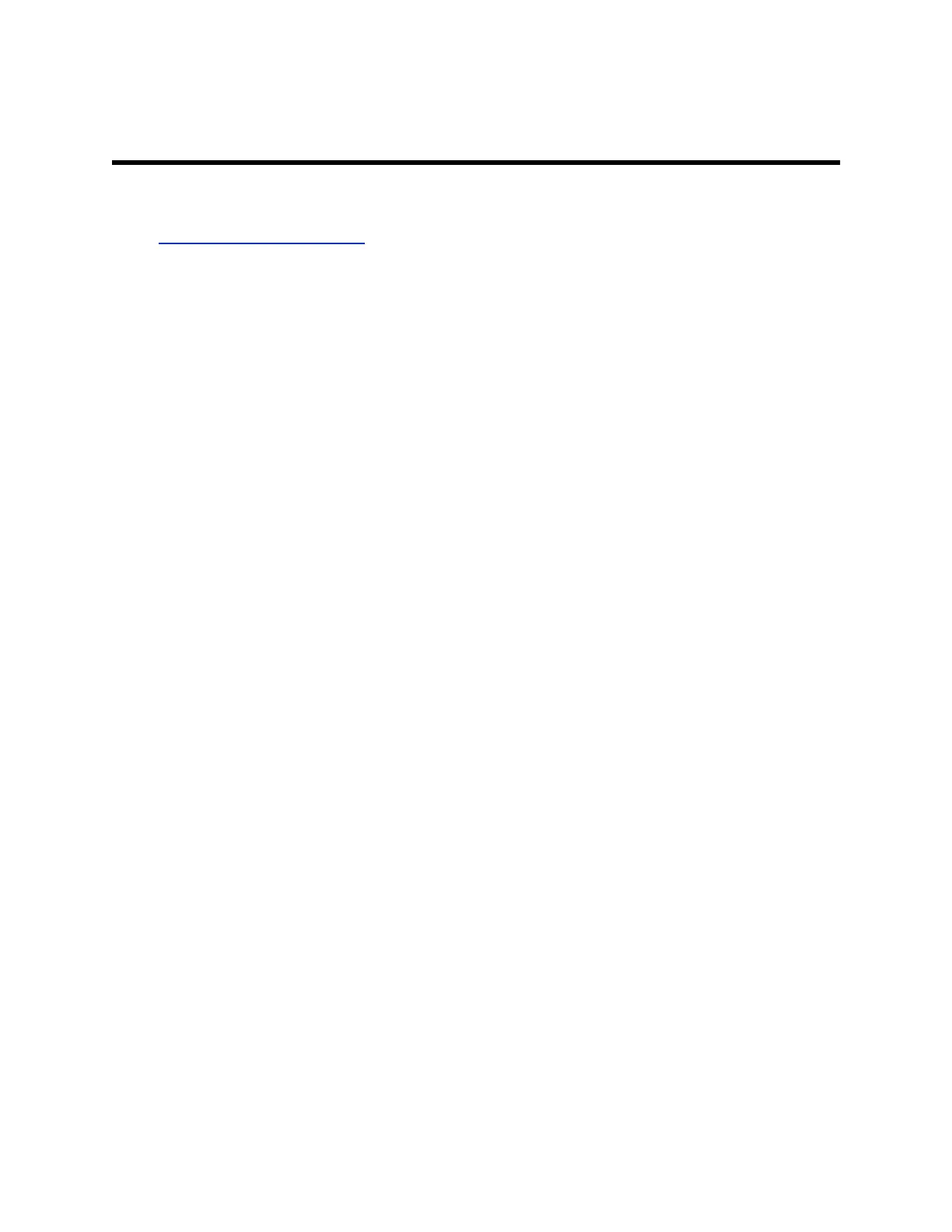General System Parameters
Topics:
▪ General System Parameters
This section describes available configuration parameters for general system settings (for example,
system name and time zone). Included are permitted values and, if applicable, guidance for configuring
related parameters.
General System Parameters
Use the following parameters to configure general system settings on your G7500 system.
device.local.autoDaylightSavings.enable
When enabled, the system clock automatically adjusts for daylight saving time.
1 (default)
0
device.local.datetime.date.format
Specifies how the date displays.
mm_dd_yyyy (default)
dd_mm_yyyy
yyyy_mm_dd
device.local.datetime.time.24HourClock
Specifies how the time displays (12- or 24-hour format).
12_Hour (default)
24_Hour
device.local.deviceName
Specifies the system name.
String (1-40)
${device_name} - RealPresence Resource Manager accepts this value to automatically
configure the parameter.
device.local.ntpServer.address.1
Specifies the address of the primary time server your system uses
Set this if device.local.ntpServer.mode="Manual".
String (0-255)
device.local.ntpServer.address.2
Specifies the address of the time server your system uses when the primary time server fails.
You can optionally set this if device.local.ntpServer.mode="Manual".
String (0-255)
Polycom, Inc. 21
