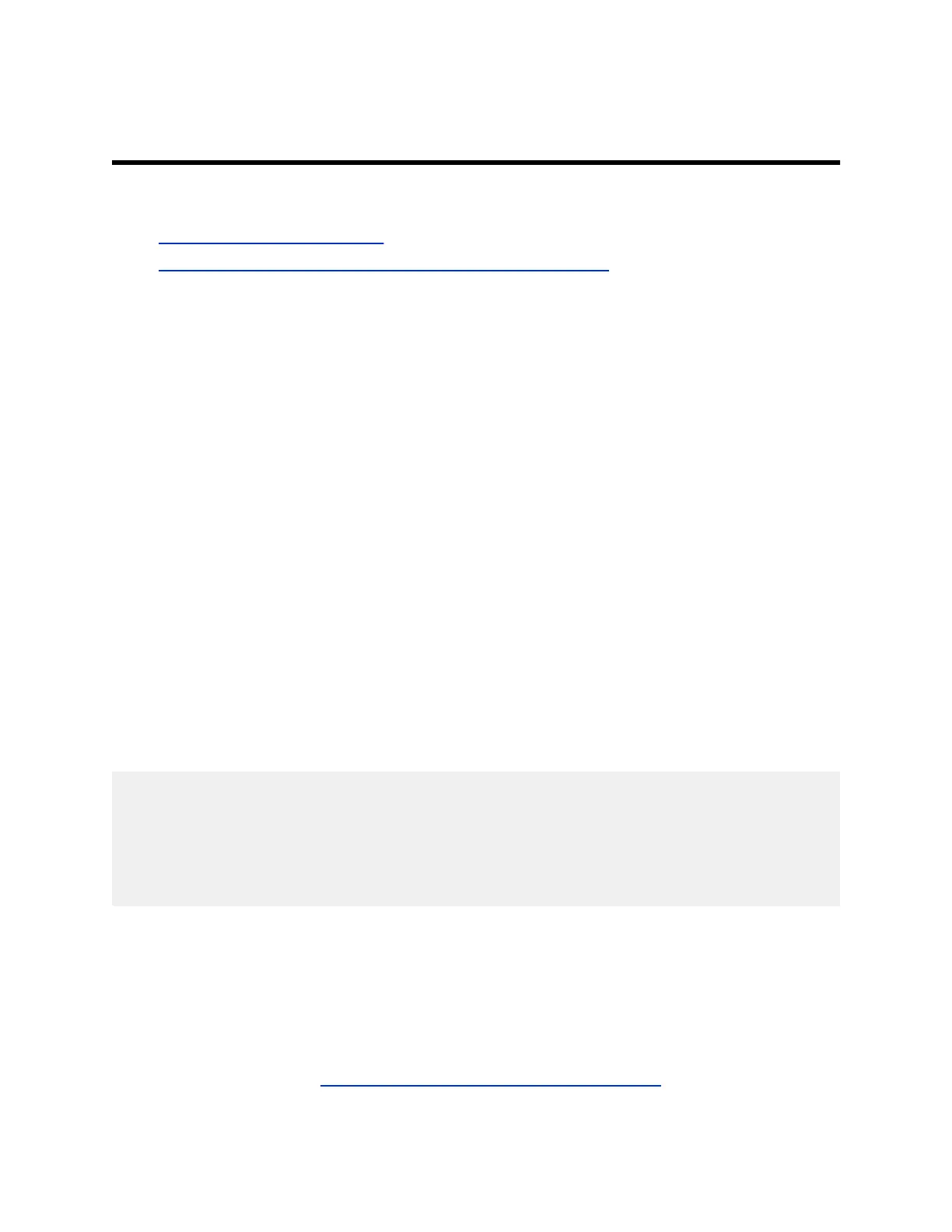Getting Started
Topics:
▪ Understanding Parameter Lists
▪ Automatic Provisioning with RealPresence Resource Manager
You can use the configuration parameters described in this guide to provision single or multiple Polycom
G7500 systems.
Understanding Parameter Lists
The following describes a general convention for details you can find in parameter lists. Parameter details
can vary depending on the complexity of the parameter.
parameter.name
A parameter’s description, applicability, or dependencies, as needed.
The parameter’s permitted values, default value, and the value’s unit of measure (such as
seconds, Hz, or dB).
A Note: that highlights critical information you need to know.
Automatic Provisioning with RealPresence Resource
Manager
By default, the RealPresence Resource Manager system automatically provisions some G7500 system
settings for you using a special configuration value (for example, voIpProt.SIP.userName=“$
{sip_alias}”).
The following parameters support automatic configuration values:
device.local.deviceName=“${device_name}”
dir.ldap.server.address=“${ldap_serveraddress}”
dir.ldap.baseDN=“${ldap_baseDN}”
dir.ldap.defaultGroupDN=“${ldap_defaultgroupDN}”
voIpProt.H323.name=“${h323_ID}”
voIpProt.H323.e164=“${h323_e164}”
voIpProt.SIP.userName=“${sip_alias}”
These parameters are provisioned by default, so you won’t see them in the profiles provided by the
RealPresence Resource Manager system. You can overwrite these parameters with your own values (for
example, voIpProt.SIP.userName=“meetingSpace”).
You also can automatically generate new values by resetting these parameters with a special
configuration value (for example, voIpProt.H323.e164=“${h323_e164}”). However, you can’t rename
existing endpoints by setting device.local.deviceName=“${device_name}” because that value is
applied only to new endpoints.
For more information, see the RealPresence Resource Manager documentation
.
Polycom, Inc. 4
