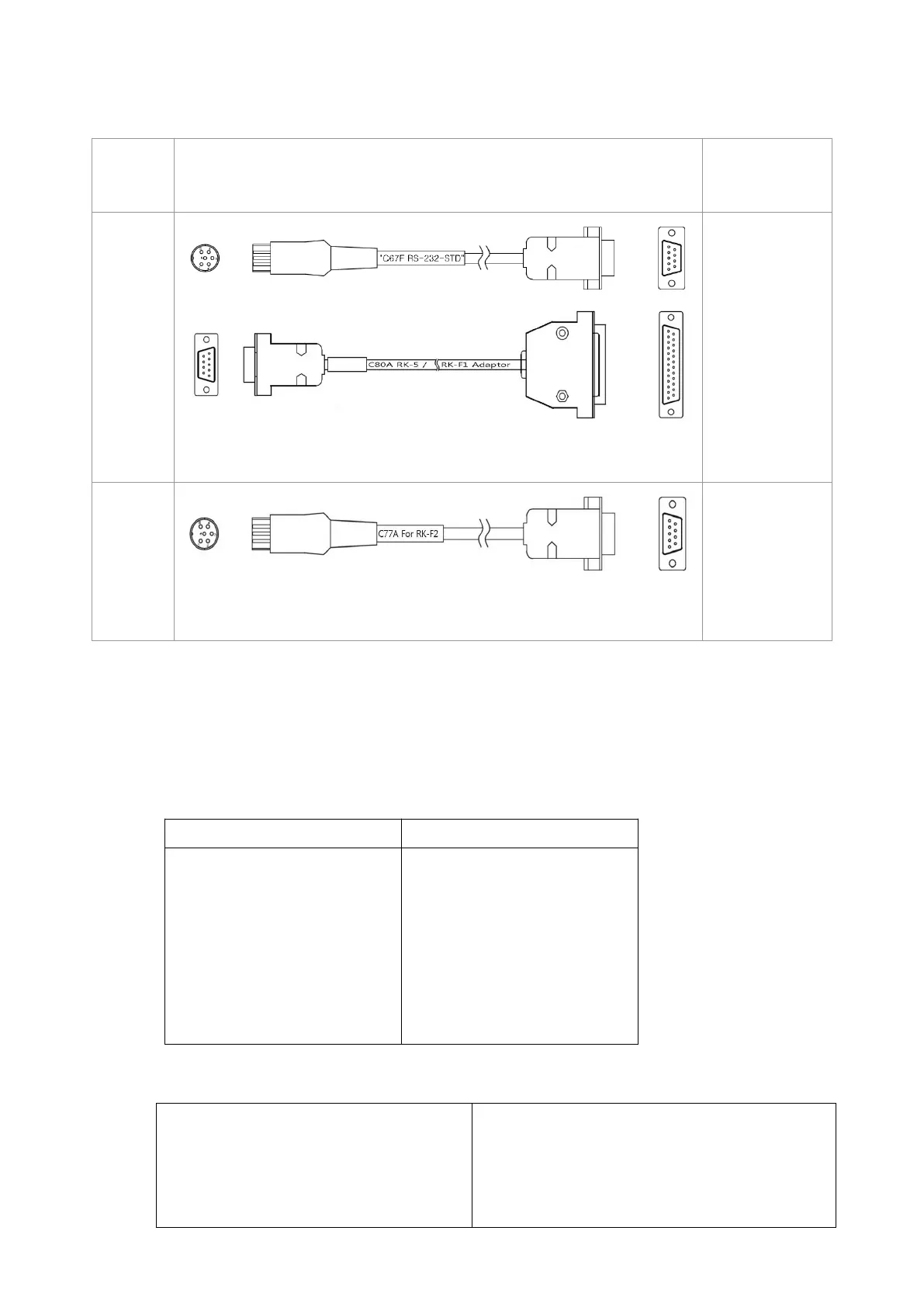PDR-7000 Operation Manual
3. The linking cable for CANON R/K(RK-5, RK-F1, RK-F2)
Junction
Box
Conectors Devices
AR
Communication cable (C67F + C80A(Adaptor))
RK-5, RK-F1
AR
Communication cable (C77A)
RK-F2
7.6.2 How to import data from NIDEK and TOPCON R/K
to PDR-7000
1. Check the communication setting of CANON R/K.
NIDEK R/K TOPCON R/K
- I/F MODE: NCP10
- I/F FORMAT: All or Short
- Baud Rate: 9600
- Bit: 8 bit
- CR CODE: YES or NO
- LM DATA PRINT: NO
- RT TYPE: NONE
- CL INPUT: NO
- RS232C FORM: STD1
- Baud Rate: 9600
- RS232C OUT TYPE: ALL
2. Check the communication setting of PDR-7000
1) Enter [PARASET] mode.
- 101 -
