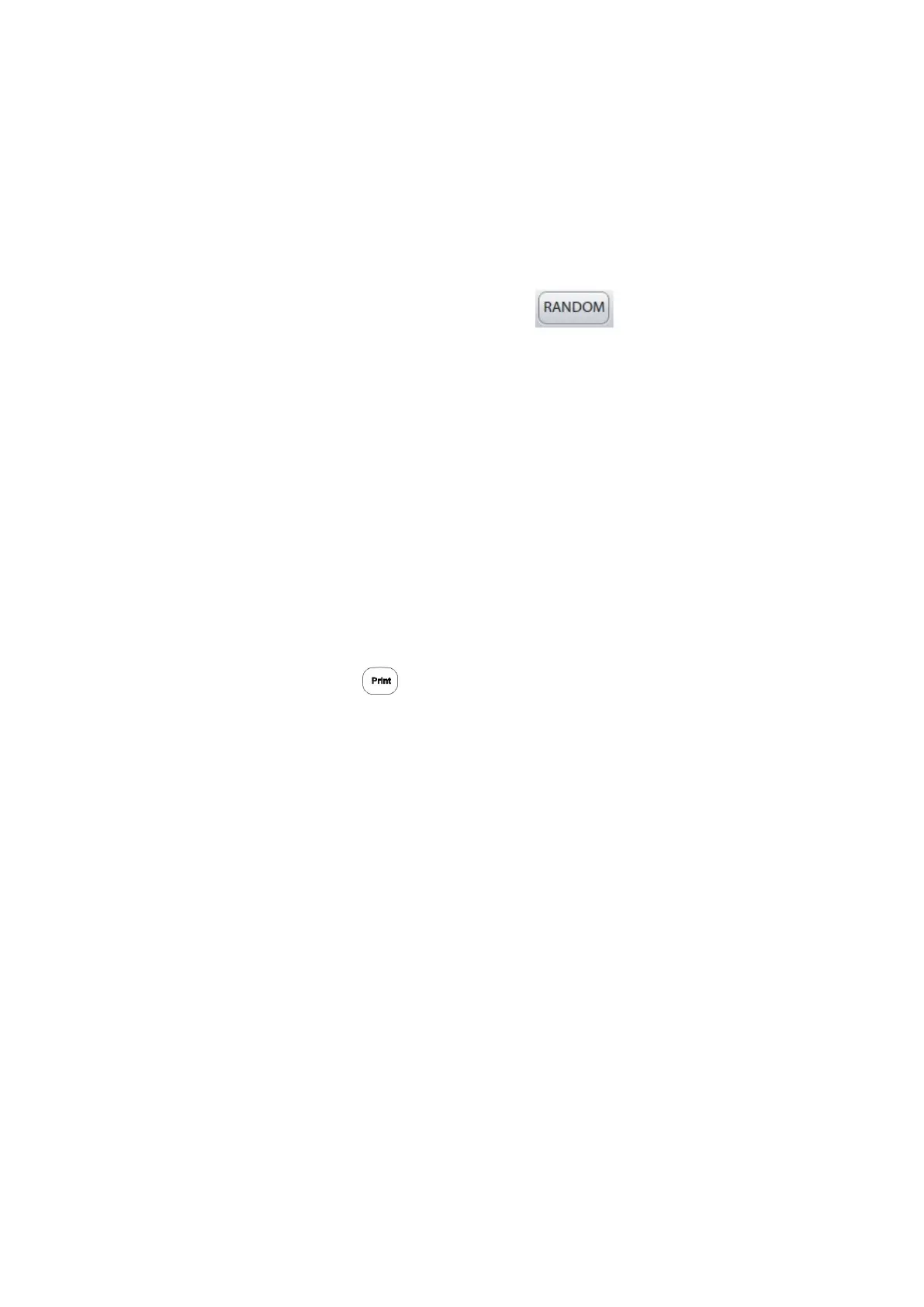PDR-7000 Operation Manual
2.6.3 Random chart function
User can use random chart function by the control box of PDR-7000. This function
is possible for the communication between PLC-8000, PLC-8000pola and PDR-
7000.
[Operation sequence]
1. Select the VA chart.
2. After masking visual acuity chart, click the (random button) at the
right of the bottom on control box.
⇒ The optotype of PLC-8000, PLC-8000(pola) will be changed randomly and the
chart of control box in PDR-7000 will be updated randomly at the same time.
※ Caution: when using random chart, some delay occurs due to transmission and
reception of data and data processing time after pressing random button on the
monitor of control box. Therefore, if user clicks the random button quickly and
continuously the operation may be delayed.
2.7 Printing
The data is printed with
The contents of the printout can be selected with the Print format parameter.
See “3.12 Parameter Settings”
○ Whether the data is cleared after printing
The Clear after print parameter selects whether the displayed data is cleared
automatically after printing. See “3.12 Parameter Setting”
The latest 50 data which is already printed is stored in the memory. See “3.6 Calling
up measurement data”
- 36 -
