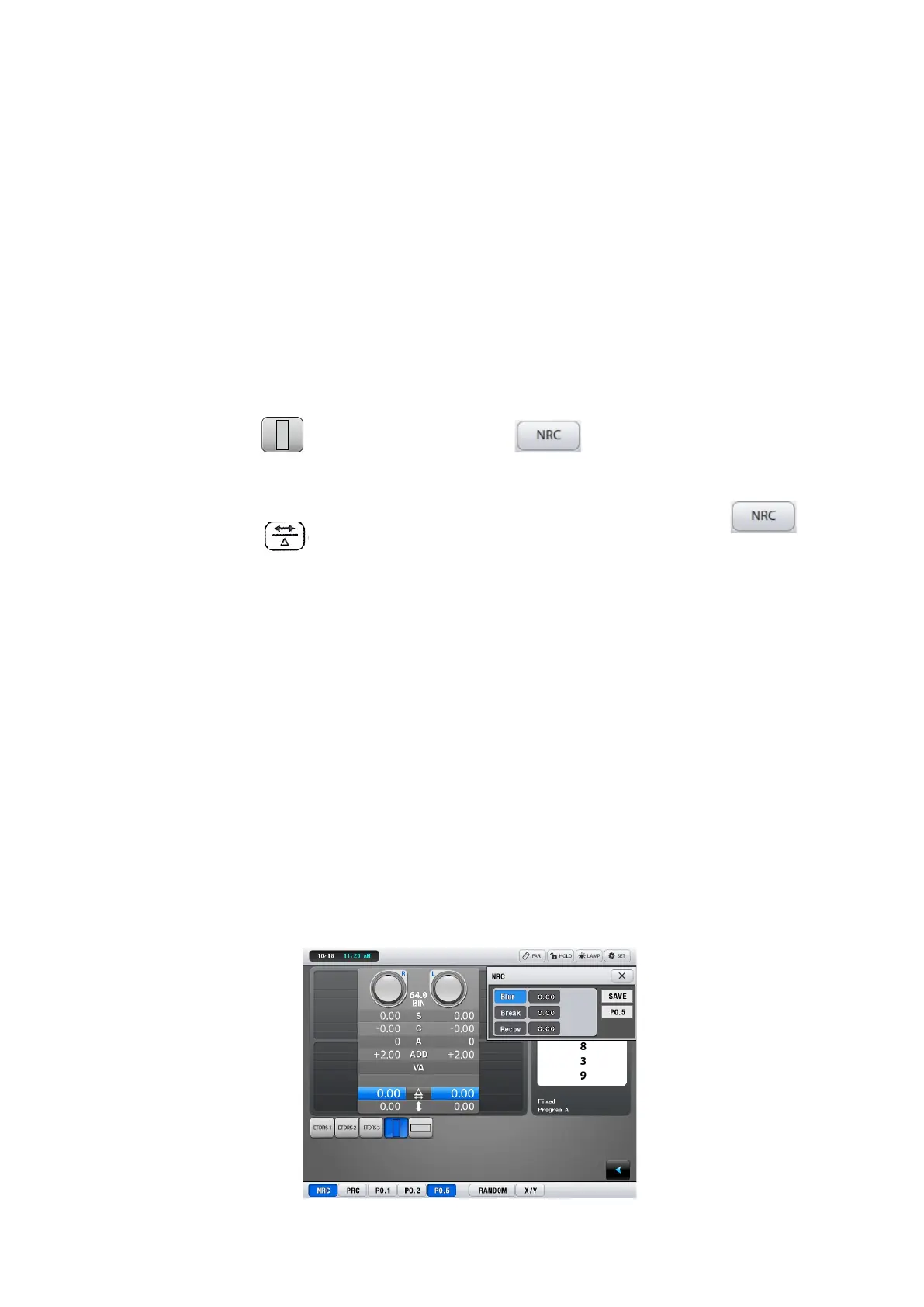PDR-7000 Operation Manual
4.9 Negative Relative Convergence Test
Use: To measure the Negative Convergence test during the subjective test.
Chart: Near Distance chart
Auxiliary lens: None
Expectation: To obtain BLUR, BREAK and RECOVERY value for the right or left
eye or for both eyes.
[Operation sequence]
1. Press the [FAR] or [NEAR] button of the touch screen to select near or far
mode.
2. Press the button and then click the button at the leftmost of the
bottom on the screen in FAR vision mode.
3. Press the (prism in/out) button of control box and then click the
button at the leftmost of the bottom on the screen in NEAR vision mode.
4. In the far mode, horizontal Von Graefe Chart will be spread on the screen. In
the Near Mode, lower the Von Graefe chart until it is placed to 40cm away
position from the patient’s eye so that the patient could see this chart.
5. After pressing the [BLUR] button of the touch screen, turn the dial
counterclockwise("+" direction) to add the BI prism. Press the [BREAK] button
of the touch screen by the time the chart starts to fade away. If there is no such
spot and the chart appears to be divided into two, continue the test.
6. Continuously turn the dial counterclockwise("+" direction) to add the BI prism.
Press the [RECOV] button of the touch screen by the time the chart is divided
into two.
7. At this time, turn the dial clockwise("-" direction) to subtract the BI prism. Press
the [SAVE] button of the touch screen when the charts come together. All done.
- 85 -
