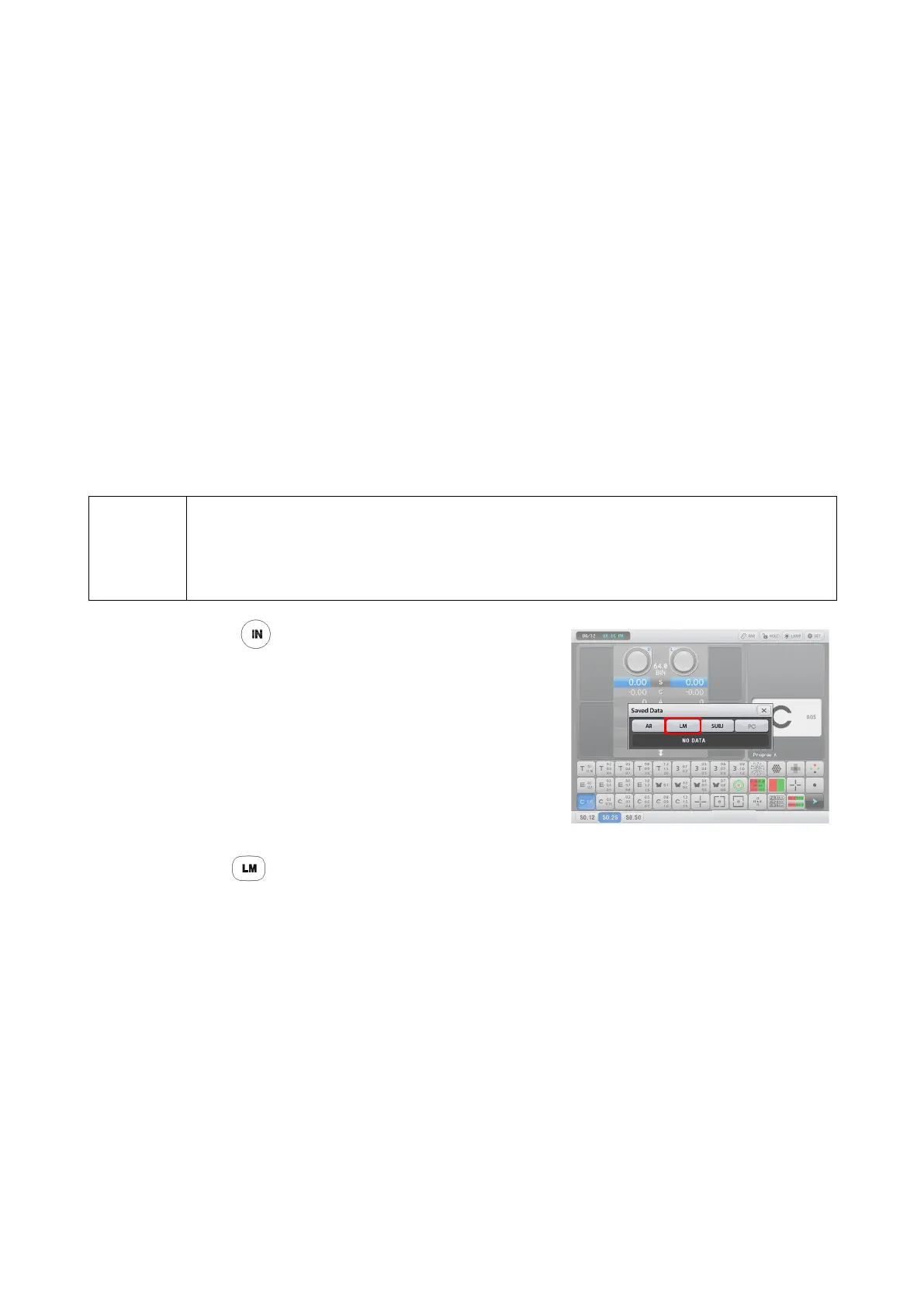PDR-7000 Operation Manual
2.2.2 From a lensmeter
When the PDR-7000 interfaces with one of the POTEC lensmeter, the measured
data is automatically transferred to the PDR-7000 by pressing the Print button of
the lensmeter.
The PDR-7000 stores the data in the memory of the relay box.
When the data is already in the memory, skip Steps 1 and 2.
1. Measure the patient’s glasses with the lensmeter.
2. After the measurement, press the Print button of the lensmeter.
The measured data is printed and automatically stored in the memory of the PDR-
7000 Control box.
The number at the top of the printout is called a data No. The number is necessary to
call up the stored data.
NOTE
The maximum data count is 9999. However, only the last 50 measurements are
retained.
Whenever the data count exceeds 50 measurements, the prior data up to the start
of those 50 measurements are deleted.
3. Press .
The last data No. read from an auto
Ref/Keratometer or a lensmeter appears on the
screen.
("NO DATA" is shown if no data exists)
4. Set the data No. at the top of the printout.
Change the data No. with the dial.
5. Enter the data.
Press or [LM].
The refractor head is automatically set depending on the selected data.
The subjective refinement starts.
The elapsed time from data entry start in the subjective data field is displayed when
the Operating timer parameter is set to Yes.
(Except when the elapsed time indication has already started.)
- 18 -
