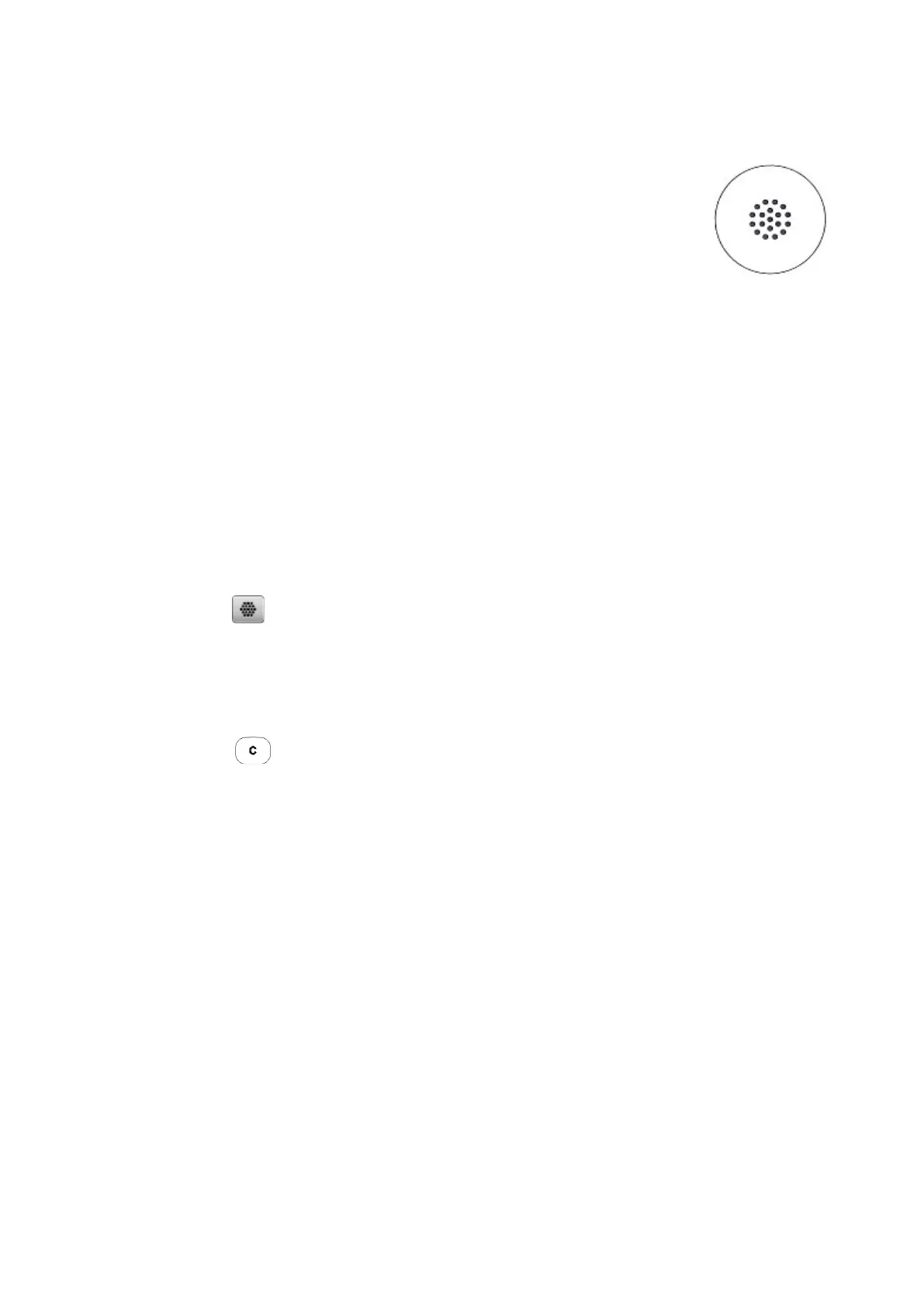PDR-7000 Operation Manual
4.3.2 Astigmatism test with cross cylinder lens
Use: Cylindrical axis and power refinement with the cross cylinder
lens
Chart: Dots
Auxiliary lens: Cross cylinder lens
Ideal appearance: The sharpness of dots does not change even
though the cross cylinder lens is flipped.
[Procedure example]
1. Set the refractor according to the AR data and occlude either measuring
window.
2. Perform the red-green test.
When the patient can not see the red and green sides equally, make the red side
sharper slightly. See “4.4.1 Red-green test”
3. Present the dots chart.
Press
The PDR-7000 goes into AXIS mode. The cross cylinder lens is set.
4. Measure the cylindrical axis.
See “2.5.1 Fixed program A”
5. Go into CYL mode.
Press
The axis of the cross cylinder lens changes.
6. Measure the cylindrical power.
See 2 of Step 13 of “2.5.1 Fixed program A”
- 60 -
