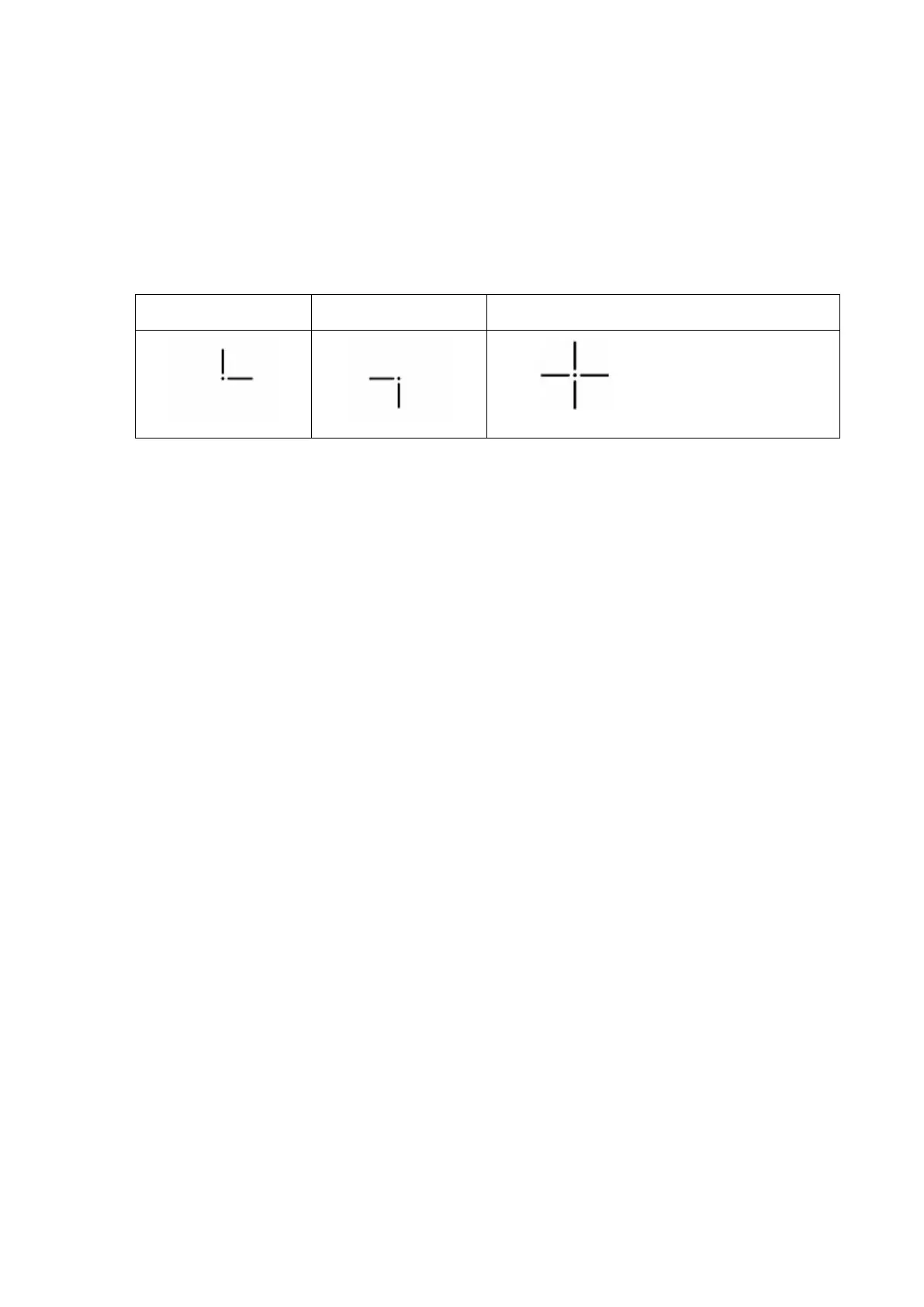PDR-7000 Operation Manual
4.5.4 Phoria with fixation test
Use: To detect heterophoria by giving stimuli for fusion
Auxiliary lens: Right eye 135°, left eye 45°, polarizing filters, binocular rotary prism
Applicable model: PACP-7000, PACP-7000L, PLC-7000pola, PLC-7100pola,
PLC-8000pola
Ideal appearance:
Right eye Left eye Binocular ideal
(Orthophoria)
[Procedure example]
1. Present the phoria with fixation chart.
Press the chart button
The polarizing filters are placed in the measuring windows.
The base in/out prism powers can be entered.
When the chart button is pressed again, the base up/down prism powers can be
entered.
2. Ask the patient, “Can you see the four bars ?”
Yes Go to the next step.
No Impossible to continue the test.
3. Ask the patient, “Do the vertical and horizontal bars form a cross?"
Yes Orthophoria
No Heterophoria – Go to the next step.
4. Ask the patient, “Do the vertical bars line up?”
Yes No exophoria nor esophoria
No Exophoria or esophoria
5. Ask the patient, “Is the top bar shifted to the left or right?”
Right Esophoria
Left Exophoria
6. Ask the patient, “Do the horizontal bars line up?”
Yes No hyperphoria nor hypophoria
No Hyperphoria or hypophoria
- 67 -