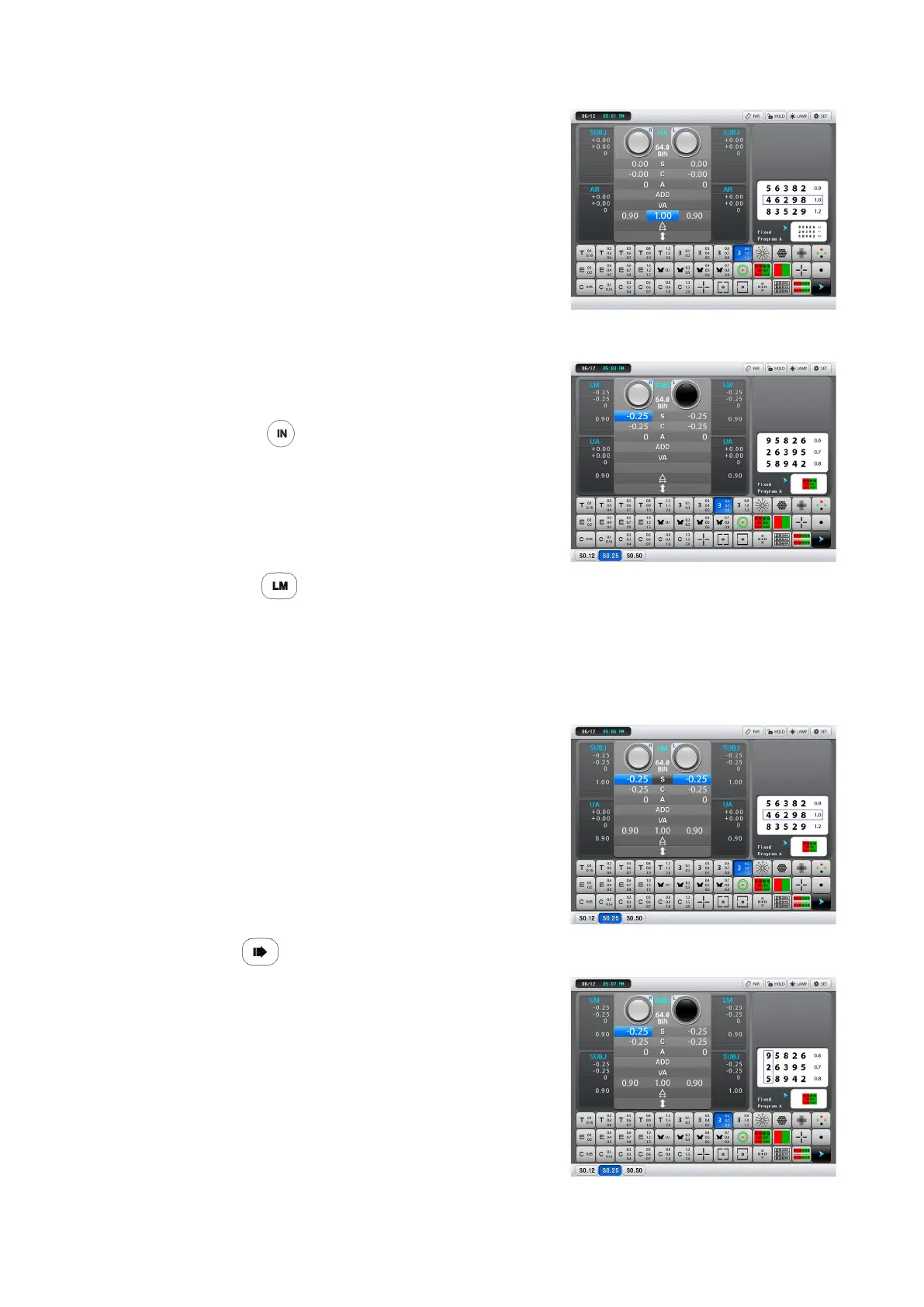PDR-7000 Operation Manual
5. Measure the unaided visual acuity.
Refer to Steps 3 to 7 in “4.1 Unaided Visual
Acuity Test”
6. Enter the LM data
1) Measure the patient’s glasses with a
lensmeter and print the result.
2) Press .
Confirm that the data No. is the same as the print
data No. of the lensmeter.
See “2.2.2 From a lensmeter”
3) Press
When the LM data is measured with the lens-meter not connected to the PDR-7000,
enter the data manually.
Refer to Steps 2 to 4 in “2.2.3 Manual data entry with the dial”
The aided visual acuity test starts and a chart is presented.
7. Measure the aided visual acuity.
Refer to Step 2 in “4.2 Aided Visual Acuity Test”
8. Press .
9. Start subjective refinement.
1) The left eye is occulded.
The subjective refinement starts.
2) Confirm that the patient can read the
presented chart.
When the patient can read even one letter on the
chart, go to the next red-green test.
- 28 -
