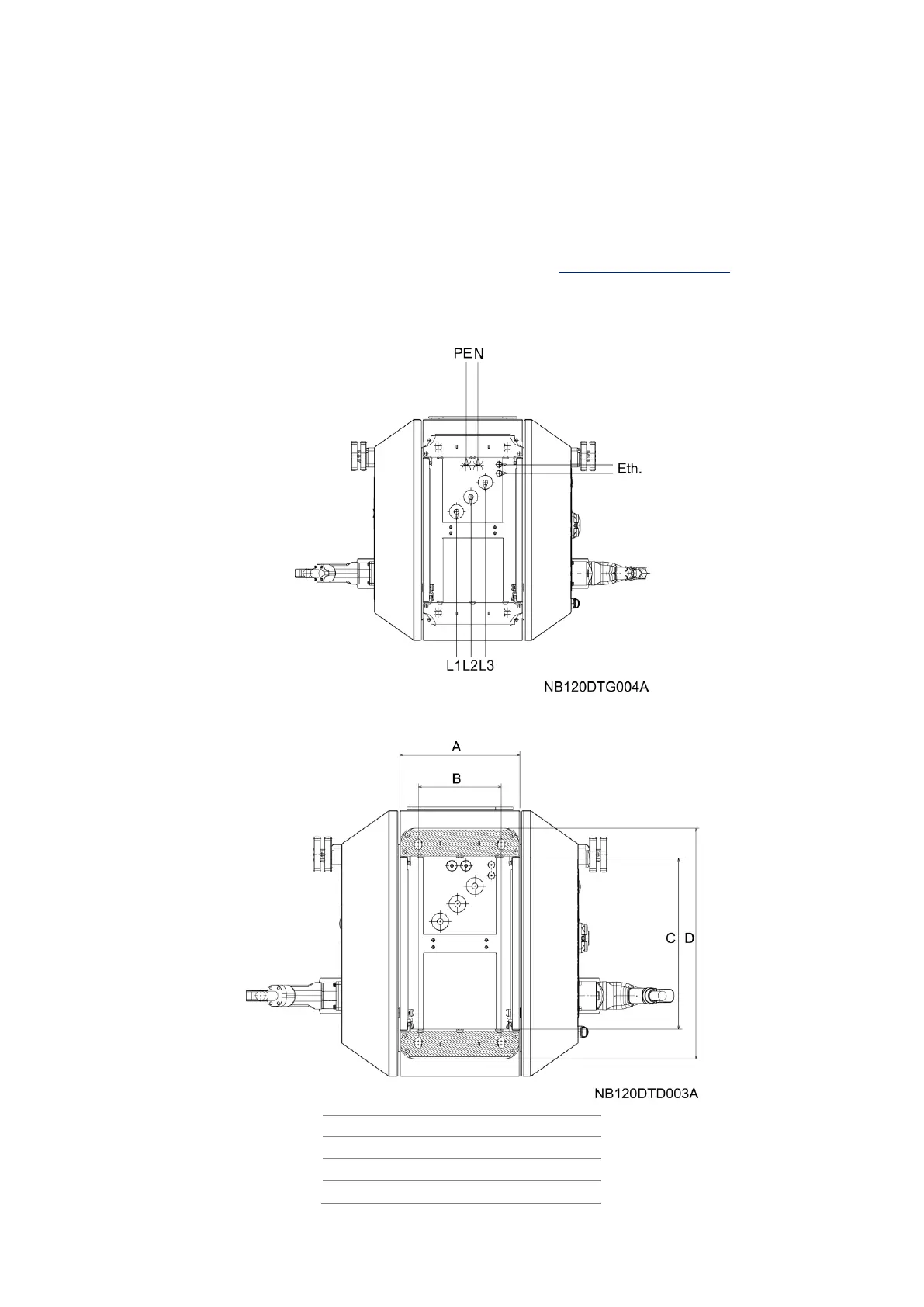Several factors can influence the choice of cable, including the distance between the distribution board
and the power cabinet, the maximum input current, and the installation mode.
Access
The power and communication cables can enter through the bottom part on the equipment.
To access the lower part, remove the front and rear bezel, see "Anchoring of the equipment".
The power and communication cables enter and exit through the lower part of the charger by using the
following space. Below, the bottom-up view is shown:
Access dimensions are detailed in the figure below (bottom-up view):
