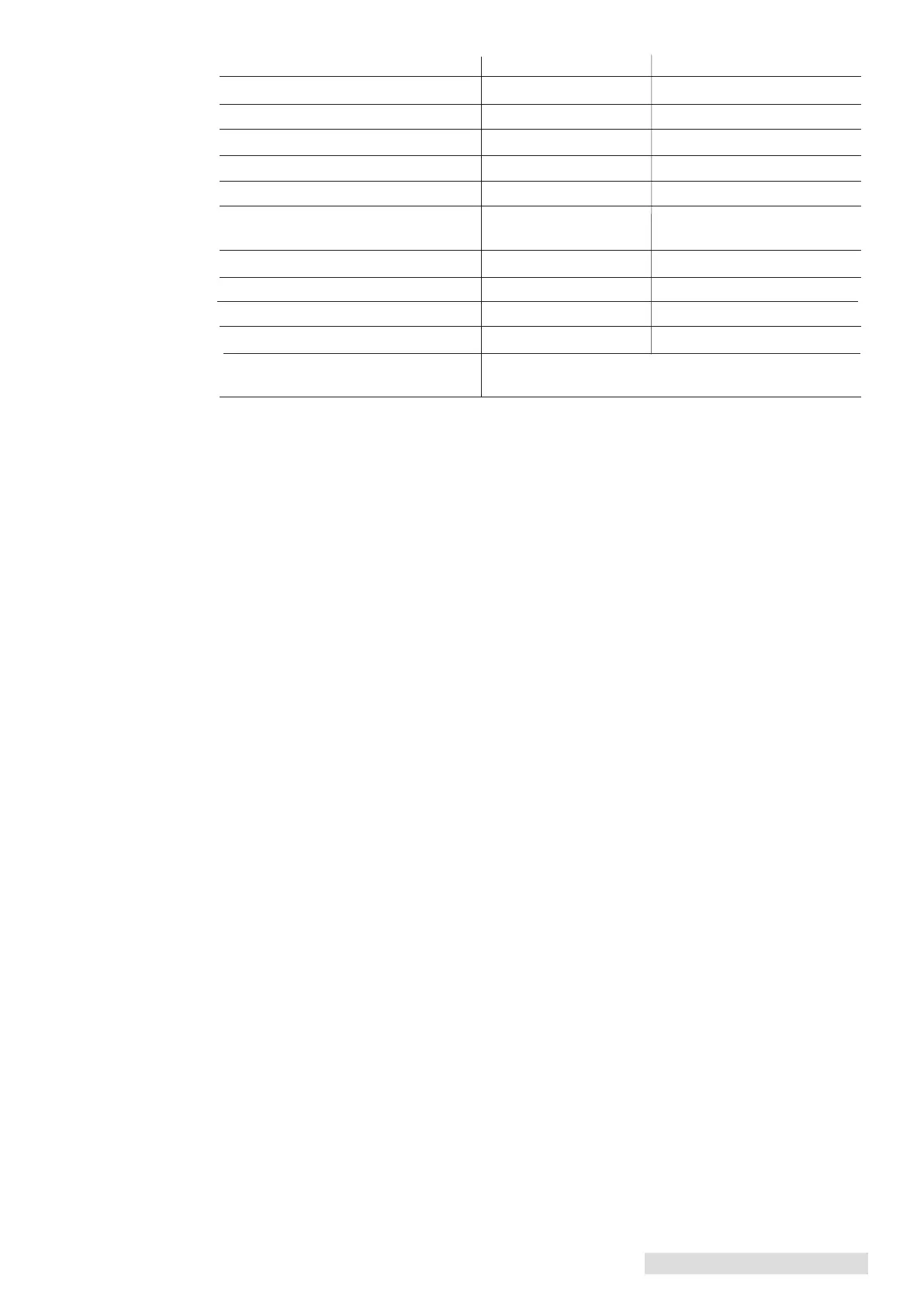Label Stock 5
Max Min
Label width 209.6mm (8.25")
12.7
mm (0.5")
Liner/media width 212.7mm (8.375") 38.1mm (1.5")
Label height/length
609.6mm (24" )
12.7mm (0.5")
Gap between labels 254mm (10" ) 2.5mm (0.1")
Width of thru-hole opening 12.7mm (0.5") 6.4mm (0.25")
Distance from edge of 57mm (2.25") 5.1mm (0.2")
media to edge of thru-hole
Reflective/Black Mark Width* N/A 2.54mm (0.1")
Max Outer Diameter (OD) 152.4mm (6") N/A
Inner Core Diameter (ID) 76.2mm (3") 76.2mm (3")
Total Thickness (Liner + Label)** 10 mil (0.010”) N/A
Distance from edge of media to Printer driver assumes 2 mm gap. However, this
edge of label is adjustable via the left margin offset.
* The Reflective/Black Mark should be opaque to infrared light. The mark should be between the
labels. The end of the mark should correspond with the beginning of the label.
** This is the recommended maximum. There are two factors that determine whether the printer will
accept any particular stock thickness.
1. The ability for the printer to pull the paper through the print area.
2. The ability for the sensor to read through the backing if the sensor is set to die-cut.
If you are printing in continuous or reflective label sensing mode number 2 does not apply. The fact
that the printer must read through the backing in die-cut mode will limit the thickness much more
than the printer's ability to pull the paper through the print area. However, if you adjust opacity level
of the liner enough to allow the label to be seen by the stock sensor, the thickness will only be limited
by the printers ability to pull it through the printer area. For these reasons the weight or thickness of
the liner is a variable that can not easily be defined. Primera recommends and uses 40# liner with all
label stock. It is important to test all label stock with the intended printer before ordering large
quantities!
