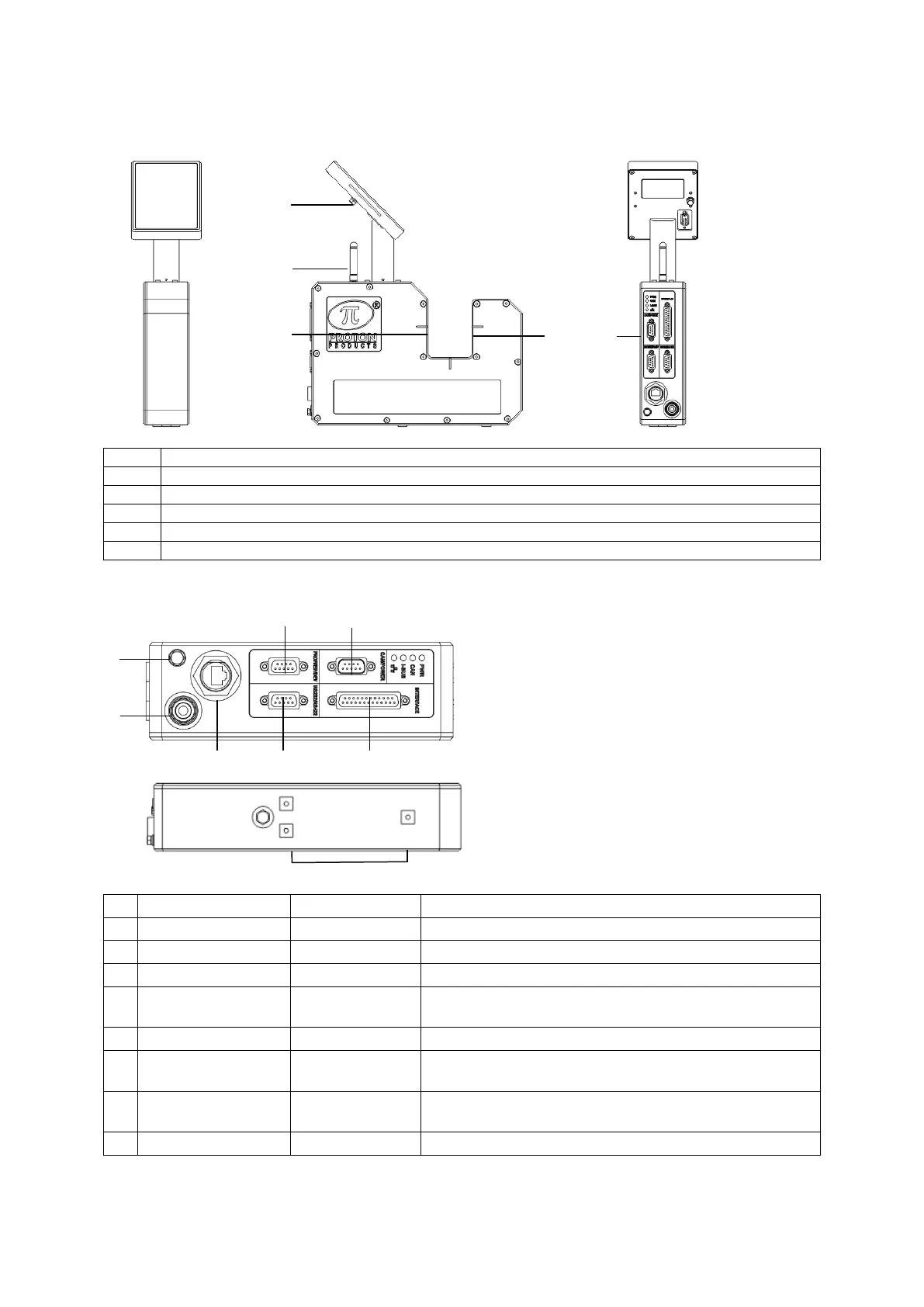Page 10 of 68
Proton Products InteliSENS PD30 Instruction Manual (Issue 1a)
ANNOTATED DRAWINGS
Optional CDI4 interface display unit.
X-axis light source window.
CONNECTORS
Air wipe air inlet for optical windows
Earth point for the gauge enclosure
Ethernet communications interface
Optional PROFIBUS, EtherNet/IP, PROFINET
communications interfaces
RS-232, RS-422/485 communications interface.
CAN-bus communications interface and DC power
input
Logic and speed pulse inputs, relay outputs, optional
analogue input, optional PI feedback controller I/O
Securely mount the gauge before operation.
