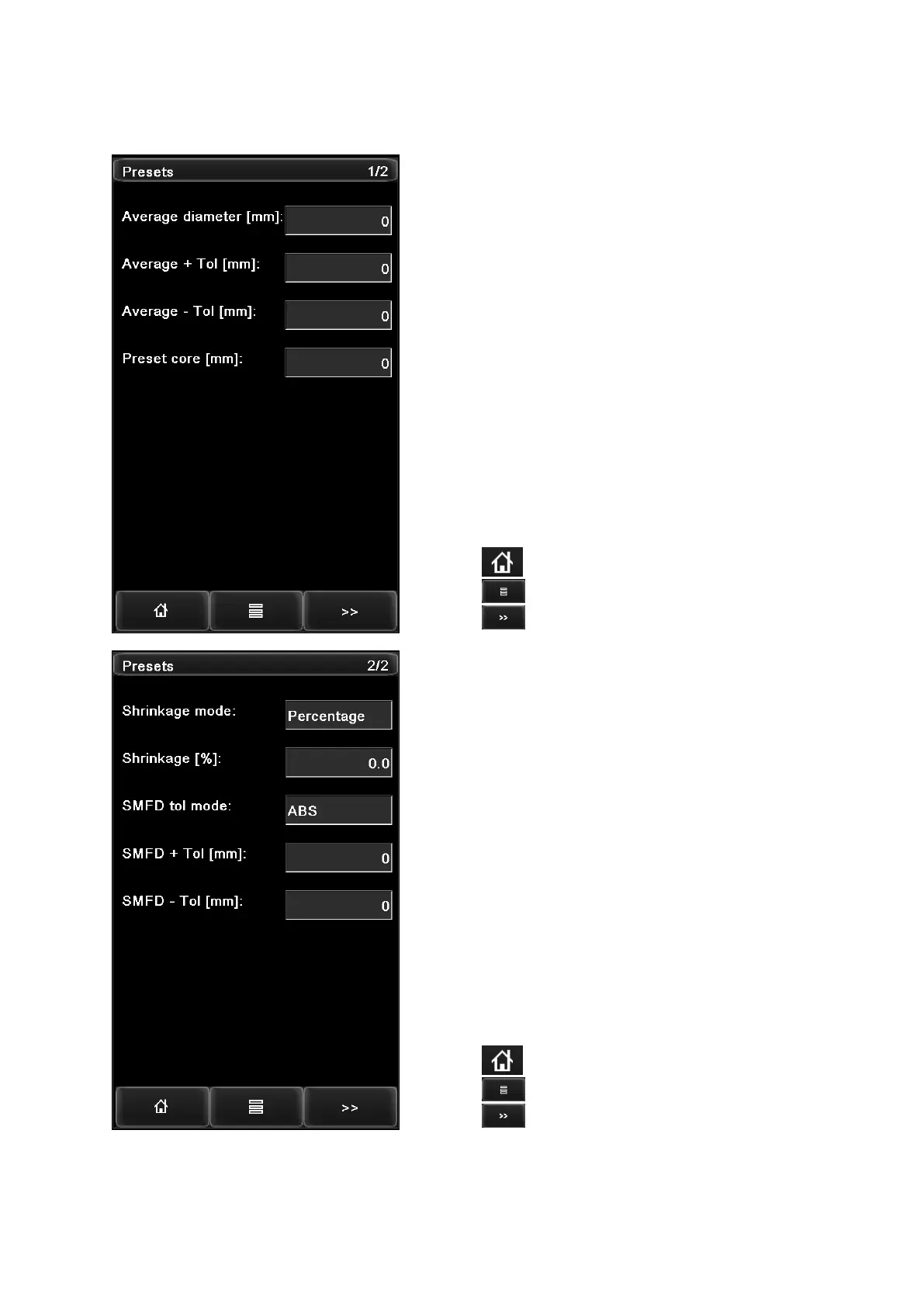Press the Presets icon on the home page to access the
Presets page 1.
- Set the preset diameter.
- Set the preset upper tolerance.
- Set the preset lower tolerance.
- Set the preset core diameter (required for PI feedback
controller operation).
Press the button to return to the home page.
Press the button to access the function menu page.
Press the button to advance to the next page.
- Select the shrinkage mode from options: Percentage; ABS.
- Set the percentage or absolute shrinkage value (depending
on the setting for “Shrinkage mode” above). A value of zero
disables shrinkage compensation.
- Select the SMFD tolerance mode from options: Percentage;
ABS.
- Set the percentage or absolute SMFD upper tolerance value
(depending on the setting for “SMFD tol mode” above.
- Set the percentage or absolute SMFD lower tolerance value
(depending on the setting for “SMFD tol mode” above.
Press the button to return to the home page.
Press the button to access the function menu page.
Press the button to advance to the next page.
