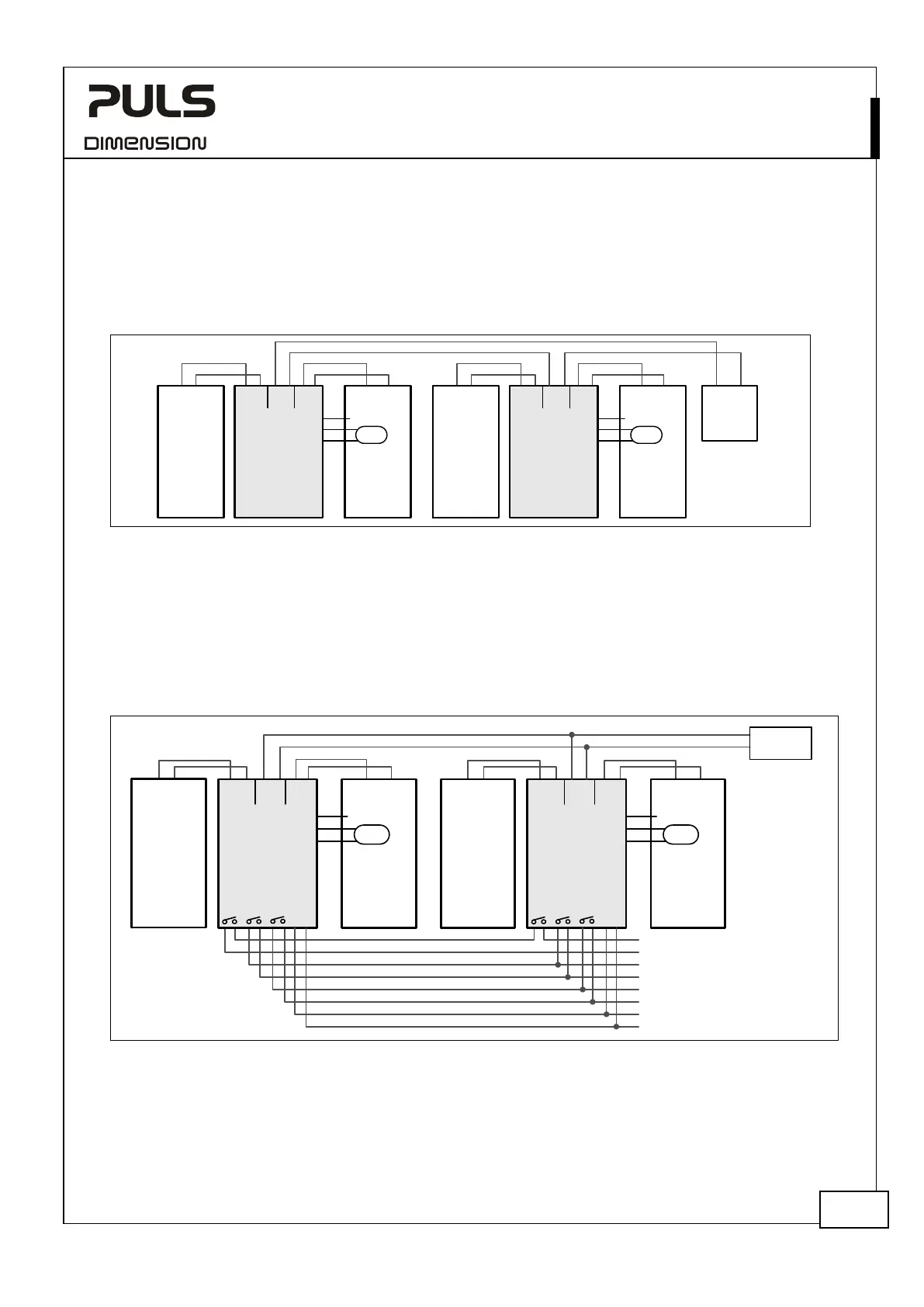Jun. 2020 / Rev.0.1 DS-UB40.241-EN All values are typical figures specified at 24Vdc input voltage, 40A output current in
power supply mode at 25°C ambient, no charging and after a 5 minutes run-in time unless otherwise noted.
www.pulspower.com Phone +49 89 9278 0 Germany
23.3. SERIES OPERATION
A series connection for 48V applications is allowed when utilizing two individual power supplies, two DC-UPSs and two battery modules.
Fig. 23-4 Wiring example for 48V serial use
+ +
- -
Power
Supply
DC 24V, 40A
Output
AC Input
L N PE
48V
Load
+
-
UB40
DC-UPS
IN OUT
+ +
-
-
BAT
+
-
(13)
(12)
(11)
+
-
UZK24
Battery
Module
Center-tap
Temp.
Sensor
UB40
DC-UPS
IN OUT
+ +
-
-
BAT
+
-
(13)
(12)
(11)
+
-
UZK24
Battery
Module
Center-tap
Temp.
Sensor
+ +
- -
Power
Supply
DC 24V, 40A
Output
AC Input
L N PE
23.4. PARALLELING OF MODULES
Parallel use to increase the output current
Use two DC-UPSs with two individual power supplies and two battery modules to build a system with higher output current.
Please note that the maximal allowed capacitive or inductive load do not double or multiply, when modules are connected in parallel.
Fig. 23-5 Wiring example for parallel use to increase the output current
+ +
- -
Power
Supply
DC 24V, 40A
Output
AC Input
L N PE
Load
+
-
Ready
Buffering
Inhibit
UB40
DC-UPS
IN OUT
+ +
-
-
Inhibit
+
-
Ready
Buffering
BAT
+
-
Replace
Battery
(13)
(12)
(11)
+
-
UZK24
Battery
Module
Center-tap
Temp.
Sensor
UB40
DC-UPS
IN OUT
+ +
-
-
Inhibit
+
-
Ready
Buffering
BAT
+
-
Replace
Battery
(13)
(12)
(11)
+
-
UZK24
Battery
Module
Center-tap
Temp.
Sensor
+ +
- -
Power
Supply
DC 24V, 40A
Output
AC Input
L N PE
Buffering
