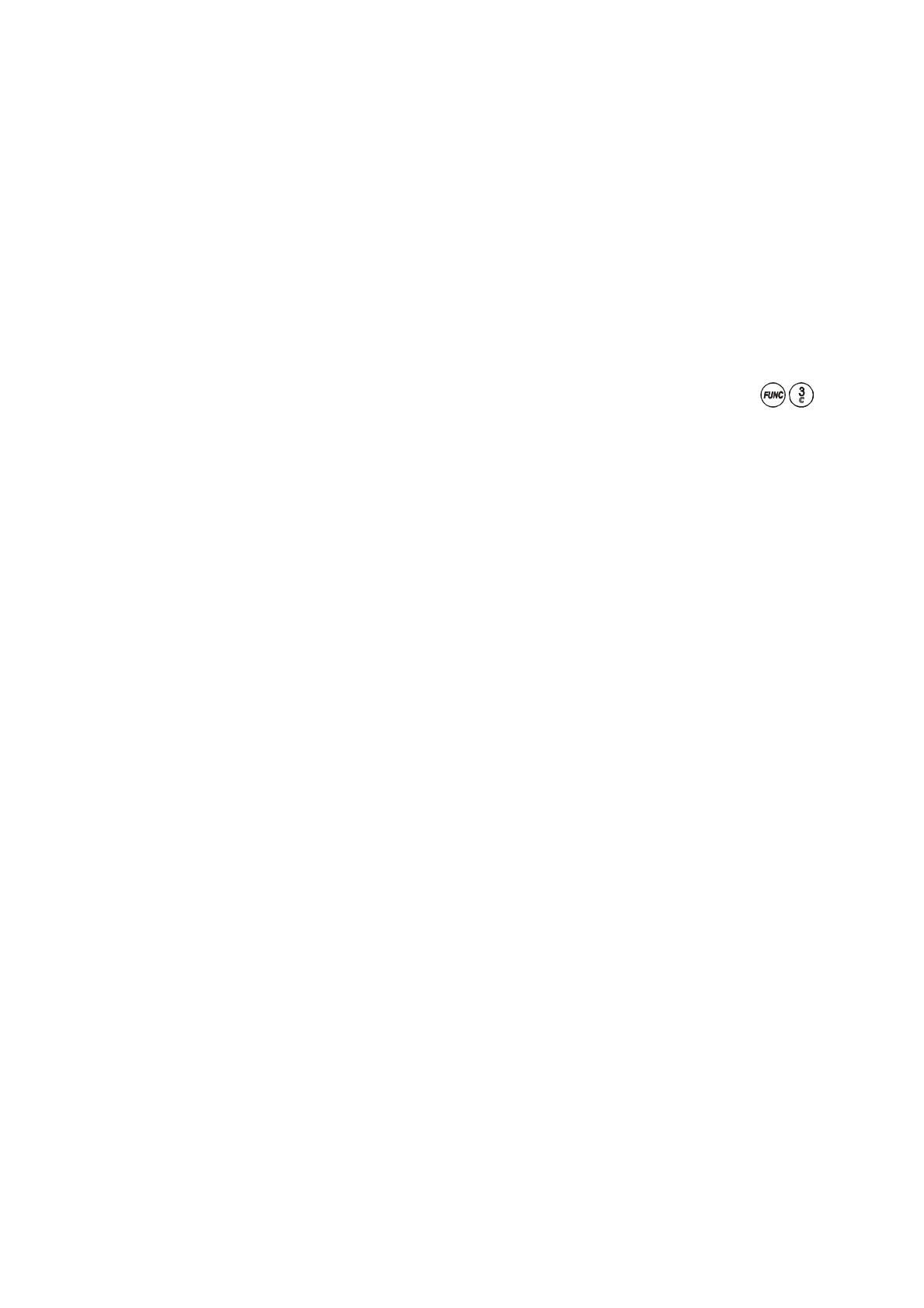Rins136 Issue 9 Page 11
NOTE: Only Programmable Output 1 has this option.
Programmable Output connections are marked on the PCB as PGM
Outputs 1 and 2.
Code Tamper: During set mode, entry of an invalid code will operate the Code Tamper.
After sixteen incorrect key pushes a full alarm condition will be generated. This will be logged as a
Tamper in the events log.
Keyswitch Set Configuration:
Any of the Sterling alarm zones may be programmed as a keyswitch zone. The keyswitch may be
configured to set the panel as either Set A, B, C or D. (see programming section for details).
System Options
These are programmable options which determine how the alarm responds and communicates to different conditions and
functions.
System Option 1. The system may be configured for use with the following:
User Log Reset Enable: This option allows the user to reset the system log by entering
User Log Reset Disable: By selecting this option only the engineer has the ability to reset the
system log.
Engineer Only System Reset:
After an alarm activation the user may disable the siren and bell box only.
The engineer code must be entered to reset the system.
User System Reset: After an alarm activation any user code can be entered to reset the system.
Internal & External Sounders On Tamper Activation:
This option will cause both internal and external sounders to activate on a
tamper alarm when the panel is in day mode.
Internal Sounder Only On Tamper Activation:
This option will cause only the internal sounder to activate upon a tamper
alarm when the panel is in day mode.
Silent P.A. Zones: The P.A. zone activation will not generate internal or external sounders if
this option is selected. The PA digital communicator will be switched.
Audible P.A. Zones: The Personal Attack zone activation will cause both internal and external
sounders to operate.
System Option 2.
Siren Enable on Line Fail: With this option selected a line fail will cause the siren to activate when the
panel is in day or set mode, any programmed bell delay will be overridden.
A system 3 fault will be generated.
No Siren Enable on Line Fail:
A line fail will only be indicated on the keypad by a flashing Fault LED and
a repeating single tone. A system 3 fault will be generated.
Engineer Code Lock NVM Reset:
This option allows the control panel programmable settings to be reverted
back to factory default when in engineers mode only.
Engineer Power Up NVM Reset:
This allows the control panel programmable settings to be reverted back to
factory default if the reset pins on the PCB are shorted together on
powering up the system.
Panel Set on AC Fail: When the mains supply to the panel has failed the panel can still be set.
No Panel Set on AC Fail: When the mains supply to the panel has failed the panel cannot be set.
Limited Reset: Users can reset the panel after a keypad activated P.A or Fire alarm or a 24
hour zone alarm when in day mode, but an engineer code or anti code must
be entered after a zone alarm activation when in set mode. System option
1 must be configured for engineer only system reset or System Option 4
anti code reset.
