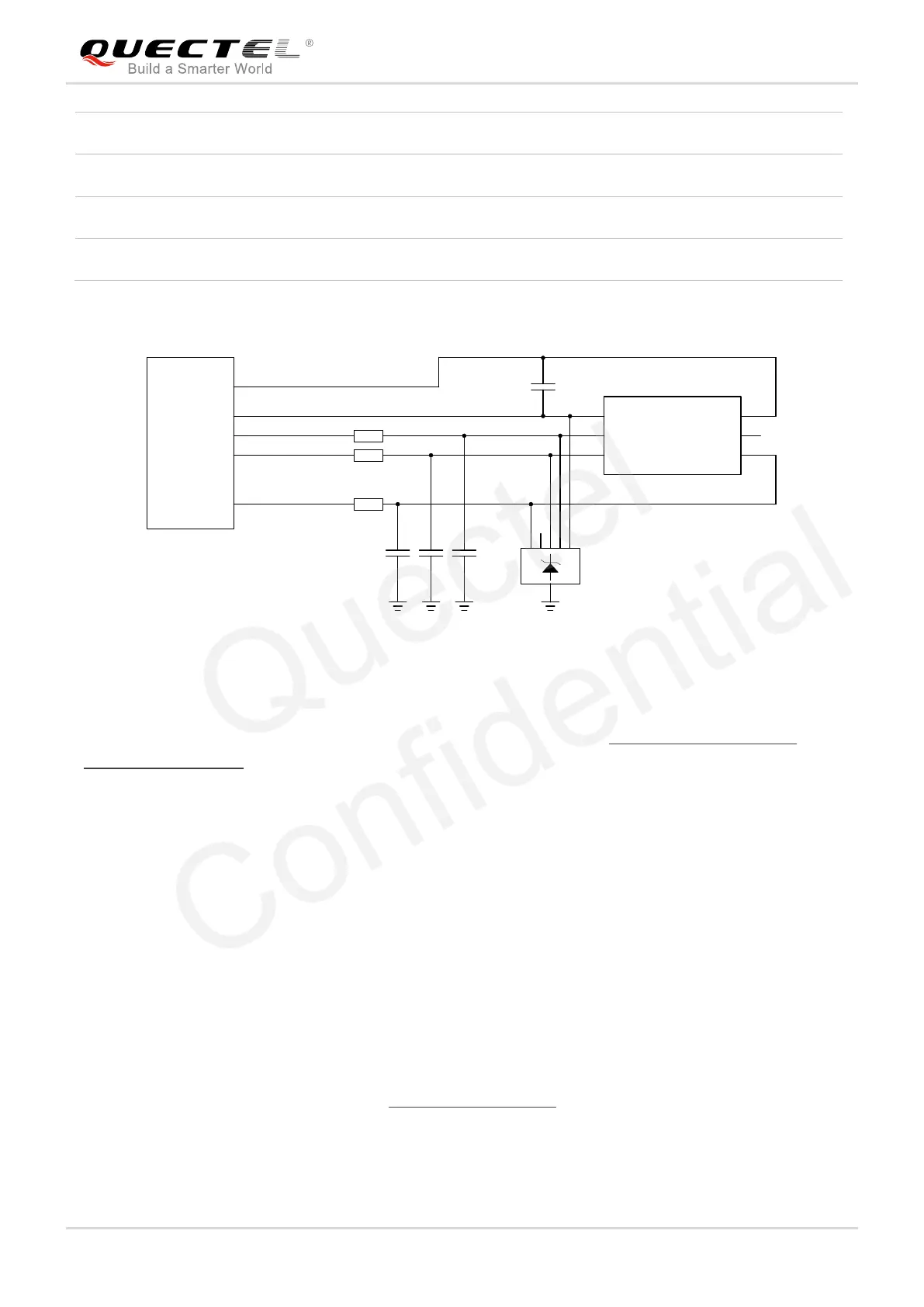NB-IoT Module Series
BC95 Hardware Design
BC95_Hardware_Design Confidential / Released 27 / 51
A reference circuit for 6-pin USIM card connector is illustrated as the following figure.
Module
USIM_VDD
USIM_GND
USIM_RST
USIM_CLK
USIM_DATA
22R
22R
22R
100nF
USIM Card Connector
GND
TVS
33pF33pF 33pF
VCC
RST
CLK IO
VPP
GND
GND
Figure 13: Reference Circuit for USIM Interface with 6-pin USIM Card Connector
For more information of USIM card connector, please visit http://www.amphenol.com and
http://www.molex.com.
In order to enhance the reliability and availability of the USIM card in application, please follow the criteria
below in USIM circuit design:
Keep layout of USIM card to the module as close as possible. Keep the trace length as less than
200mm as possible.
Keep USIM card signals away from RF and VBAT traces.
Assure the ground between module and USIM card connector short and wide. Keep the trace width
of ground no less than 0.5mm to maintain the same electric potential. The decouple capacitor of
USIM_VDD is less than 1uF and must be near to USIM card connector.
To avoid cross talk between USIM_DATA and USIM_CLK, keep them away from each other and
shield them with surrounded ground.
In order to offer good ESD protection, it is recommended to add a TVS diode array. For more
information of TVS diode, please visit http://www.onsemi.com. The most important rule is to place the
ESD protection device close to the USIM card connector and make sure the USIM card interface
signal traces being protected will go through the ESD protection device first and then lead to the
module. The 22Ω resistors should be connected in series between the module and the USIM card so
