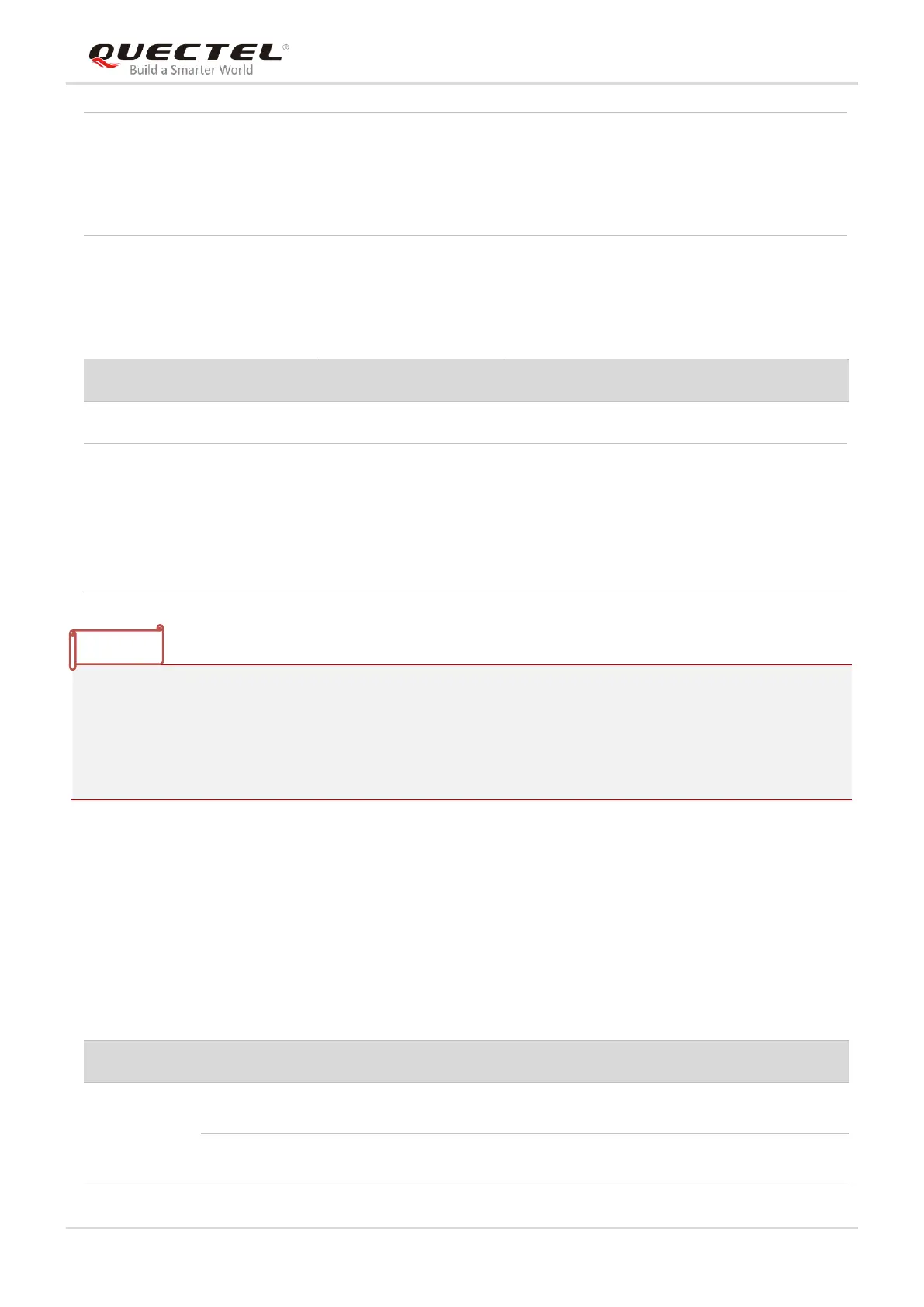LPWA Module Series
BG96 Hardware Design
BG96_Hardware_Design 24 / 79
1. “*” means under development.
2.
1)
When PSM is enabled and then reboot the module, the function of PSM_IND pin will be activated.
This pin outputs a high voltage level when the module is in normal operation mode, and outputs a low
voltage level when the module enters PSM.
3. Keep all RESERVED pins and unused pins unconnected.
3.3. Operating Modes
The table below briefly summarizes the various operating modes referred in the following chapters.
Table 5: Overview of Operating Modes
General
purpose analog
to digital
converter
interface
Voltage range:
0.3V to 1.8V
If unused, keep this
pin open.
General
purpose analog
to digital
converter
interface
Voltage range:
0.3V to 1.8V
If unused, keep this
pin open.
11~14, 16,
25, 51, 56,
57, 63, 65,
66, 76~78,
83~88,
92~99
Network connection is ongoing. In this mode, the power consumption is
decided by network setting and data transfer rate.
Software is active. The module has registered on network, and it is
ready to send and receive data.
