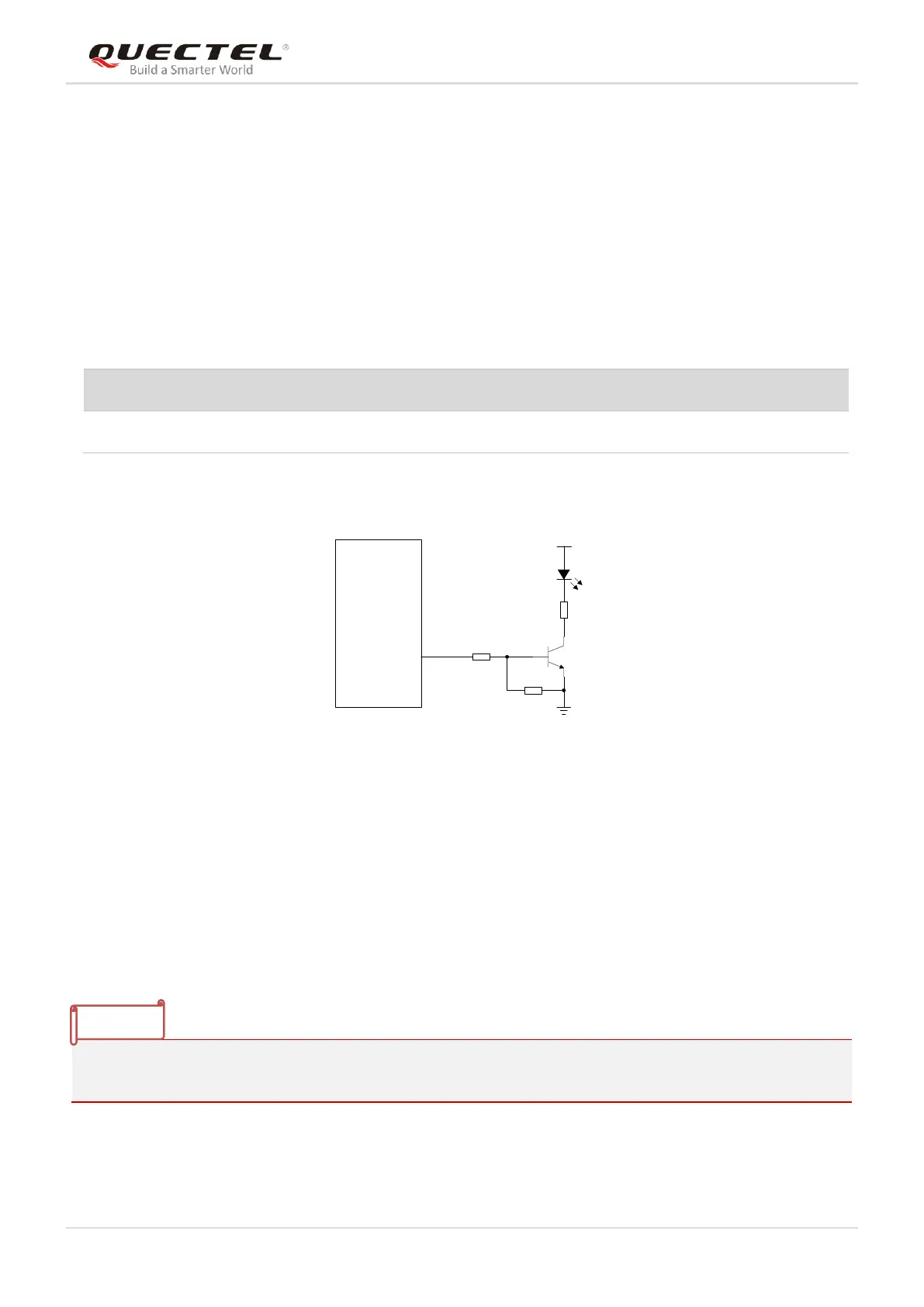LPWA Module Series
BG96 Hardware Design
BG96_Hardware_Design 43 / 79
3.13. STATUS
The STATUS pin is used to indicate the operation status of BG96 module. It will output high level when
the module is powered on.
The following table describes the pin definition of STATUS.
Table 18: Pin Definition of STATUS
The following figure shows a reference circuit of STATUS.
4.7K
47K
VBAT
2.2K
Module
STATUS
Figure 20: Reference Circuit of STATUS
3.14. Behaviors of RI
AT+QCFG=“risignaltype”,“physical” command can be used to configure RI behavior.
No matter on which port URC is presented, URC will trigger the behavior of RI pin.
URC can be outputted from UART port, USB AT port and USB modem port, through configuration via
AT+QURCCFG command. The default port is USB AT port.
The default behaviors of RI are shown as below.
Indicate the module’s operation status
