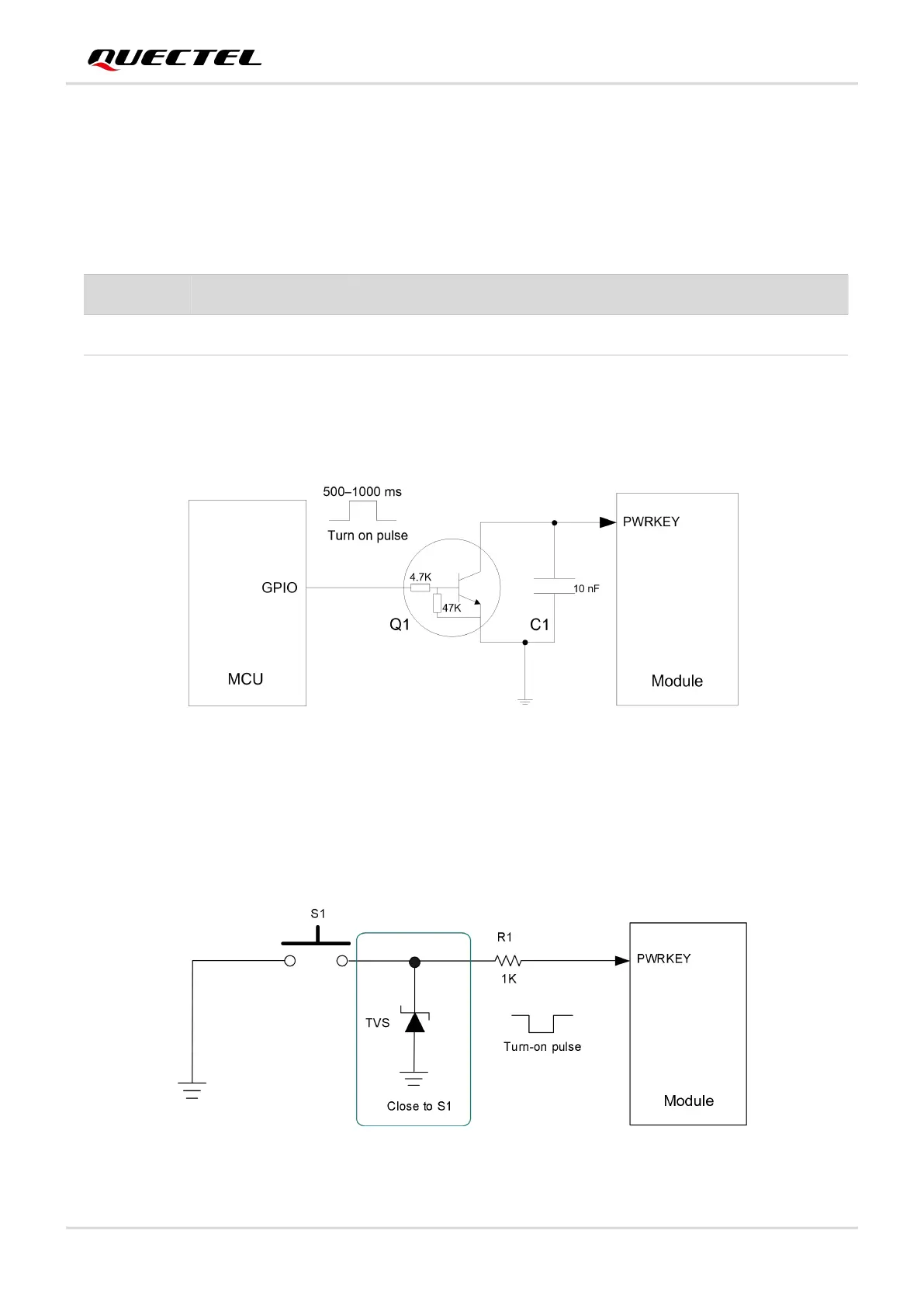LPWA Module Series
BG950A-GL&BG951A-GL_Hardware_Design
33
/89
3.7. Turn On
3.7.1. Turn on the Module with PWRKEY*
Table 9: Pin Definition of PWRKEY
When the module is in power off mode, it can be turned on and enter normal operation mode by driving
the PWRKEY low for 500–1000 ms. It is recommended to use an open drain/collector driver to control the
PWRKEY.
Figure 6: Turn on the Module by Using Driving Circuit
Another way to control the PWRKEY is by using a button directly. When pressing the button, an
electrostatic strike may generate from finger. Therefore, a TVS component shall be placed near the button
for ESD protection.
Figure 7: Turn on the Module by Using Keystroke
Internally pulled up resistor is 470 kΩ.
