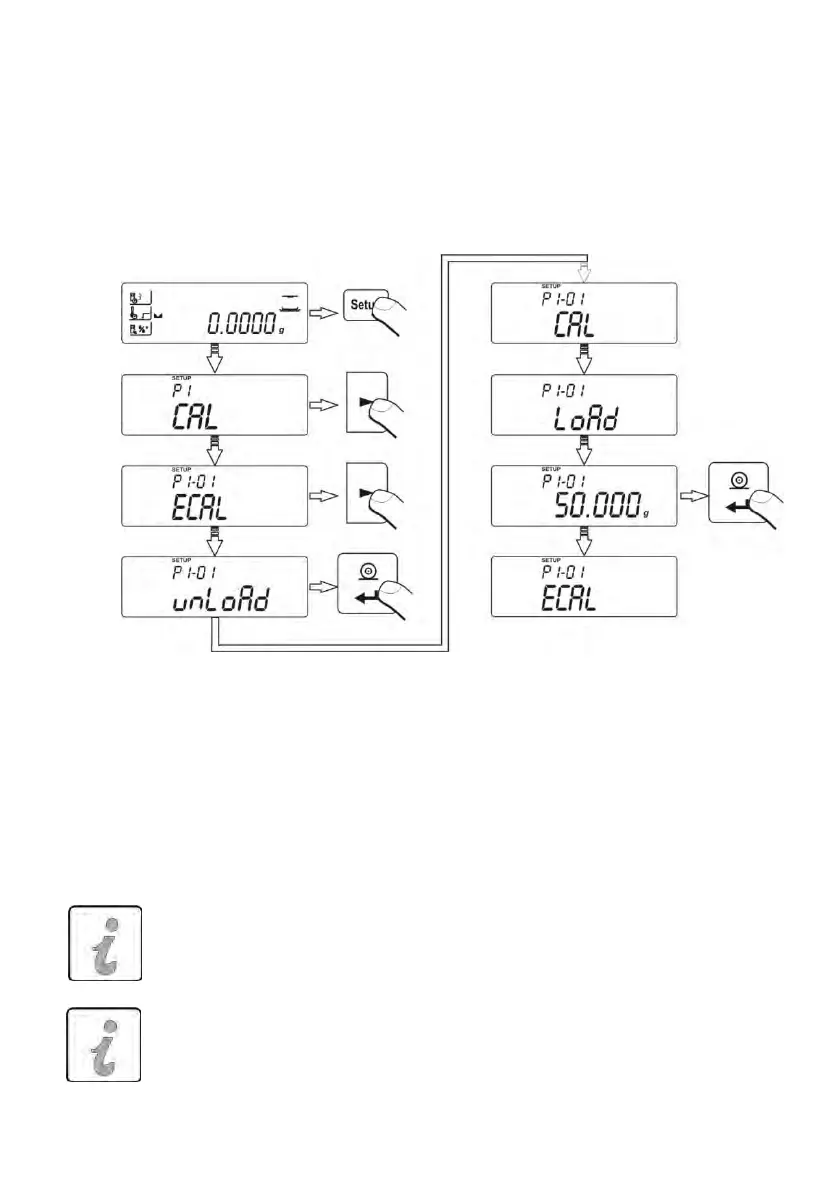10.1. External adjustment
External adjustment in moisture analyzer MAC series should be carried out
with an external mass standard / weight class F2 or higher.
Start of external adjustment process,
On selecting CAL mode, the moisture analyzer displays a command unLoAd –
ordering unloading of the weighing pan (the weighing pan must be empty).
When the weighing pan is empty press Print/Enter key. The moisture analyzer
initiates adjustment procedure. In a moment the display indicates mass of a
standard / weight to be loaded on the weighing pan – on loading the mass
standard / weight press Print/Enter key. On completing adjustment process
the moisture analyzer returns to submenu P1-01 ECAL, (if a moisture analyzer
is connected to a printer or a computer, then it automatically sends a report
from adjustment process to be printed – only if corresponding option has been
enabled in moisture analyzer’s settings).
CAUTION
- Press ESC key to abort adjustment process.
- If during adjustment process, weighing pan of a moisture analyzer is
loaded, then moisture analyzer displays an error message Er 1 Hi.
Return to weighing mode
(see point 7.2 – return to weighing mode).
